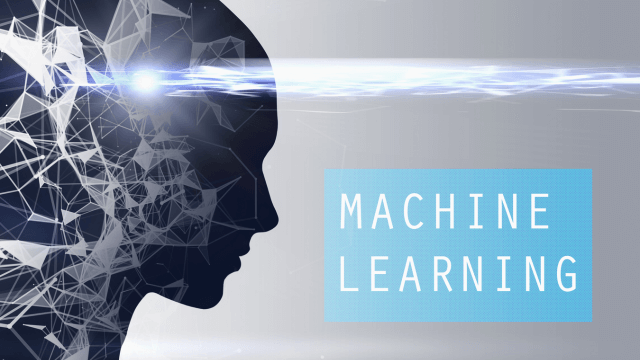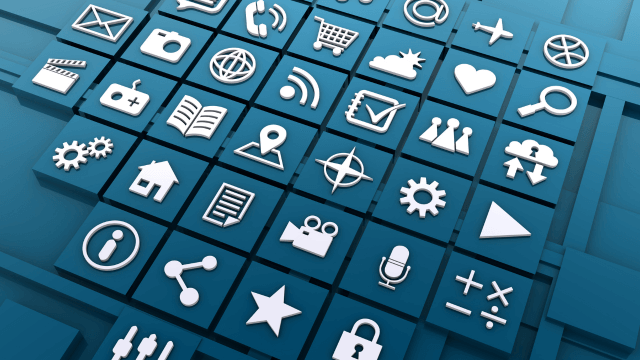Course Curriculum
| Unit 01 | |||
| Lesson 01: What is Excel | 00:03:00 | ||
| Lesson 02: Opening Excel | 00:04:00 | ||
| Lesson 03: Navigating the Excel User Interface-v2 | 00:06:00 | ||
| Lesson 04: Navigating the Excel User Interface | 00:04:00 | ||
| Lesson 05: Using the Excel Ribbon | 00:07:00 | ||
| Lesson 06: Understanding Excel Worksheet Components | 00:07:00 | ||
| Lesson 07: Using the Backstage View | 00:06:00 | ||
| Unit 02 | |||
| Lesson 01: Creating a New Workbook | 00:06:00 | ||
| Lesson 02: Saving an Excel Workbook | 00:05:00 | ||
| Lesson 03: Using the Accessibility Checker | 00:04:00 | ||
| Lesson 04: Using the Accessibility Checker-v3 | 00:04:00 | ||
| Unit 03 | |||
| Lesson 01: Navigating a Worksheet by Mouse or Keyboard | 00:05:00 | ||
| Lesson 02: Understanding Excel Data Types | 00:04:00 | ||
| Lesson 03: Using the Inking Tools | 00:05:00 | ||
| Lesson 04: Using the Inking Tools-v3 | 00:03:00 | ||
| Lesson 05: Working with Cell and Range Addressing | 00:05:00 | ||
| Lesson 06: Using Various Data Selection Techniques | 00:05:00 | ||
| Lesson 07: Working with Common Excel Commands | 00:06:00 | ||
| Lesson 08: Using Flash Fill and Autofill | 00:06:00 | ||
| Unit 04 | |||
| Lesson 01: What are Formulas and Functions | 00:05:00 | ||
| Lesson 02: Understanding the Components of a Formula | 00:05:00 | ||
| Lesson 03: Understanding Calculation Hierarchy and the Order of Operations | 00:03:00 | ||
| Lesson 04: Creating Basic Formulas | 00:05:00 | ||
| Lesson 05: Working with Basic Functions and AutoSum | 00:06:00 | ||
| Lesson 06: Using Cell References | 00:05:00 | ||
| Lesson 07: Using the Quick Analysis Tool | 00:03:00 | ||
| Unit 05 | |||
| Lesson 01: Modifying Columns and Rows | 00:06:00 | ||
| Lesson 02: Hiding and Unhiding Columns and Rows | 00:06:00 | ||
| Unit 06 | |||
| Lesson 01: Formatting and Aligning Data | 00:07:00 | ||
| Lesson 02: Merging Data | 00:07:00 | ||
| Lesson 03: Wrapping Text and Adjusting Orientation | 00:06:00 | ||
| Lesson 04: Formatting Numbers | 00:05:00 | ||
| Lesson 05: Using the Format Painter | 00:04:00 | ||
| Unit 07 | |||
| Lesson 01: Using Cell Styles | 00:06:00 | ||
| Lesson 02: Applying Themes | 00:05:00 | ||
| Unit 08 | |||
| Lesson 01: Inserting and Formatting Images and Shapes | 00:08:00 | ||
| Lesson 02: Inserting and Formatting SmartArt | 00:05:00 | ||
| Lesson 03: Working with Icons | 00:04:00 | ||
| Lesson 04: Inserting Hyperlinks | 00:06:00 | ||
| Lesson 05: Inserting Symbols and Equations | 00:05:00 | ||
| Lesson 06: Inserting WordArt and Text Boxes | 00:05:00 | ||
| Lesson 07: Inserting 3-D Models | 00:04:00 | ||
| Lesson 08: Arranging Objects | 00:06:00 | ||
| Unit 09 | |||
| Lesson 01: Using Find and Replace | 00:05:00 | ||
| Lesson 02: Using Go To and Go To Special | 00:03:00 | ||
| Lesson 03: Using the Spell Checker | 00:05:00 | ||
| Lesson 04: Using the Thesaurus and Translation Features | 00:05:00 | ||
| Lesson 05: Using the resolve Feature-v3 | 00:02:00 | ||
| Unit 10 | |||
| Lesson 01: Printing and Previewing Excel Files | 00:06:00 | ||
| Lesson 02: Creating Custom Margins and Scaling | 00:05:00 | ||
| Lesson 03: Adding Headers and Footers | 00:04:00 | ||
| Lesson 04: Formatting a Page with the Page Layout Tab | 00:06:00 | ||
| Lesson 05: Printing Titles and Specific Worksheet Areas | 00:03:00 | ||
| Lesson 06: Exporting to PDF-v3 | 00:02:00 | ||
| Lesson 07: Exporting to PDF and XPS | 00:04:00 | ||
| Unit 11 | |||
| Lesson 01: Renaming and Coloring Worksheet Tabs | 00:03:00 | ||
| Lesson 02: Adding, Deleting and Navigating Worksheets | 00:03:00 | ||
| Lesson 03: Hiding and Unhiding Worksheets | 00:03:00 | ||
| Unit 12 | |||
| Lesson 01: Viewing Workbooks | 00:03:00 | ||
| Lesson 02: Using Zoom Tools | 00:03:00 | ||
| Lesson 03: Configuring Sheet Options | 00:05:00 | ||
| Lesson 04: Using the Freeze Panes and Split Commands | 00:04:00 | ||
| Lesson 05: Adjusting Worksheet Properties | 00:04:00 | ||
| Lesson 06: Viewing Workbook Statistics-v3 | 00:02:00 | ||
| Course Recap | |||
| Recap | 00:02:00 | ||
| Final Exam | |||
| Final Exam – Excel 365 Beginner | 00:20:00 | ||

2
- Item added to cart
- Item added to cart
2
Your Cart

Create Chart With Excel
-
+
£29

Get A PDF Certificate & Transcript After You Complete Your Course
-
+
£9.99
Upgrade to get UNLIMITED ACCESS to ALL COURSES for only £49/year
Claim Offer & UpgradeMembership renews after 12 months. You can cancel anytime from your account.
Other Students Also Buy










 1 Year Access
1 Year Access 
 3 Students
3 Students  5 hours, 24 minutes
5 hours, 24 minutes