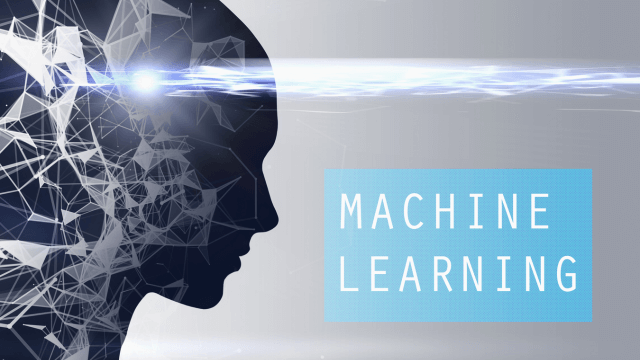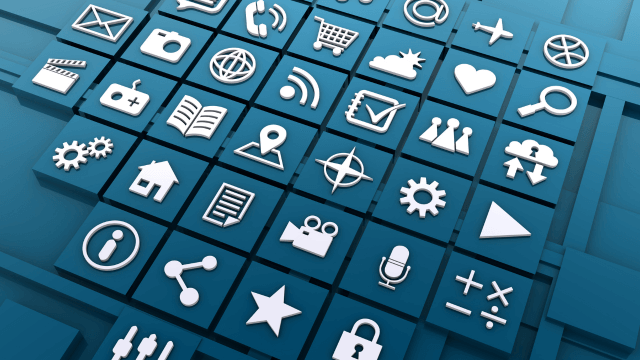Course Curriculum
| Unit 01 | |||
| Lesson 01: Linking Workbooks and Worksheets | 00:06:00 | ||
| Lesson 02: Linking Workbooks with 3D References | 00:05:00 | ||
| Lesson 03: Understanding the Consolidate Feature | 00:06:00 | ||
| Unit 02 | |||
| Lesson 01: What are Range Names | 00:04:00 | ||
| Lesson 02: Creating Range Names Using the Name Box and Define Name | 00:06:00 | ||
| Lesson 03: Creating Range Names Using Create from Selection | 00:03:00 | ||
| Unit 03 | |||
| Lesson 01: Understanding the Differences Between Sorting and Filtering | 00:03:00 | ||
| Lesson 02: Sorting Lists | 00:06:00 | ||
| Lesson 03: Filtering Lists | 00:08:00 | ||
| Lesson 04: Creating Subtotals | 00:06:00 | ||
| Unit 04 | |||
| Lesson 01: Creating Tables and Understanding the Benefits | 00:07:00 | ||
| Lesson 02: Understanding the Elements of a Table | 00:06:00 | ||
| Lesson 03: Formatting a Table | 00:08:00 | ||
| Lesson 04: Sorting and Filtering Tables | 00:03:00 | ||
| Lesson 05: Filtering with Slicers | 00:04:00 | ||
| Lesson 06: Calculating with Tables | 00:04:00 | ||
| Lesson 07: Removing Erroneous Table Data | 00:03:00 | ||
| Lesson 08: Exporting, Refreshing, and Converting Tables | 00:05:00 | ||
| Unit 05 | |||
| Lesson 01: What is Conditional Formatting | 00:04:00 | ||
| Lesson 02: Conditional Formatting Highlight Cells and Top Bottom Rules | 00:07:00 | ||
| Lesson 03: Conditional Formatting Data Bars, Icon Sets, and Color Scales | 00:06:00 | ||
| Lesson 04: Using Custom Fonts and Colors | 00:04:00 | ||
| Lesson 05: Using Custom Conditional Formatting | 00:06:00 | ||
| Lesson 06: Modifying or Removing Conditional Formatting | 00:05:00 | ||
| Unit 06 | |||
| Lesson 01: What are Charts | 00:05:00 | ||
| Lesson 02: Creating Charts | 00:06:00 | ||
| Lesson 03: Understanding Chart Elements | 00:05:00 | ||
| Lesson 04: Modifying Chart Elements | 00:09:00 | ||
| Lesson 05: Changing and Moving Charts | 00:04:00 | ||
| Lesson 06: Filtering a Chart | 00:04:00 | ||
| Lesson 07: Formatting Charts | 00:07:00 | ||
| Lesson 08: Adjusting Numbering | 00:06:00 | ||
| Lesson 09: Creating Dual Axis Charts | 00:05:00 | ||
| Lesson 10: Forecasting with Trendlines | 00:05:00 | ||
| Lesson 11: Creating a Chart Template | 00:04:00 | ||
| Lesson 12: Displaying Trends with Sparklines | 00:07:00 | ||
| Unit 07 | |||
| Lesson 01: What is a PivotTable | 00:06:00 | ||
| Lesson 02: Creating a PivotTable | 00:07:00 | ||
| Lesson 03: Working with the PivotTable Fields Pane | 00:09:00 | ||
| Lesson 04: Basic Data Organization and Analysis with PivotTables | 00:06:00 | ||
| Lesson 05: Formatting PivotTables | 00:06:00 | ||
| Lesson 06: Creating a PivotChart | 00:04:00 | ||
| Lesson 07: Modifying and Formatting a PivotChart | 00:04:00 | ||
| Lesson 08: Adding Slicers and Timeline Slicers | 00:03:00 | ||
| Lesson 09: Formatting Slicers | 00:04:00 | ||
| Lesson 10: Using the Ideas Feature | 00:03:00 | ||
| Unit 08 | |||
| Lesson 01: Using the PivotTable and PivotChart Wizard | 00:02:00 | ||
| Lesson 02: Adding a Calculated Field | 00:05:00 | ||
| Lesson 03: Adding a Calculated Item | 00:04:00 | ||
| Lesson 04: Applying Conditional Formatting to a PivotTable | 00:02:00 | ||
| Lesson 05: Creating Filter Pages for a PivotTable_1 | 00:03:00 | ||
| Lesson 06: Enabling the PowerPivot Add: In | 00:06:00 | ||
| Final Exam | |||
| Final Exam – Excel 365 Intermediate | 00:20:00 | ||

2
- Item added to cart
- Item added to cart
2
Your Cart

Excel Text Functions
-
+
£29

Get A PDF Certificate & Transcript After You Complete Your Course
-
+
£9.99
Upgrade to get UNLIMITED ACCESS to ALL COURSES for only £49/year
Claim Offer & UpgradeMembership renews after 12 months. You can cancel anytime from your account.
Other Students Also Buy










 1 Year Access
1 Year Access 
 4 Students
4 Students  4 hours, 46 minutes
4 hours, 46 minutes