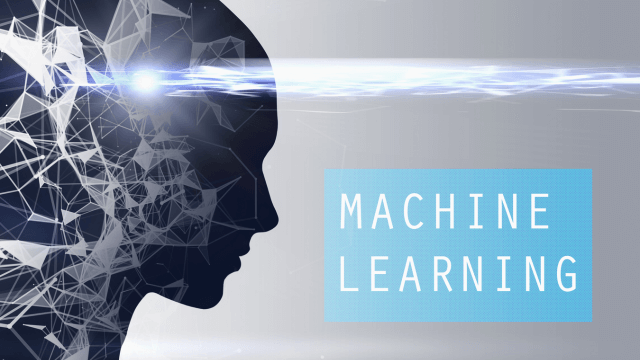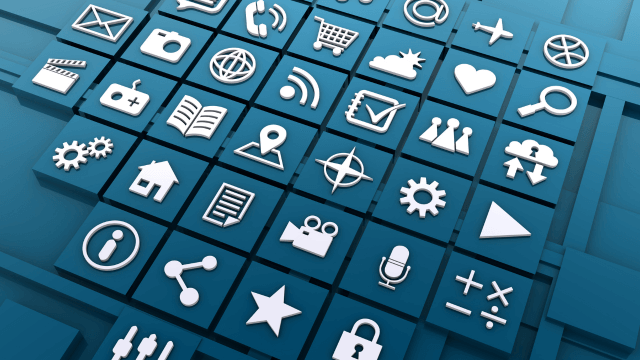Course Curriculum
| Course Introduction | |||
| Introduction | 00:03:00 | ||
| Unit 01 | |||
| Lesson 1-Adding the Developer Toolbar | 00:05:00 | ||
| Lesson 2-Understanding the VBA Editor | 00:11:00 | ||
| Lesson 3-Recording a Macro in Personal | 00:10:00 | ||
| Lesson 4-Understanding the Elements of the VBA Language | 00:07:00 | ||
| Lesson 5-Understanding Methods | 00:05:00 | ||
| Lesson 6-Understanding Comments | 00:06:00 | ||
| Lesson 7-Working with the Range Property and Worksheet Object | 00:07:00 | ||
| Lesson 8-Adding a Macro Button to a Spreadsheet | 00:03:00 | ||
| Lesson 9-Working with the ActiveCell Object | 00:02:00 | ||
| Lesson 10-Working with the Offset Property | 00:08:00 | ||
| Unit 02 | |||
| Lesson 1-Understanding Variables | 00:07:00 | ||
| Lesson 2-Working with Integer Variables | 00:03:00 | ||
| Lesson 3-Understanding Option Explicit | 00:05:00 | ||
| Lesson 4-Working with Other Variable Types | 00:07:00 | ||
| Unit 03 | |||
| Lesson 1-Working with IF Statements | 00:04:00 | ||
| Lesson 2-Working with ELSE | 00:03:00 | ||
| Lesson 3-Working with ELSEIF | 00:03:00 | ||
| Lesson 4-Understanding Conditional Operators | 00:06:00 | ||
| Lesson 5-Working with NOT, AND, and OR | 00:07:00 | ||
| Lesson 6-Working with Nested IF | 00:04:00 | ||
| Lesson 7-Working with Select Case | 00:06:00 | ||
| Lesson 8-Working with WITH and END WITH | 00:05:00 | ||
| Unit 04 | |||
| Lesson 1-Working with Text Strings | 00:05:00 | ||
| Lesson 2-Working with LCASE and UCASE Functions | 00:05:00 | ||
| Lesson 3-Working with LEN and TRIM Functions | 00:07:00 | ||
| Lesson 4-Working with LEFT, RIGHT, and MID Functions | 00:07:00 | ||
| Unit 05 | |||
| Lesson 1-Understanding Loops | 00:02:00 | ||
| Lesson 2-Working with For Next Loops | 00:07:00 | ||
| Lesson 3-Working with For Each Loops | 00:06:00 | ||
| Lesson 4-Working with Cells Property | 00:08:00 | ||
| Lesson 5-Working with Do Until Loops | 00:09:00 | ||
| Lesson 6-Working with Do While Loops | 00:05:00 | ||
| Unit 06 | |||
| Lesson 1-Calling Sub Procedures | 00:05:00 | ||
| Lesson 2-Working with Exit Sub | 00:04:00 | ||
| Lesson 3-Working with Message Boxes | 00:08:00 | ||
| Lesson 4-Working with Input Boxes | 00:08:00 | ||
| Lesson 5-Working with VBA Functions | 00:12:00 | ||
| Lesson 6-Working with Object Variable and Set | 00:06:00 | ||
| Unit 07 | |||
| Lesson 1-Understanding and Creating a User Form | 00:08:00 | ||
| Lesson 2-Adding Controls to a User Form | 00:16:00 | ||
| Lesson 3-Adding Code for a User Form | 00:10:00 | ||
| Lesson 4-Launching a User Form from Excel | 00:05:00 | ||
| Unit 08 | |||
| Lesson 1-Getting Started with Debugging | 00:10:00 | ||
| Lesson 2-Stepping Through Your Code | 00:06:00 | ||
| Lesson 3-Working with Breakpoints | 00:03:00 | ||
| Lesson 4-Working with the Immediate Window | 00:05:00 | ||
| Lesson 5-Working with the Locals Window | 00:05:00 | ||
| Lesson 6-Working with the Err Object | 00:06:00 | ||
| Lesson 7-Getting Help-v2 | 00:07:00 | ||
| Course Recap | |||
| Recap | 00:02:00 | ||
| Final Exam | |||
| Final Exam – Excel 365 VBA Expert | 00:20:00 | ||

2
- Item added to cart
- Item added to cart
2
Your Cart

Excel Text Functions
-
+
£29

Get A PDF Certificate & Transcript After You Complete Your Course
-
+
£9.99
Upgrade to get UNLIMITED ACCESS to ALL COURSES for only £49/year
Claim Offer & UpgradeMembership renews after 12 months. You can cancel anytime from your account.
Other Students Also Buy










 1 Year Access
1 Year Access 
 0 Students
0 Students  5 hours, 34 minutes
5 hours, 34 minutes