Course Curriculum
| Video Editing | |||
| Module 1- Introduction to the Course | 00:02:00 | ||
| Module 2- Download Davinci Resolve | 00:01:00 | ||
| Module 3- Project Settings and Overview of Resolve | 00:03:00 | ||
| Module 4- The Media Tab | 00:04:00 | ||
| Module 5- Cut Tab Overview | 00:09:00 | ||
| Module 6- Making Ins and Outs in the Cut Tab with Precision | 00:04:00 | ||
| Module 7- Smart Editing Tools | 00:05:00 | ||
| Module 8- Trim Modes | 00:05:00 | ||
| Module 9- Overlay Edits | 00:05:00 | ||
| Module 10- Sync Audio with Video | 00:11:00 | ||
| Module 11- Mixing Audio | 00:08:00 | ||
| Module 12- Working with Transitions in Davinci Resolve | 00:05:00 | ||
| Module 13- Adding Effects | 00:13:00 | ||
| Module 14- Adding Texts | 00:11:00 | ||
| Module 15- Colour Tab Overview | 00:05:00 | ||
| Module 16- Understanding Nodes | 00:10:00 | ||
| Module 17- Tracing Effects | 00:05:00 | ||
| Module 18- Cinematic Look | 00:15:00 | ||
| Module 19- Viewing the Clip | 00:03:00 | ||
| Module 20- Fairlight Tab | 00:05:00 | ||
| Module 21- Fusion Tab | 00:12:00 | ||
| Module 22- How to Remove Green Screen Using Chroma Key | 00:06:00 | ||
| Module 23- Delta Keyer | 00:03:00 | ||
| Module 24- Deliver Tab | 00:05:00 | ||
| Resources | |||
| Resources – Video Editing | 00:00:00 | ||
| Assignment | |||
| Assignment – Video Editing | 6 days, 3 hours | ||
| Order Your Certificate | |||
| Order Your Certificate QLS | 00:00:00 | ||

2
- Item added to cart
- Item added to cart
2
Your Cart
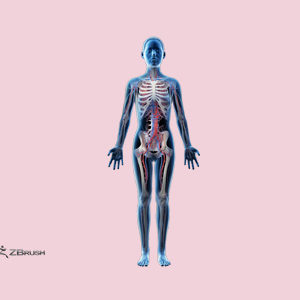
ZBrushCore: Sculpt a Female Anatomy Figure
-
+
£29

Get A PDF Certificate & Transcript After You Complete Your Course
-
+
£9.99
Upgrade to get UNLIMITED ACCESS to ALL COURSES for only £49/year
Claim Offer & UpgradeMembership renews after 12 months. You can cancel anytime from your account.
Other Students Also Buy










 1 Year Access
1 Year Access 
 83 Students
83 Students  6 days, 5 hours
6 days, 5 hours 



