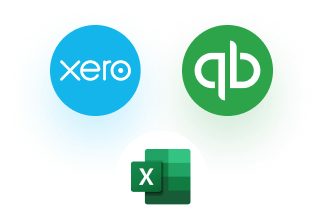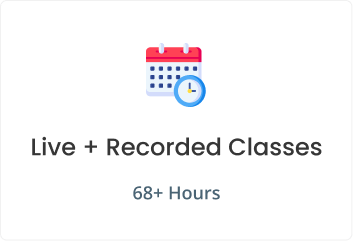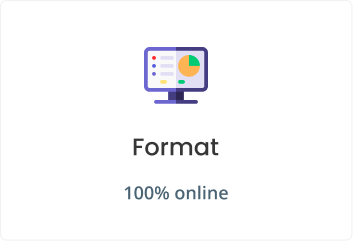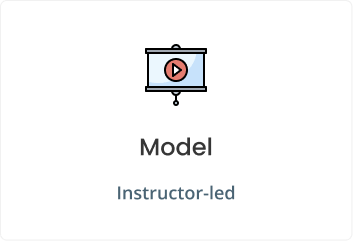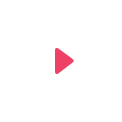Accounting & Bookkeeping
Learn how you can manage your finances like the rich and carve your path to financial success. Using ‘Zoom’, we are using the latest technology to bring our courses live to students anywhere via mobile, app or web browser.
Xero, Payroll, and Microsoft Excel
- Globally Recognised
- Money back guarantee
- Lifetime Access
- All Levels
- Certified
Seats are limited and will be filled shortly. Confirm your place by booking now.
Fees: £999£199(VAT Included)
th
Nov 2021