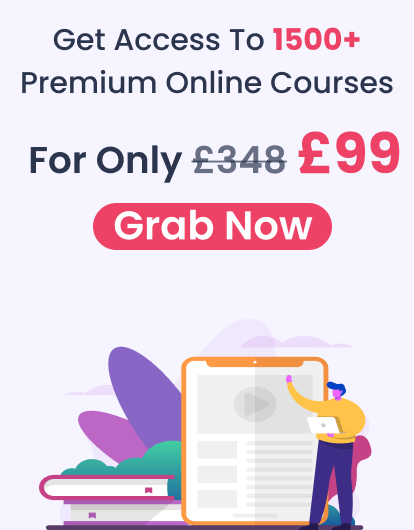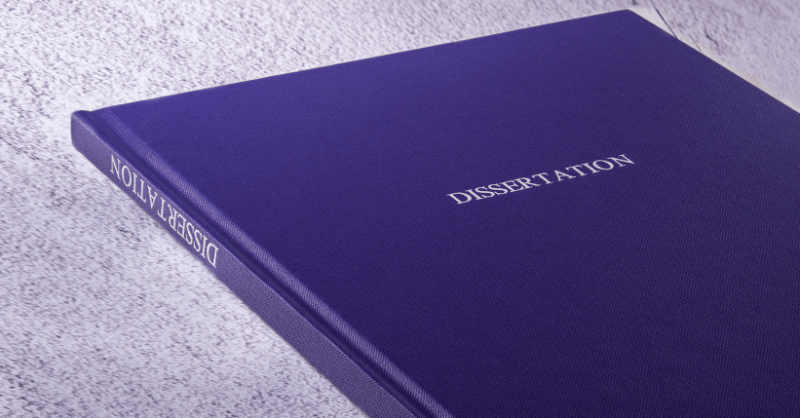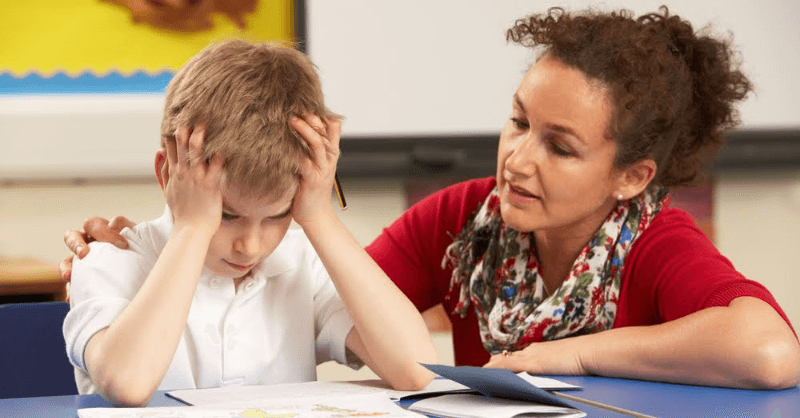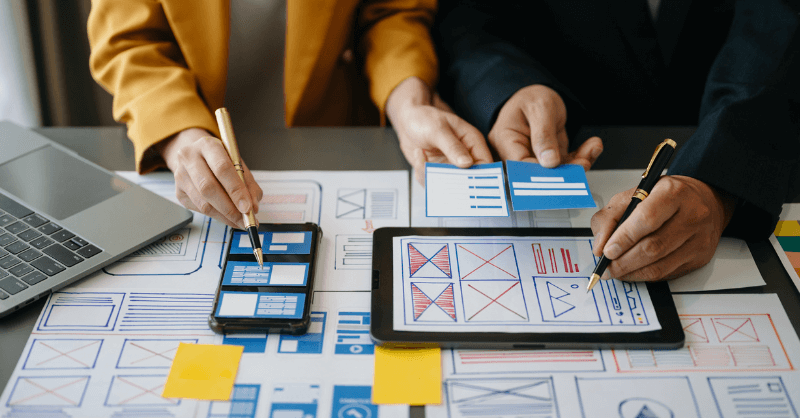Learn Child Monitoring Time with Technology, Parents are always concerned about how much time their kids are spending in front of a screen, in that it can potentially harm their health.
According to MarketWatch, children ages 8-12 are spending almost 5 hours a day in front of a screen, while teenagers spend almost 8 hours in front of their computers or smartphones on a daily basis.
MarketWatch touches upon the harm it can potentially bring, referencing the study by the University of Montreal in Canada that found that these kids are more prone to-
Table of Contents
The study also finds the general negative impact on brain development in these children because they spend so much time with technology instead of interacting with an outside world.
For you, as a parent, the natural solution to this problem is limiting and monitoring your child’s time with technology. But while you might have more authority over your 8-year-old, you might not be as successful with your teenager.
That’s where you need a smart approach with monitoring your child’s time with technology. Here are a few of our suggestions to help you to it effectively.
1. Have a Talk First
You might fear this discussion with your child, we understand. But without establishing trust and accountability, you won’t be able to successfully manage and monitor your child’s time with technology.
Here’s how you can structure your conversation:
Instead of going straight to prohibiting your child from using technology, first, you should calmly but confidently voice and reiterate your concerns about their mental and emotional health.Step #1: Voice your concerns first
Today, many children have to spend a lot of time with technology because a lot of their school-related work is connected with it, from writing essays to preparing presentations. That’s why your child’s main concern will most likely be connected with how your restrictions will affect their ability to do the homework properly. This is a legitimate concern since the lack of access to technology may impact your child’s academic performance. So, listen to your child’s concerns and discuss, how and if each of them will have an impact on their daily life. Let your child weigh out all pros and cons and see if their concerns are real or a bit far-fetched. Step #2: Listen to your child’s concerns
After you both discussed and listened to each other’s concerns, it’s time to meet in the middle. The outcome should satisfy both you and your child. However, both you and your child should indicate that you are equally committed to this plan, and in case someone breaches your agreement, you need to figure out the system of punishment, not only for your child but for you as a parent as well.
Step #3: Meet in the middle

2. Create a Screen Time Schedule
Based on the agreement you’ve achieved, you can now work on the screen time schedule together.
There are three schedule formats you can use:
This is a good format for preschoolers, who don’t have to spend a lot of time with technology to do homework. You can create a list of milestones, which your child has to complete before they get estimated time with technology. Here’s what it may look like for the summer.A gratification-based schedule format
This schedule format is useful if you want to precisely monitor the time your child spends with technology. To avoid cheating, keep this schedule sheet to yourself and put in the hours by yourself. Here’s a template you can use.The punch-in – punch-out system
Here is a screentime schedule template to monitor your child’s screen usage. Check your gadgets if there is a screen time option available on them. For instance, if you want your child to play Xbox less, you should choose your child’s name, set screen time, and save the new settings. Apart from that, you should print out your initial screen time agreement and make it visible to your household members, so that everybody follows these rules around the house.Limiting screen time on your gadgets
To make them understand you better, you can use technology to your advantage. There is a very good video by Tech Insider with the science-backed facts about the effect of spending too much time in front of a screen:
There are also plenty of news reports that you can find online to use as a conversation-starter.
3. Enable Privacy Settings
Now that we covered the ways how to limit your child’s time with technology, let’s discuss the problem of monitoring and protecting your child online.
Unfortunately, there is hardly any protection for your child on the internet if you don’t take the necessary measures. So, here’s what you can do:
On Chrome, for instance, you can use the Google Family Link app to put in your child’s name, and choose which websites to block in the settings or block all sites at ones with the exception of those that your child is allowed to visit. Start with securing the browser
If available, you should switch to the child-friendly versions of websites that your child likes to visit that follow all the online privacy rules. For instance, there is a child-friendly version of YouTube, which you can manage as a parent.Use child-friendly versions of the websites
Teenagers tend to spend a lot of time on social media, where they can come across unfavourable content, which you can restrict on social media accounts. For instance, on Twitter, you are allowed to set content preferences for both Explore and Search settings. When restricting websites, make sure that your child has access to resources they need to do their homework, for instance, Grammarly, TrustMyPaper, and other writing services, which can be helpful when writing school essays. It is also important to talk with your child about the information they share on the internet with others and files that they access online.Set content restrictions on social media
The Federal Trade Commission advises parents to reiterate the following points:
You can visit the FTC’s website for more information about protecting your child online.
Read More:
1. 10 Ways Parents Can Get Involved in Child’s Education
2. How To Become A Brilliant Childminder: Get a Head Start on Success
3. Working With Autistic Children: A Complete Career Guide
4. Communication Skills for Children: Importance, Activities & Games
5. The Importance of Early Childhood Education
4. Use Tech Monitoring Solutions
Instead of being against technology altogether, you can use it to your advantage and monitor your child’s activity with smart tools.
Today, there are plenty of such solutions on the market, but you need to make sure that you choose the one that allows you full control. Maria Grant, a researcher at SupremeDissertations, says: “We studied 50+ popular monitoring solutions for parents, and only 3% of them offered proper monitoring tools and privacy protection.”
So, what should you be looking for in a tech monitoring solution?
With the tech solution, like ours, you don’t have to spend time blocking every unfavourable website, as you can set content preferences right away and let your child use technology while you can rest assured that they and their privacy is well-protected.
Do You Practice What You Preach?
In this article, we talked about your child’s obligations when it comes to limiting time with technology.
However, you, as a parent, are also responsible for helping them commit to that by setting an example.
So, you can take advantage of all the tips we shared with you, but make sure you practice what you preach. After all, it’s trust between you and your child that ensures they will commit to spending less time in front of the screen.
Recent posts
- Mastering the Dissertation: A Comprehensive Guide to Academic Success
- Challenging Behaviour in the Classroom [Types & Solution]
- The Impact Of Remote Work On Women In The Marketing Industry
- Differentiating Web Design and Web Development
- Top 10 Social Media Management Tools for Businesses in 2024
- Why is Child Development so Important in Early Years
- Line Management: How to be a Good Line Manager?
- How Long Should a Health Sector Career Take?
- The Importance of BSL in Everyday Life
- Why Corporate eLearning is Essential for Organisational Training







 January 17, 2021
January 17, 2021