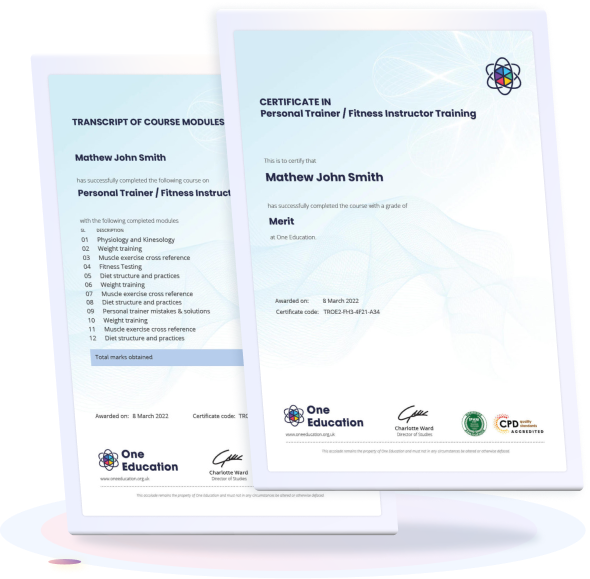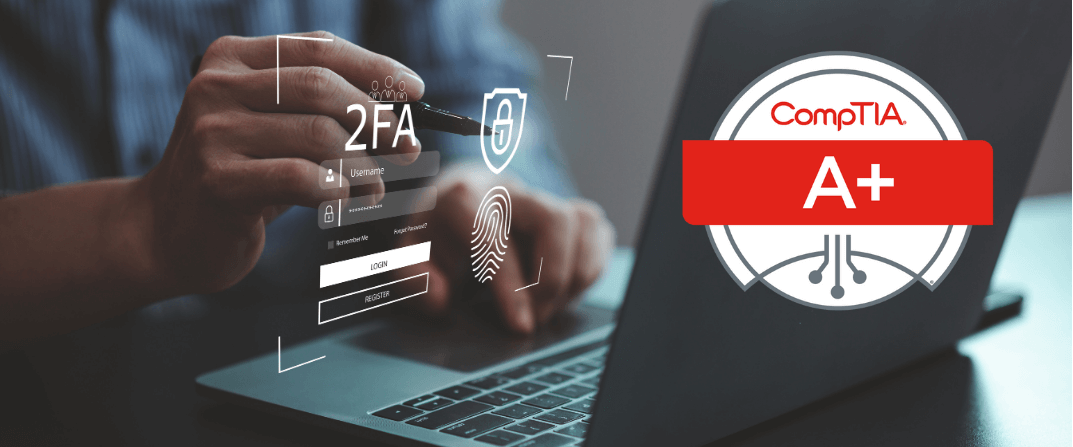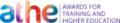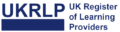CompTIA A+ (220-1002)
The CompTIA A+ course provides essential IT skills in areas like troubleshooting, PC building, networking, and security. It prepares you for the widely recognized CompTIA A+ certification, opening doors to various IT roles such as IT Support Specialist, Network Administrator, and Help Desk Technician with competitive salary ranges.
1 Year Access
Intermediate
2111 Students
-
14 hours, 51 minutes
Course Curriculum
| Section 01: All About the CompTIA A+ 2019 Core 2 Exam | |||
| CompTIA A+ 2019 Core 2 (220-1002) Course Introduction | 00:02:00 | ||
| What is the CompTIA A+ | 00:02:00 | ||
| Why Get A+ Certified? | 00:03:00 | ||
| What is on the CompTIA A+ Core 2 (220-1002) Exam? | 00:04:00 | ||
| How to Pass the CompTIA A+ Exam | 00:04:00 | ||
| How to use this Video Course | 00:03:00 | ||
| Section 02: Safety and Professionalism | |||
| Professional Communication Part 1 | 00:06:00 | ||
| Professional Communication Part 2 | 00:07:00 | ||
| Physical Safety | 00:07:00 | ||
| Section 03: The Visible Computer | |||
| What is an Operating System? | 00:09:00 | ||
| Users and Super Users | 00:05:00 | ||
| Why Windows? | 00:08:00 | ||
| Windows Editions and Versions | 00:12:00 | ||
| Touring the macOS | 00:06:00 | ||
| Touring Linux | 00:08:00 | ||
| Section 04: CPUs | |||
| 32-Bit vs. 64-Bit Processing | 00:12:00 | ||
| Section 05: RAM | |||
| Virtual Memory | 00:06:00 | ||
| Section 06: Power Supply | |||
| Power Protection | 00:10:00 | ||
| Section 07: Implementing Mass Storage | |||
| Understanding Partitioning | 00:04:00 | ||
| MBR Partitioning | 00:12:00 | ||
| GPT Partitioning | 00:09:00 | ||
| Understanding File Systems | 00:12:00 | ||
| Popular File Systems | 00:07:00 | ||
| Formatting in Action | 00:11:00 | ||
| Dynamic Disks | 00:09:00 | ||
| Software RAID in Storage Spaces | 00:10:00 | ||
| Encrypting Mass Storage | 00:09:00 | ||
| Section 08: Building a PC | |||
| Boot from Everything | 00:12:00 | ||
| Installing Windows | 00:12:00 | ||
| Post-Installation Tasks | 00:12:00 | ||
| Windows Installation options | 00:07:00 | ||
| Section 09: Windows under the Hood | |||
| What is the Registry? | 00:11:00 | ||
| Processes | 00:07:00 | ||
| Services | 00:04:00 | ||
| Your Windows Toolset | 00:08:00 | ||
| Windows 7 Task Manager | 00:09:00 | ||
| Windows 10 Task Manager | 00:06:00 | ||
| Information and Configuration Tools | 00:11:00 | ||
| Performance Monitor | 00:12:00 | ||
| Event Viewer | 00:07:00 | ||
| Tools for Programmers | 00:08:00 | ||
| Section 10: Users, Groups, and Permissions | |||
| Introduction to Users and Groups | 00:06:00 | ||
| Managing Users and Groups | 00:12:00 | ||
| NTFS Permissions | 00:08:00 | ||
| Linux and macOS Permissions | 00:05:00 | ||
| File Explorer | 00:14:00 | ||
| Sharing Resources | 00:11:00 | ||
| Security Policies | 00:08:00 | ||
| Section 11: Maintaining and Optimizing Operating Systems | |||
| Patch Management | 00:11:00 | ||
| Working with Disks | 00:06:00 | ||
| Working with Applications | 00:07:00 | ||
| System Restore | 00:05:00 | ||
| Backing up Your Files | 00:07:00 | ||
| Task Scheduler | 00:07:00 | ||
| Section 12: Working with the Command-Line Interface | |||
| Understanding the CLI | 00:11:00 | ||
| Navigating the CLI | 00:14:00 | ||
| Working with Folders | 00:07:00 | ||
| Working with Files | 00:11:00 | ||
| Working with Drives | 00:13:00 | ||
| Super Copy Commands | 00:09:00 | ||
| Advanced Windows Command Line | 00:08:00 | ||
| Advanced Linux Commands | 00:13:00 | ||
| Command-Line Permissions | 00:08:00 | ||
| Introduction to Scripting | 00:10:00 | ||
| Interpreted Languages | 00:12:00 | ||
| Section 13: Troubleshooting Operating Systems | |||
| Windows Recovery Environment | 00:05:00 | ||
| Advanced Windows Startup Options | 00:07:00 | ||
| Troubleshooting Boot Problems | 00:10:00 | ||
| Troubleshooting at the GUI | 00:11:00 | ||
| Troubleshooting Applications | 00:07:00 | ||
| Kernel Panic | 00:05:00 | ||
| Section 14: Display Technologies | |||
| Resolutions and Aspect Ratios | 00:06:00 | ||
| Multiple Monitors | 00:05:00 | ||
| Section 15: Essentials of Networking | |||
| Network Card Troubleshooting | 00:09:00 | ||
| Section 16: Local Area Networking | |||
| Working with Connections | 00:09:00 | ||
| Working with Workgroups | 00:08:00 | ||
| Working with Active Directory | 00:14:00 | ||
| Windows Sharing with Mac and LInux | 00:07:00 | ||
| Net Command | 00:04:00 | ||
| Firewall Configuration | 00:11:00 | ||
| Windows Firewall | 00:08:00 | ||
| Port Forwarding | 00:07:00 | ||
| Section 17: Wireless Networking | |||
| Wireless Encryption | 00:11:00 | ||
| Enterprise Wireless | 00:16:00 | ||
| Section 18: The Internet | |||
| Telnet and SSH | 00:07:00 | ||
| Remote Desktop Connections | 00:06:00 | ||
| The World Wide Web | 00:09:00 | ||
| Troubleshooting Internet Connections | 00:07:00 | ||
| Section 19: Portable Computing | |||
| Power Management | 00:11:00 | ||
| Section 20: Care and Feeding of Mobile Devices | |||
| Mobile Device Security | 00:08:00 | ||
| Mobile Security Troubleshooting | 00:06:00 | ||
| Mobile Device Troubleshooting | 00:10:00 | ||
| Section 21: Securing Computers | |||
| Threats | 00:10:00 | ||
| Physical Security | 00:08:00 | ||
| Passwords and Authentication | 00:14:00 | ||
| Malware | 00:14:00 | ||
| Anti-Malware | 00:11:00 | ||
| Social Engineering | 00:06:00 | ||
| Licensing | 00:10:00 | ||
| Incident Response | 00:05:00 | ||
| Environmental Controls | 00:06:00 | ||
| Section 22: Operational Procedures | |||
| Documents You Need to Know | 00:09:00 | ||
| Data You Need to Know | 00:04:00 | ||
| Change Management | 00:06:00 | ||
| The Zen of Backup | 00:11:00 | ||
| Recycling and Data Destruction | 00:07:00 | ||
| Order Your Certificate | |||
| Order Your Certificate Now | 00:00:00 | ||

No reviews found for this course.
1
- Item added to cart
1
Your Cart

Get Lifetime Access To Your Course
-
+
£9.99
Upgrade to get UNLIMITED ACCESS to ALL COURSES for only £49/year
Claim Offer & UpgradeMembership renews after 12 months. You can cancel anytime from your account.

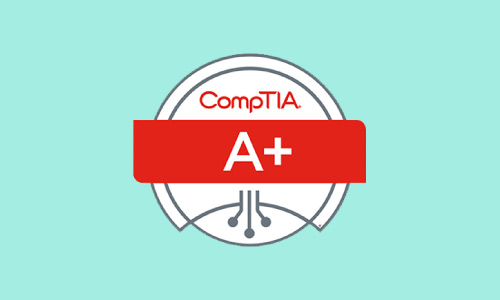



 All
courses for
£99
All
courses for
£99