Course Curriculum
| Introduction | |||
| Introduction | 00:02:00 | ||
| Section 01 | |||
| What is Outlook | 00:08:00 | ||
| Basics of Email Etiquette | 00:04:00 | ||
| Opening Outlook | 00:02:00 | ||
| Identifying Outlook Components | 00:06:00 | ||
| Exploring the Outlook Interface | 00:05:00 | ||
| Opening Messages | 00:04:00 | ||
| Using Read Aloud | 00:04:00 | ||
| Section 02 | |||
| Creating a Basic Email | 00:05:00 | ||
| Formatting and Email Message | 00:03:00 | ||
| Mentioning in Outlook | 00:03:00 | ||
| Responding to Emails | 00:03:00 | ||
| Marking Importance and Sensitivity | 00:04:00 | ||
| Working with Attachments | 00:06:00 | ||
| Attaching Contacts and Messages | 00:07:00 | ||
| Proofing Emails | 00:05:00 | ||
| Section 03 | |||
| Understanding Outlook Folders | 00:04:00 | ||
| Organizing with Folders | 00:04:00 | ||
| Creating and Editing Favorites | 00:02:00 | ||
| Utilizing Focused Inbox | 00:03:00 | ||
| Section 04 | |||
| Adjusting Reading Options | 00:07:00 | ||
| Using Conversation View | 00:05:00 | ||
| Filtering and Sorting Messages | 00:05:00 | ||
| Organizing Emails with Color Categories | 00:06:00 | ||
| Using Follow Up Flags | 00:07:00 | ||
| Searching for Messages | 00:05:00 | ||
| Printing Messages | 00:05:00 | ||
| Deleting and Recovering Messages | 00:07:00 | ||
| Using Automatic Replies | 00:06:00 | ||
| Section 05 | |||
| Creating and Editing Contacts | 00:07:00 | ||
| Adjusting Contact Views | 00:07:00 | ||
| Creating and Working with Contact Groups | 00:06:00 | ||
| Adding Contacts From Meetings and Messages | 00:03:00 | ||
| Categorizing, Filtering, and Searching Contacts | 00:04:00 | ||
| Section 06 | |||
| Exploring the Calendar | 00:03:00 | ||
| Creating and Editing Appointments | 00:06:00 | ||
| Using the Scheduling Assistant | 00:04:00 | ||
| Managing Meeting Responses | 00:05:00 | ||
| Changing and Adding Time Zones | 00:03:00 | ||
| Creating Calendar Groups | 00:04:00 | ||
| Section 07 | |||
| Creating and Updating Tasks | 00:07:00 | ||
| Assigning Tasks | 00:06:00 | ||
| Working with Notes | 00:05:00 | ||
| Section 08 | |||
| Replying to Messages with Features | 00:04:00 | ||
| Recalling and Resending Messages | 00:04:00 | ||
| Creating and Using Email Signatures | 00:04:00 | ||
| Automating with Quick Steps | 00:05:00 | ||
| Recap | |||
| Recap | 00:01:00 | ||


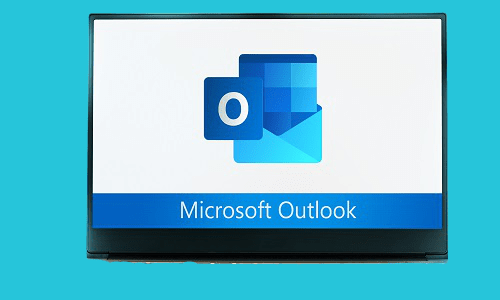

 Take All
courses for
£99
Take All
courses for
£99  1 Year Access
1 Year Access 
 1 Students
1 Students  3 hours, 45 minutes
3 hours, 45 minutes 




