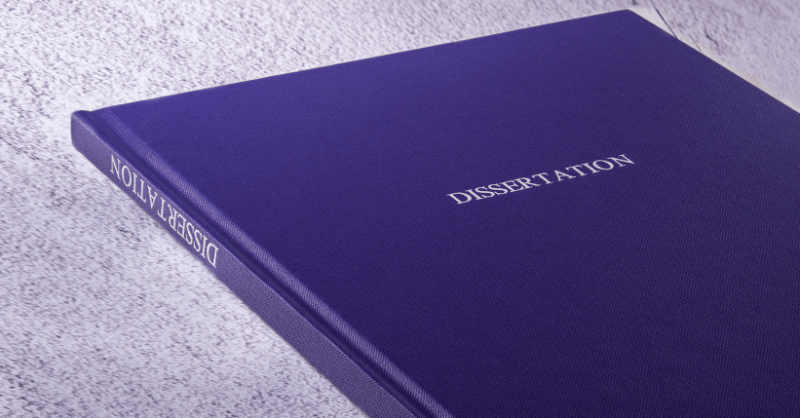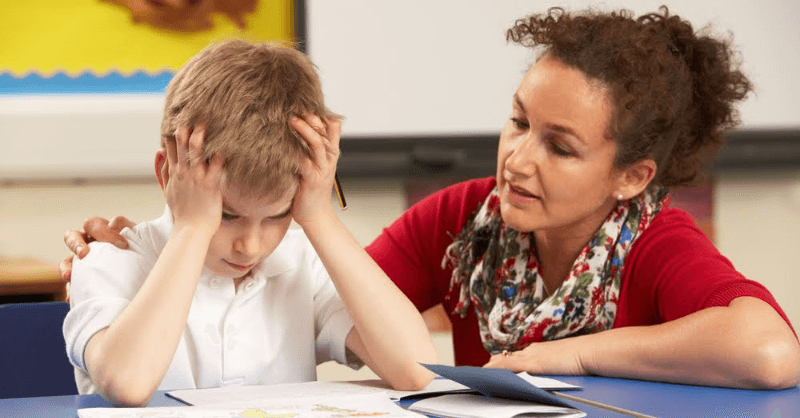In today’s rapidly evolving digital landscape, the importance of online education cannot be overstated. As traditional learning methods face unprecedented challenges, educational websites have emerged as powerful tools to disseminate knowledge and engage learners across the globe. Creating an online learning hub might seem like a daunting task, but with the right approach and tools, anyone can embark on this journey. In this comprehensive guide, we’ll explore the step-by-step process of developing your educational website, empowering you to harness the potential of online education.
1. Defining Your Vision and Niche
The first step on your journey to creating an educational website is defining a clear vision and identifying your niche. As Steve Jobs famously said, “Your work is going to fill a large part of your life, and the only way to be truly satisfied is to do what you believe is great work.” Choose a subject or area of expertise that genuinely resonates with you and aligns with your passion. Conduct thorough research to understand the demand for your chosen niche. Leverage tools like Google Trends and keyword research to gauge interest and potential audience size.
2. Content Creation and Curriculum Development
“Content is king” is a phrase often echoed in the digital realm, and it holds true for online education as well. To captivate learners and establish your authority, focus on developing high-quality, engaging content. Start by creating a comprehensive curriculum that outlines the topics you intend to cover. Break down each subject into modules, lessons, and assignments. Utilize a variety of media, including videos, articles, quizzes, and interactive elements, to cater to different learning styles.
Research indicates that courses with multimedia elements can lead to a 50% increase in content retention. Incorporating these elements into your curriculum can enhance the learning experience and boost learner engagement. Additionally, consider incorporating gamification elements, such as badges and rewards, to motivate learners to progress through the course.
3. Selecting the Right Website Maker
The foundation of your online learning hub is the platform you choose to build it on. With a plethora of website makers available, selecting the right one is crucial. Look for a website maker that offers intuitive drag-and-drop functionality, responsive design templates, and robust e-commerce capabilities if you plan to offer paid courses. WordPress, Wix, Namecheap and Squarespace are popular options known for their user-friendly interfaces and customization options.
Let’s delve into the features and benefits of some popular website makers to help you make an informed decision:
WordPress
WordPress is a versatile and widely used content management system (CMS) that offers immense flexibility for building educational websites. Its open-source nature allows for extensive customization through themes and plugins. With a vast library of plugins, you can easily integrate e-commerce functionality, interactive quizzes, and learning management systems (LMS) plugins like LearnDash or LifterLMS. This makes WordPress a great choice for those seeking a highly customized and feature-rich learning platform.
Namecheap Site Maker
Namecheap’s Site Maker is a newcomer that deserves attention for its simplicity and functionality. Tailored specifically for beginners, it offers pre-designed templates optimized for various niches, including education. The user-friendly interface enables quick customization, and you can easily add multimedia elements and interactive components to your courses. Site Maker also provides seamless integration with Namecheap’s domain and hosting services, streamlining the setup process.
Additionally, Namecheap’s Site Maker includes a logo maker feature, allowing you to create a professional and visually appealing logo for your educational website, further enhancing your brand identity and making a memorable impression on your learners.
Wix
Wix is known for its user-friendly drag-and-drop interface, making it an ideal option for beginners. It offers a range of customizable templates suitable for educational websites. Wix ADI (Artificial Design Intelligence) can assist in creating a tailored website based on your preferences and needs. The platform also provides various apps and extensions that allow you to add interactive elements, forums, and assessment tools to enhance the learning experience.
Squarespace
Squarespace offers elegant and professional templates that are visually appealing and mobile-responsive. Its intuitive interface allows for easy content creation and organization. Squarespace’s blogging capabilities can be leveraged to create informative articles or share updates about your courses. While it may have slightly fewer third-party integrations compared to other platforms, its built-in features are robust and sufficient for most educational website needs.
4. Building and Designing Your Website
Once you’ve chosen a website maker, it’s time to roll up your sleeves and start building. Begin by selecting a visually appealing template that aligns with your brand and educational theme. Customization is key; tailor the template to reflect your unique style and incorporate branding elements. Keep the user interface clean and intuitive, with easy navigation to prevent learners from feeling overwhelmed.
According to a Stanford University study, 75% of users make judgments about a company’s credibility based on its website design. A well-designed website not only enhances your credibility but also fosters a positive learning environment for your audience.
5. Integrating Interactive Elements and Assessments
To create an engaging learning experience, integrate interactive elements and assessments throughout your courses. Interactive quizzes, assignments, and discussion forums encourage active participation and knowledge retention. These elements also provide valuable feedback to learners and help you gauge their progress.
Statistics indicate that learners who engage in active learning, such as quizzes and discussions, achieve higher levels of comprehension and retention compared to passive learning methods. By incorporating these elements, you create a dynamic and stimulating learning environment that resonates with your audience.
6. Implementing E-Commerce and Monetization Strategies
As you embark on the journey of creating your educational website, it’s important to consider effective e-commerce and monetization strategies that will not only sustain your platform but also provide value to your learners. Here are key steps to successfully implement e-commerce and monetization on your online learning hub:
Diverse Pricing Models:
Offer a variety of pricing options to cater to different learner preferences and budgets. Consider implementing one-time purchases, subscription models, and bundled course packages. Providing flexibility in pricing allows you to attract a wider audience and accommodate various learning needs. For instance, monthly subscriptions provide consistent revenue while one-time purchases allow learners to access specific courses of interest.
Free and Freemium Content:
Incorporate a strategic mix of free and premium content to showcase your expertise and attract learners. Offering free introductory courses or sample lessons can entice users to explore your platform. Freemium models, where basic content is available for free and premium content requires payment, can encourage learners to upgrade to access more comprehensive materials. This approach can help build trust and encourage learners to invest in their education on your platform.
Secure Payment Gateway:
Select a reliable and secure payment gateway to handle transactions on your website. Ensuring the safety of your learners’ financial information is paramount. Popular payment gateways like PayPal, Stripe, and Square offer robust security measures, encryption, and fraud prevention tools. Display trust badges and SSL certificates to reassure learners that their payment information is protected.
Transparent Pricing and Value Proposition:
Be transparent about your pricing and clearly communicate the value learners will receive from your courses. Highlight the unique features, benefits, and outcomes they can expect. Providing detailed course descriptions, syllabi, and testimonials can help learners make informed decisions. According to a study by CXL, 95% of buyers read online reviews before making a purchase decision, emphasizing the importance of showcasing positive feedback.
Loyalty and Referral Programs:
Encourage learner engagement and referrals through loyalty programs and referral incentives. Reward loyal learners with discounts, exclusive content, or early access to new courses. Implement referral programs that offer discounts to learners who refer friends and colleagues to your platform. This not only increases customer retention but also helps expand your user base through word-of-mouth marketing.
Upselling and Cross-Selling:
Implement upselling and cross-selling techniques to maximize revenue from each customer. After a learner completes a course, suggest related or more advanced courses they might be interested in. Cross-selling involves offering complementary products, such as e-books, workshops, or consulting services, to enhance the learner’s experience and provide additional value.
Data-Driven Insights:
Leverage analytics tools to gain insights into learner behavior, preferences, and engagement patterns. Analyze which courses are performing well and identify areas for improvement. Use this data to optimize your course offerings, marketing strategies, and pricing models. By continuously refining your approach based on data-driven insights, you can enhance the overall learning experience and revenue generation.
Responsive Customer Support:
Prompt and effective customer support is essential for maintaining learner satisfaction and resolving any payment or access issues. Offer multiple channels for learners to reach out, such as email, live chat, or a dedicated support ticket system. Swiftly addressing concerns and providing assistance enhances the credibility of your platform and fosters positive learner relationships.
7. Launching and Promoting Your Educational Website
With your website ready, it’s time to launch it into the digital realm. Before the launch, thoroughly test all functionalities to ensure a seamless user experience. Create compelling launch content, including blog posts, videos, and social media teasers, to generate buzz and excitement among your target audience.
Utilize search engine optimization (SEO) techniques to enhance your website’s visibility on search engines. Research keywords relevant to your niche and incorporate them into your content, meta descriptions, and headings. This boosts your website’s chances of ranking higher in search results, driving organic traffic to your platform.
In conclusion, transforming your idea into a thriving online learning hub requires careful planning, dedication, and the right tools. By following these steps and leveraging the power of a reliable website maker, you can create an educational website that not only empowers learners but also contributes to the global e-learning landscape. As the digital era continues to reshape education, your website has the potential to become a beacon of knowledge and a source of inspiration for learners worldwide.







 August 14, 2023
August 14, 2023