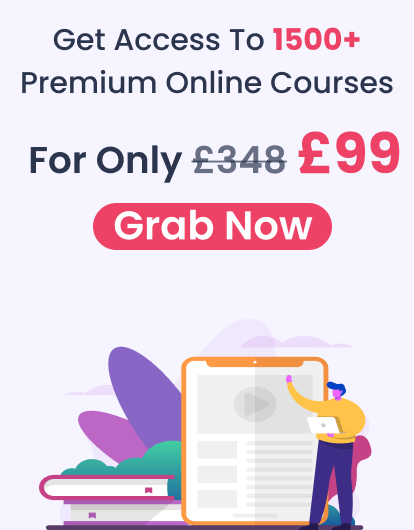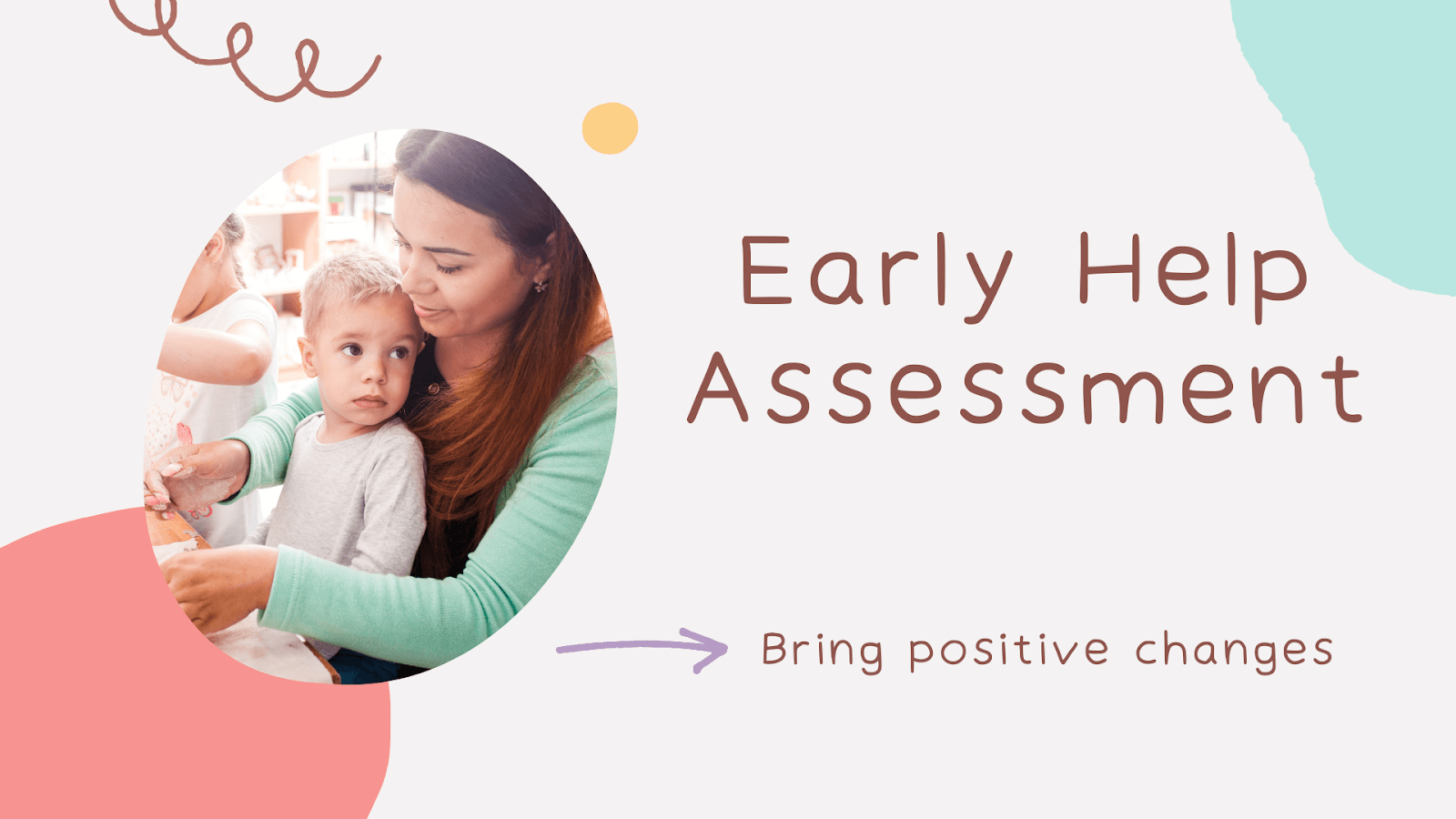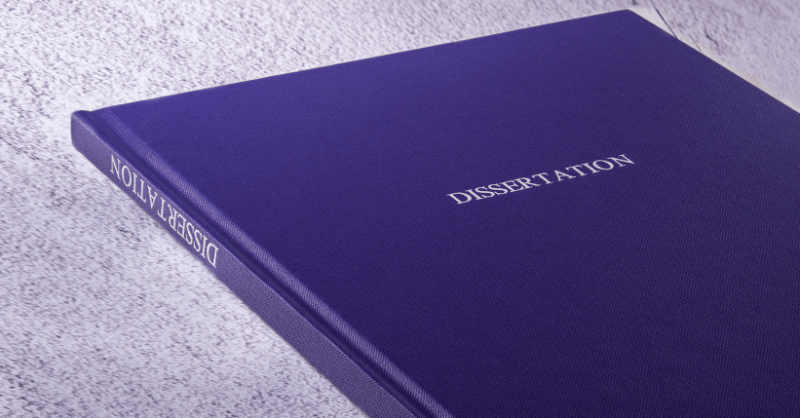Google consists of a pool of information on various topics as well as resources. But, to be able to extract the most relevant sites that match your search topic, you need to be able to use Google Search operators efficiently.
However, this article would help you understand the different types of Google search operators and commands available and how to use them in different scenarios.
Table of Contents
What are Google Search Operators?
Millions of information are available on the Google search engine, and it is accessible to anyone from around the world. But, to get more relevant search results on Google, Google search operators play an essential role. They help us to search in-depth on a pertinent topic with much fewer and efficient search results.
Therefore, one can find more relevant and tailored information on the subject they are searching on Google with search operators. Although, to accomplish that entirely, a piece of good knowledge on how their Google search operators work is essential. One should be aware of all the commands and special characters used to get a more refined Google search result.
However, this article would give you an in-depth understanding of how these Google search operators and commands work and how to get a more advanced search result using different types of cheat codes, commands, and special characters on your search engine.
Why is Google Advanced search operators and commands so critical?
Therefore, When you search on a specific topic on Google, there are several search results with different contents.
However, not all these contents would apply to your case. 70-80% of them might not be closely related to the topic itself. That is when Google search operators come into play. They have different types of Google search operators which filters out the most relevant content for you.
According to Internet live Statistics, there are more than 3.5 million Google searches per day. Therefore, there is a lot of information available for just one keyword.
It is why the filtering of information is essential.
Furthermore, filtering various content types saves our reading time during our research, avoids accessing irrelevant contents, and puts forward a solid piece of information pool.
Although, apart from helping in content research, Google search operators assist in SEO (Search Engine Optimization) audits. SEO audits let you see how your webpage is ranked on Google and helps you work towards any loopholes.
Google Advanced search operators and commands
Google advanced search is an elaborate search engine that uses special commands, characters, and symbols. They modify a Google search result and give you an in-depth knowledge of your topic by narrowing down your search using various techniques. The Google search operators are sensitive to punctuation; unlike a regular Google search engine, you need to be precise with your punctuations to get desired search results.
Furthermore, we will be discussing some of the operators and commands of Google Advanced Search further in this article.
Intext & Allintext
It commands the Google search engine that you want your search topic to be on the content title, not on the body paragraph. For example, your search topic is “Nurse”. To get a refined search result on this topic and only read contents that have this topic on their title, simply type in “intext:nurse.”
Therefore, you would only see pages and contents with the word “nurse” in their title. It is useful when you don’t want to read any unnecessary pages where the main top might not be related to your searched topic.
Besides, unlike the intext command, allintext includes the contents which have your search topic in the body of the paragraph. For example, “allintext:nurse”.
Moreover, Allintext is useful when you require long-tail keywords or looking for quotes for your search topic. It provides a detailed description that is used while writing a blog with specific keywords.
Site
It is one of the essential Google search operators. This operator allows you to check the URLs that are categorised for your website. It is pretty simple to use this. You can simply type in “site:www.XYZ.com’’.
Furthermore, it enables you to know the number and type of URLs indexed from your site on the Google SERP and gives you information on your H1, H2, H3 title tags. If any duplicate content is found on the search result, you can work on it.
Cache
This Google search operator will capture the most recent cached version of the webpage on Google. When you type in the Google search bar as cache:XYZ.com, you should be able to view it.
This advanced search operator is essential when a particular site is down, and you want to read or view something on the site. However, the outlook of the cached site may not look as neat and satisfactory as the usual site.
Inurl & Allinurl
Google will only filter out results with the keywords search on the URL of a page. Therefore, if you are looking for “Best pizza deals”, type in “inurl:bestpizzadeals.” It will only show results with this keyword in the title.
Besides, it is used to find your direct competitors and lets you view which pages have a good search engine ranking with those targeted keywords. Having the targeted keywords in the URL indicates that a specific page has good content and is worth reading, which filters out the bad ones. You can also use it when you require backlinks from external sources.
On the other hand, the allinurl Google search operator assists you in finding URLs in the internal links of your search topic from a specific company. For example, if you type in “allinurl: amazon shirts,.” It will open all the internal links from Amazon with the title “shirts.” You can further refine the search result by mentioning the type of shirt you are looking for, such as male shirts, female shirts, long-sleeved shirts, etc.
Although, it is useful when you only want to see some specific titles or links from a website. If someone wants to buy clothes from amazon, he/she can use this Google advanced search operator for best-refined results.
Filetype
It commands Google only to show a specific file type such as pdf or jpg. On the Google search engine, type in “seo filetype: pdf.”
Therefore, it is useful when you are after a specific file type for research or presentation. You don’t have to spend time and open different pages and look for the file, especially pdf and ppt files. If you need to look at only images or memes, this can be a great tool.
Around
This is one of the Google search operators that make search results even narrower.
With this Google search administrator, you can get results where your pursuit terms are near one another. AROUND(X) administrator can be utilised to characterise the most extreme distance between the two catchphrases.
However, the X in the sections is the number of words. Can isolate the two watchwords. It very well might help discover statements and sentences you don’t get by and large recollect.
For example, if you type in social skills Around (2), you will only see results with social skills with only a gap of 2 more keywords in between them. If you want to limit your search to only social media, type in “ramadan @twitter,” in this way, you will only see posts or pages related to Ramadan on Twitter.
InpostTitle
Google search operators are a massive help during blog research. Inposttitle is one of the essential operators for blog research. Google will filter out the blogs which contain the same title as the search item. For example, “inposttitle: Child care cost in the UK.”
Therefore, it helps you get ideas on a particular blog topic and conducting research. You can also get a rough idea of which titles to include on your upcoming blog so that it ranks on the top of Google search results.
Exclude specific words or phrases
The minus sign is used in this Google search administrator before a search item to remove exact keywords from the Google SERP.
Likewise, it’s useful when you’re searching for something with more than one meaning, but at the same time, you want to omit some specific words from the search result.
It’s likewise helpful when you want to eliminate the names of some specific brands or synonyms.
Include specific words or phrases
Unlike the exclude operator, this include operator lets you add exact keywords or phrases that you want to see in every search result.
Therefore, the Google Search Engine Results Page (SERP) will show a list of products with those keywords inclusive on their page. The pages with the highest density of those keywords will be at the top of the list.
As a result, if you type in the Google search engine “keyword1 + keyword2”, all the search results will include those keywords. It is useful when you focus on some specific keywords, which happen to be your primary keywords, and you want to get ideas on how to include them in your blog article.
Search between specific dates
This operator only shows results between particular dates. For example, if you want to view results from 20th March 2021 till 20th April 2021, type in “daterange: xxxx-xxxx.” It gets a bit difficult since it uses the Julian date format.
As a result, it is handy when you only want to read new and updated content on your targeted topic and eliminate the ones that are too old. For instance, if someone needs to prepare a business report on the UK’s education industry and extract current statistics on a specific date range from Google SERP.
List search results that meet the conditions stated
This advanced search operator allows you to refine your search based on two conditions mentioned on the Google search engine. For example, “keyword/condition1 OR keyword/condition 2”.
Therefore, if you type in using the above format, Google will automatically filter out search results that meet any of the two conditions stated. It is useful when you know particularly what you are looking for in an article.
Similarly, if you don’t want to see any person’s name or a specific place’s name on your search results, you can add that as a condition and vice versa.
Exact matches
This search operator finds you phrases or articles that exactly match your search title. For example, “Influenza virus.” If you type in this search item, the Google search engine will show links that contain the exact name of the search item.
Therefore, you can exhibit guest post opportunities by using this advanced search engine. You do so by typing in words like “write for me’’, “guest post opportunities”, “guest blogging,” etc. In this way, you can filter out the sites that require a guest to write a blog or an article for them.
Look for particular authors and their written contents
This operator allows you to view and read articles and blogs written by a specific author or content writer. Instead of opening every single search result based on a topic written by an author, you can search for content just by typing in the author’s name in the search engine.
Therefore, you can type in “postauthor:X,” X= Author’s name. Apart from just viewing any specific authors’ work, you can look for particular influencers in your niche and try to connect with them to see if they can contribute to your site or become a guest poster.
This operator would be beneficial if your organisation is doing SaaS Marketing and attracting customers through that.
However, you can also use their site links and add a backlink in your article or blog. It helps to increase your search engine optimisation and creates more traffic on your site.
Search based on a specific geographic area
This operator will only show results based on the location you mentioned in the search engine. Therefore, type in “loc:X.” This loc operator locks your search results to that specific location mentioned only.
It is useful when you after location-specific information on Google. Also, if you have registered your organisation’s name and details on “Google my business.” and your marketing strategy is to attract local customers, you can use this operator.
As a result, you can use this operator to look for an audience in one geographic area. Apart from that, it lets you see your competitors in that area.
For example, suppose you are the owner of a barbershop in area X. In that case, this operator will allow you to see your page’s ranking on Google and its position on the Google SERP compared to other competitors.
Find specific community discussion groups
This operator allows you to get involved in your community-related discussion groups on a particular topic.
Therefore, to use this operator, you have to type in “site:website.com intitle:keyword”.
Online communities, subreddits, particular forums, discussion threads on social networking sites, Q&A sites such as Quora are essential tools in promoting your website and relevant contents.
For example, if you have a blog on your site on “Highest paying jobs in the UK”, you can look for discussion threads on this particular niche. You would showcase your thoughts on it and drop a link to your content or blog in that thread.
Therefore, people would visit your sites, even more, increasing website traffic for that particular keyword or phrase. Google would be able to rank your page higher on the search results if the traffic increases rapidly.
Apart from this, people would be more familiar with your business and the products/services you offer.
Find PDF docs on government sites
This advanced search operator helps you find pdf documents from government websites. It is pretty helpful when you are researching a specific topic. You will find updated information and add some of the documents as a backlink in your content.
However, you must be wondering how does it work. Therefore, to use this search operator, you have to type in “topic X:pdf site:gov”. For example, if you need updated information on Covid-19, you can easily filter out your search results and get data only from a government website.
Trace down duplicate contents on your site
Having identical contents on your site doesn’t make it look very lucrative in people’s eyes. It also brings down your site’s ranking on Google. Therefore, this search operator can track down all the identical contents published in various places in a specific niche topic.
Therefore, you have to type in “[ duplicate content you want to check ]”. Google would then trace down all the contents with those keywords or phrases. You can also check if any third company or person has stolen your content ideas and published them on their site.
Look for sites to publish your infographics
Creating infographics using various online tools holds excellent value in the market. It can also help generate money for your company, especially if you can outsource these to third party companies.
However, some companies need infographic designs for their websites regarding their products or services. The demand for infographics increases day by day since it has proven to be a great visual asset for a website.
In fact, customers find these designs very appealing and are more likely to buy a beautifully designed product in the form of infographics.
Therefore, to distribute your designs to such websites, you have to look for them using this Google advanced search operator. You have to type in “ topic :intitle:infographic ur;:infographic”. In this way, you can match your infographic designs with their content and later approach them for collaboration.
Trace down competitors who are publishing new contents regularly
Google search operators help you track down competitors too. This particular Google advanced search operator is one of them. It helps you keep track of your competitors’ workflow.
Consequently, it would help you check which contents they have been publishing a lot; lately, focused keywords or phrases they have used on a particular topic and see the type of contents they have been posting.
Therefore, you can use this operator by typing in your “site: [website] ‘’. Inside the brackets, mention your competitor’s name. It also will show you the date of when an article has been published on that site.
Look out for celebrities or influencers on social media
If there is a particular influencer or celebrity you would like to reach out to, this search operator can come in handy.
However, you can do this by typing in the search engine, “ [name] site:facbebook.com | site:twitter.com | site: Instagram .com’’.
Moreover, reaching out to such prominent public figures will help you build a particular connection with them. You can even approach them for any promotions for your business on their social media.
Therefore, It is essential because when they post something on social media, hundreds and millions of people view it, which would help familiarise your website or brand name to a wide variety of audiences.
Search for multiple sites simultaneously
By using this search operator, you can search for various websites at the same time. The focus keyword just needs to be included in the search engine and your preferred websites that you want in your search results.
For example, if you type in “ desert site: youtube.com OR tiktok.com OR cloudapp.com ‘’, your search results will comprise different types of deserts, recipes, etc., from these three sites.
Therefore, It is useful when you want to save time while looking through different sites through multiple searches. This search operator brings you all your preferred websites in just one click.
Tracing non HTTPS indexed pages
It is essential to have a secure website in today’s time. You can find all the non HTTPS indexed pages on your site by using this operator.
Therefore, you have to type in “site: (website.com) -URL: HTTPS’’. Therefore, using this advanced search operator, you can check which pages have been indexed to your site without HTTPS and check the ones in which the link is not secure. If you cannot find any secure HTTPS version of your main site, you will have to check your SSL certificate.
Hence, you need to check them since a high number of non-HTTPS indexed pages would look very bad on your company, and people would prefer not to visit them since it might not be a secure link.
Look for sites that link to your competitors’ pages
This operator helps you see from which web pages your competitors are adding backlinks from in their contents.
To look for the links, you have to type in the Google search site, “link: {website.com}”.
Moreover, it is useful when operating in a similar niche, and you want to see how your competitors are using their internal or external links on their pages. Backlinks play a prominent role in boosting your Google ranking; therefore, getting an idea about relevant sources would benefit you.
How to use these Google search operators & commands?
Since we are now already aware of most of the essential Google Advanced search operators and commands, we need to know which scenarios they can accommodate. This pool of operators and commands needs to be exhibited according to real-life scenarios.
However, to master using Google advanced search operators, some online courses are available, such as SEO and Digital Marketing Diploma. These courses give you in-depth information about SEO optimisation, uses of Google search operators and commands like a professional, and teaches your practical marketing skills.
 Therefore, some Google search tips using Google search operators for different scenarios can make your work a lot easier.
Therefore, some Google search tips using Google search operators for different scenarios can make your work a lot easier.
Google search tips based on various real-life situations
Advanced use of Google Advanced Search Operators and Commands
We have developed a good understanding of using these Google search operators and commands on our Google search sites in various situations.
However, let us look at some of the most complex situations to get help from using these operators and commands.
Apply updated statistics and in-depth research materials in the content
More than 20 million contents get published every month, and it’s available for all individuals on the internet. But, amongst all these contents, some of them might not be from reliable sources. In such a case, Google advanced search operators can help detect unreliable contents for you.
Therefore, this tells us how vital “content reliability” is to people. When you are writing or researching new content, it is essential to include updated statistics from the internet and an in-depth analysis of data and information extracted.
For example, while writing a report on COVID-19 in the UK, if you don’t include the ratio of people affected daily, numbers of people getting vaccinated in different regions, your report would hold significantly less importance. Therefore, people might find it less reliable if no numbers are present in it.
Google advanced search operators help you access pdfs, government sites and particular niche based websites very quickly. These would help in your in-depth research and help you find updated graphs, pie charts and current statistics on various topics.
SEO errors and audits
SEO professionals will find the Google advanced search operators very helpful for their daily tasks. Here are few reasons why:
If you type in “ Site: domain.com”, you can check how your site is indexed. The list result check can assist you with recognising gigantic specialised mistakes in an enormous location.
Say, for instance, a site truly just has 320 pages, yet Google is ordering 16,000 pages from the site. It could go from inaccurately created pages from on-location search to issues emerging from a http://to https://progress and diverts not working as expected.
You can drill down into the depth and audit your non-secured pages and links. If you type in “site:doaminname.com -inurl:https”, you can see all the links indexed to your site. You would be able to fix any HTTP:// to HTTPS:// sites to ensure security.
You would be able to find out duplicate contact while conducting an audit. The operator that needs to be used has been mentioned above already. SEO audit team can trace this same internal content and use various other tools such as Screaming Frog to dig deeper into these duplicates and trace the root cause of such contents.
Find relevant backlinks
Backlinks of high quality are very responsible for ranking your page higher on Google. But getting suitable backlinks for your niche would be a tough job. You can not just use any external backlink for your content; you would have to do an in-depth analysis of it.
To do this, a combination of some advanced Google search operators would be beneficial. Combining advanced operators such as inurl: and intitle would exclude all the unnecessary Google search sites and provide you with a refined information list. The Google site: operator is also essential in showing whether any other site uses your product link.
However, to get more ideas on different backlink opportunities, you can visit Spyfu. They provide a range of information on establishing relevant backlink ideas for all types of content.
Gain more knowledge on long-tail keywords
The key to your SEO success is by using long-tail keywords and phrases in titles and subtitles of your contents. Using advanced operators such as allintitle, you can measure the competitiveness of such keywords after you see all the sites appearing on the SERP.
Therefore, if you want to check the competitiveness of some keywords that you would like to include in your new content, a simple Google allintitle search will give you an idea. You can check the density of keywords used in different heading types and the body paragraph and how it has helped the site rise in Google’s ranking.
For example, if your target topic concerns Malnutrition in children and your primary keyword is “ scarcity of proper nutrients”, you can add this keyword to your Google search site. The results would tell you how Google ranks sites for this keyword search. By viewing other content on this particular niche from your competitors, you would have a rough idea of using the keyword in your content.
Similarly, other online keyword tools such as keywords difficulty checker, Spyfu, Google keyword research can assist for in-depth metrics on keyword analysis. These tools would help you check the CTR for specific keywords and their usage on various sites. You can even get alternate keyword ideas to rank higher on Google SERP.
Major Google Algorithm Updates
Google updates play a crucial role in modifying your Google search sites as well as ranking your website. These updates have made our lives even easier in getting a piece of good quality information. Let us now have a look at some of the latest and most essential Google updates that would be crucial for your work and business:
 Google Panda Update (2011)
Google Panda Update (2011)
This update targeted web pages with inferior content quality. A poor content quality means fewer updates on the pages, duplicate contents, plagiarised contents, and contents full of spams. Such web pages were targeted by Google and penalised.
Google Penguin Update (2012)
This update has targeted backlinks on web pages. If there were any artificial or irrelevant backlinks present on some web pages, Google would penalise them and rank those web pages lower. Even pages with little or no backlinks from relevant sources were getting ranked lower.
Google Hummingbird Update (2013)
This update was made to change Google’s algorithm in completing the search results more relevant and close to the topic. In simple words, this update made Google brighter. After this update, marketers focused on using long-tail keywords and phrases in their articles. Search engines became more efficient and focused more on the content rather than just the keywords.
Google Quality Update (2015)
This update, otherwise called Phantom II, was seen half a month after the portable update went live. This update remunerated destinations that zeroed in on the client experience and great substance while punishing those with many such promotions and particular kinds of client created content.
However, after this update, all user-generated sites such as Hubpages were penalised by Google. In contrast, sites with fewer ads or contents generated by users saw a boost in Google ranking.
Google Medic Core Update (2018)
Google does this update throughout the year. Even though they haven’t given the exact information on how they rank websites based on this update, many SEO experts have figured out that this update focuses on medicine, health, finances, way of life, and living. Therefore, the articles that consist of living, life issues, health and wealth have boosted their Google rankings.
Google BERT Update (2019)
BERT stands for Bidirectional Encoder Representation from Transformers. It is a neural network-based method that acknowledges every word on the search engine and understands your question or inquiry from its core, which resulted in more refined and relevant search results of the Google search sites. Google had to use highly efficient and technological advanced computers for this update.
Google May Core (2020)
This was one of the most recent Google algorithm updates. After COVID-19 hit in early 2020, many businesses started losing revenge and had to shut down their physical offices or stores.
Most of these businesses became entirely dependent on their online stores and focused more on digital marketing techniques.
However, with this May 2020 update, customers were able to find relevant answers to their queries quickly. The web pages that had more updated and quality contents appeared more on the search results.
Conclusion
To summarise, so far, we have seen the importance of Google search operators and their critical roles in filtering unnecessary content and sites through advanced search engines. Different Google search operators and commands play unique roles in helping us receive quality information and get data from Google alongside the help of some of the essential Google algorithm updates.
However, Google search operators are getting more efficient than they used to be 10-15 years ago. The credit goes to the constant improvement of Google, and it’s the goal to give all its users information on almost everything and make sure they have a good experience with Google.
Further resources
- Digital Skills: The Ultimate Guide to Grow Your Career
- Why Should You Start Affiliate Marketing in Post-COVID Era?
- 20 Tips to Teach Online and Earn Money by Sharing Skills
- 21 Basic Computer Skills You Must Have in 2023
- 11 Ways to Improve Your Personal Development Skills






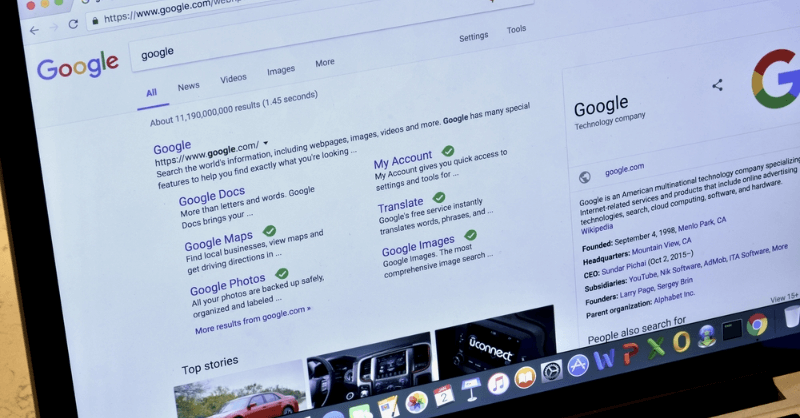
 June 04, 2023
June 04, 2023