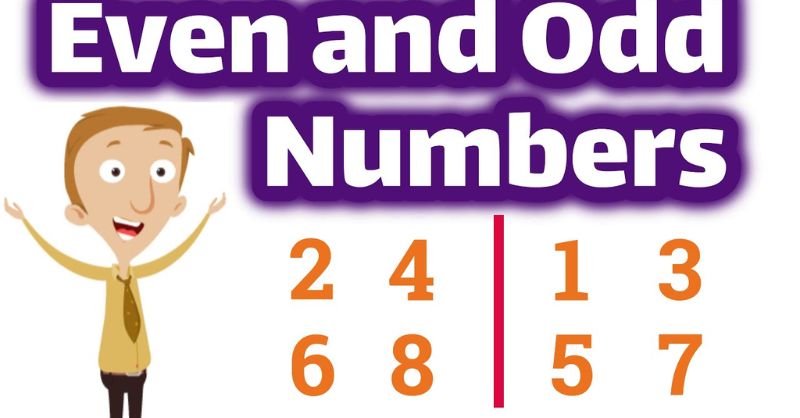Launched an online store on Magento? Congratulations, as you now operate one of the most popular eCommerce platforms favored for its flexibility, reliability, and power. Magento is great for fast-growing businesses and large retail chains looking to provide cutting-edge solutions to their customers. However, as with brick-and-mortar stores, websites also require constant check-ups. That’s where website maintenance comes into play.
Imagine a potential customer opening your store after clicking a compelling ad. But what they see is a glitchy, cluttered, and slow page where the content jumps up and down or isn’t mobile-friendly. It’s unacceptable in the modern world where the customer experience is paramount.
So where do you start your Magento website maintenance? In this article, we’ll share five tips on ensuring your Magento store is well-maintained to enhance the user experience and boost sales.
Why Maintenance Is Crucial for Magento Websites
Whether you want to manage the store yourself or opt for Magento support services, the question remains, “Why do you need it at all?” Below are some answers.
1. Keeping Abreast of Recent Trends
eCommerce isn’t static. It constantly progresses, adopting new web development trends, design best practices, features, etc. Customer preferences also shift, and what was trendy last year might be obsolete today.
Remember when everyone wanted flashy animations on their sites? Now, it’s all about minimalism and speed. If you’re not updating and maintaining your site, you’re falling behind. It’s as simple as that. However, the need for monitoring your website isn’t limited to that.
2. Ensuring Stable Work
You may also want the store to withstand the madness of peak sales periods like Black Friday, Cyber Monday, and end-of-season sales. We’ve all been there. The traffic surge, the increased transactions, and the absolute chaos if your store crashes. How can you make sure the store won’t go down when there is maximum demand and the number of potential customers out there?
The solution is consistent performance. It’s easier to control it if you regularly maintain the website to handle the hustle and bustle and deliver a seamless experience to every customer every time.
3. Evading Data Breaches
At last, security is also among the reasons to investigate your store and whether it meets the recent requirements. Here’s a scary fact: cyberattacks on eCommerce sites conducted by automated bots increased by 195% in 2022. According to the same LexisNexis cybercrime report, human-initiated cybercrimes also spiked by 29%.
Every day, sites face threats from hackers looking to exploit vulnerabilities. What’s worse, security breaches don’t go unnoticed. They erode customer trust and drag you into the funnel of never-ending litigation. So by checking in on the site, you remain up-to-date in terms of installed patches and employed security measures. You safeguard your business and customers as well.
Navigating Magento Maintenance: 5 Pro Tips for Website Optimization
1. Evaluate Your Magento Website’s Current State
An effective website isn’t just about aesthetics. It’s about retaining customers and ensuring they come back for more. So before taking any steps to improve the store, you need to define the most urgent parts impacting the perception. Is it loading speed? Are there any glitches during checkout? Start with fundamentals to identify existing issues that may affect your future.
On this journey, you’ll inevitably need tools. One that stands out is, of course, Google PageSpeed Insights. It’s free, user-friendly, and doesn’t just highlight issues—it gives actionable solutions. Let’s try Christian Louboutin’s website as an example. As you can see, it passed the Core Web Vitals Assessment.
But as we scroll down, we can see some issues on the website and ways to fix them. For example, the ones seen in the screenshot below.
Another useful tool in this task is Google Analytics. It lets you get a picture of your website traffic and metrics, such as conversions and time spent on a page, to see where and why people may leave the store.
2. Optimize for Performance
The next step involves one of the essential aspects of a successful store: loading speed. It impacts customer behavior and their desire to stay on the website and buy. So if the store fails to meet their expectations, you risk losing them.
Use tools like GTmetrix or WebPageTest to diagnose your website performance in various conditions. Then transform insights from these solutions into actions to eliminate problems like render-blocking resources, slow server response times, and others.
For online stores, one of the burning issues can be images. The better you present products, the more appealing they will be to customers to encourage them to buy. Yet, large and high-resolution photos slow down the website. Here is what will help you combat this problem:
Utilize image compression software, such as TinyPNG or ImageOptim, before uploading.
Use Magento extensions that optimize photos as soon as they are uploaded.
Convert images into the right format: JPEG for photographs and PNG for graphics with transparent backgrounds.
Next, do the cleaning of your database. Just like a closet, the database can get cluttered over time, so you need to remove unnecessary data, slowing down your site, namely:
Regularly clean up log files and old, archived orders.
Update your store data by reindexing it to improve consistency, transfer it to the flat database (to speed up the data retrieval process), and enhance search accuracy. Proceed to “System” > “Index Management” to do it.
Lastly, let’s talk about your server’s uptime. It’s the amount of time your website is accessible to users. If a customer is about to purchase, but your server stops working, it leads to a lost sale, revenue loss, damaged reputation, and worse positions in search results. So if you want your website to avoid downtime, follow these recommendations:
Consider tools like Uptime Robot and Pingdom to timely get notifications of the store not functioning.
Review how much server resources you consume. Switching to a more expensive hosting plan may help if you use too much.
Make sure your hosting provider is reputable and provides top-notch assistance when needed.
3. Engage in Regular Security Audits
eCommerce stores have no right to compromise their security. They collect credit card data, names with addresses, and other sensitive information. So even a slight mistake can escalate to havoc. So, let’s go into the specifics of maintaining strict security.
First, keep an eye on Magento updates. Developers do their best to provide new security patches with every CMS update. So getting a new version doesn’t only entail greater usability or more capabilities.
The primary focus of the coders is to protect the system from previously spotted security vulnerabilities. Check Adobe’s official website or your admin dashboard for notifications about new releases.
Note: before agreeing to upgrade, review the specifics of the most recent patches to understand the changes. Back up your current version to prevent data loss if something goes wrong. Here’s a quick how-to:
Log into your Magento admin panel.
Navigate to “System” and then “Tools.”
Click on “Backups.”
Choose the type of backup you want (System Backup, Database and Media Backup, or Database Backup).
Follow the prompts, and you’re set!
Vulnerabilities may be present where you don’t expect them. If you don’t want criminals to take advantage of them, look for any potential threats. How? By employing tools like MageReport, scheduling security checks at regular intervals (once a month is excellent), and addressing any flagged vulnerabilities immediately.
Another aspect worth reviewing is your code. Is it clean? Have any glitches or vulnerabilities sneaked in? Version control systems like Git can help you track and review changes. Tools like PHP_CodeSniffer, in turn, can automate code analysis whether it complies with Magento coding standard rules.
And the last thing here is extensions. They may perfectly do their job expanding the platform’s capabilities. But here’s the catch: hackers can get into the system through unprotected extensions and modules.
That’s why you should read reviews and ratings before installing new software. Double-check when the extension was last updated. Too old solutions may no longer receive support and due attention to security.
4. Prioritize User Experience and Functionality
Imagine walking into a store with misleading signs. That’s what broken links feel like on your website. The solution? For Magento, there are extensions available that can help manage and redirect broken links. Use tools like Dead Link Checker or Screaming Frog to scan your site. Once you’ve identified such links, head to your Magento admin panel, go to the problematic URLs, and correct them.
For images, visually inspect your site’s key pages and product listings. Does everything load? Consider tools like Image Checker to automate this process.
Suppose your photos don’t load. One of the common reasons for that is a file path issue or an oversized image. Use Magento’s built-in media storage function to manage and correct image paths and think about compressing large images for faster load times. We’ve already mentioned what speed means for online stores.
A Magento store’s success also depends on website forms and order processes. So neglecting them is a big “no-no.” What you can do is dedicate time each month to test every form on your site. This includes contact forms, newsletter sign-ups, and especially checkout processes. Did you receive the response email? Is it easy to add products to the cart and complete the order?
Remember that mobile responsiveness is critical in today’s fast-paced world. So use different devices and browsers to ensure compatibility.
Make a note of any difficulties you have. Incompatible plugins or out-of-date themes are frequently the blame for problems in this area. Examine the Magento backend, look for upgrades, or think about turning off recent plugins.
Pro tip: Consider setting up a staging environment. This allows you to test any changes or updates without affecting the live site. It involves cloning your existing store, setting up a subdomain, and disabling search engines from indexing it.
And, for sure, content. It goes beyond words on a page. It includes product images, customer reviews, videos, and everything else for communicating with the audience. And it should be fresh by all means. Here is how:
Create a content calendar to plan for a month ahead. It can touch upon everything: topics, promotions, or emails. It’s up to you what will simplify your work to avoid a last-minute scramble.
Utilize Magento content management features to easily update product listings, blog posts, and other site content.
5. Engage with the Magento Community and Professionals
Magento maintenance isn’t something to do alone. As the platform can get tricky to manage by yourself, it’s worth asking for help from the community or specialized Magento web development agencies.
Of course, you may sift through blogs and articles. But leaning on the community on forums can provide even more tailored and recent recommendations according to the latest Magento version. Look into Magento Stack Exchange, Reddit’s r/Magento, or the Magento Community Forums. You can not only ask questions directly. Even organically browsing through different topics may show hidden opportunities to enhance your CMS.
Yet, the community may not always compare to what expert coders can provide. You may need a specialist to deal with custom development or a persistent bug, which is impossible to discuss on forums. Agencies or freelancing consultants often have an ample experience with different cases and businesses. So they can resolve issues faster than you would on your own.
Final Word
To sum up, keeping the Magento store in tip-top shape isn’t just “a nice to have” – it’s a must. Analyze your website, speed it up, strengthen its security, and enhance the user experience.
Regularly remove any broken links or outdated images. Make sure website forms are working smoothly too. Nobody likes a glitch when trying to check out or sign up. To encourage people to come back to the store, update the content frequently enough.
Remember about the power of external help and dive into the Magento community. And if things get tricky, don’t be shy about getting some expert help. Stay on top of this, and your store’s set for success.








 August 23, 2023
August 23, 2023