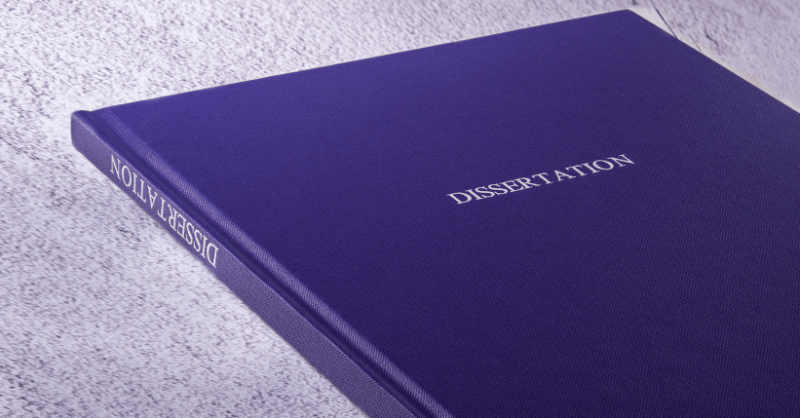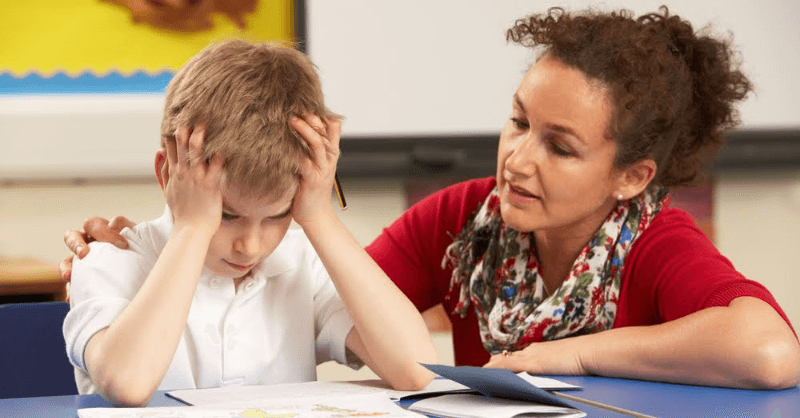Let’s sample this scenario – you’ve wanted to capture that candid shot for a long time. That flip of your hair, that dimple on your cheeks, and you caressing your face against the wind blowing. The picture did come out – only that your quirks are not prominent enough. The next thing you will do is – figure out an image-cropping tool and try to fix it. But wait! Does your photo-cropping tool boast of those ‘key’ features that you require to fix this click? Does it make you look prominent?
There’s more that you will need from a Photoshop tool than this. What are those, and how will you make the correct choice? Click through to know
What must your image-cropping tool do?
Here are some of the standard expectations of people from an image editing tool –
The picture must breathe and tell the story
Gone are the days when you wanted a picture to be portrait-perfect. Candid captures are the key today, wherein the image must breathe and carve out a story. As a user, you might want an edited picture to communicate a story or, at times, even deliver a message. The photo crop tool should be designed in a way that while editing (as per the given instructions), the core of that picture is not altered. Ensure that the tool crops in a way that an artistic effect is left behind.
Distractions need to be cropped out
The focus is the subject – say, for example, in this case, you carelessly caressing your face while flashing your dimples. A dog behind you, a prominent ranch, or even a casual bystander need not take away the glamour and glitz from you! Therefore, most people looking for photo editing tools need one that manages to crop out the distractions against the backdrop while maintaining the aesthetics of that picture.
Able to crop a variety of pictures
Another crucial thing that most people look for while going through multiple editing tools is – whether they will be able to crop a variety of pictures. Also, whether they can simultaneously crop photos, and if they can, then how many pictures at one go. Can the tool crop pictures in JPG, JPEG, BMP, PNG, GIF, or any other standard? How easy is it to crop pictures simultaneously? Only when the client is satisfied on these grounds would they pick a tool.
Allow manual interjections
What if you do not like the angles and aspect ratios integrated within the tool? Can you manually fix it to the angles of your choice? Also, if you want that specific photo to be of circular or rectangular shape and not the usual square type? These are certain conditions that most users tend to put forth while choosing a photo editing tool. Only a tool that boasts of these qualities will be picked up.
Aspect ratios are crucial
In most cases, one finds that the aspect ratios are fixed when it comes to editing the photo. Even if there are variations, the standards are quite limited. Also, the manual setting of aspect ratios for a single picture or a batch of them is almost non-existent. This is another key feature that you must check when you are settling for any tool.
Does it fit all portals
What if your image editing tool only edits pictures that are suitable to fall into the frame of a display picture? That will restrict its usage considerably, and most users would look for alternatives. Hence, the concerned tool must edit in a way that fits the demands of various social media portals in terms of their image. So, if an Instagram story requires the dimensions to be 1080×1920 pixels, the available tool must fit up to that. Though many tools claim the same, ensure you check before finalizing any of those.
The multiple tasks it can perform
Is it only for editing, or can it add a logo or remove a watermark as well? Can it compress photos and write over them (if you want customization)? A tool that can perform a wide variety of tasks will be more acceptable than others.
How to pick the correct tool?
Assuming you have been reading this article well, by now, you have a fair idea of the key factors a tool must possess. Having said that, when you go to pick one in the market, you will find many boasting of the same. In these cases, how do you finalize the ‘one’? Let’s check that out –
How fast is the tool?
Indeed, speed is the first thing that you must check when it comes to choosing an editing tool. See if the tool you are using has additional features (that may be untowardly intrusive) to slow down the editing process to more than 5 minutes. If so – you need to check out the alternatives.
What are its safety features?
With most of the websites intruding almost into all your personal domains, the last thing you want is – a third party to be able to access your data. Hence, find out which of the editing tools has higher security walls, vis-a-vis others, and pick the same.
Which one has the maximum multitasking ability?
The last thing you will have to check before figuring out the tool to choose is – which one has the maximum multitasking ability. Most of these image editing tools come with a range of functions, hence, when the choice becomes difficult – you need to go for the one that has a wider variety.
The final cut
As much as you may love the ‘edited’ version of a picture, you must remember that the tool, once the whole job is done, provides only the cropped picture. So you cannot revert to the original from there. Hence, before you put it through the tool, ensure that you have saved the original correctly for further requirements. Also, before investing in any tool (however reputed it may be), ensure that you have checked out its website well and are aware of the specifics of that tool. Make those required checks, and only then must you go for the proposed image editing tool.







 August 18, 2023
August 18, 2023