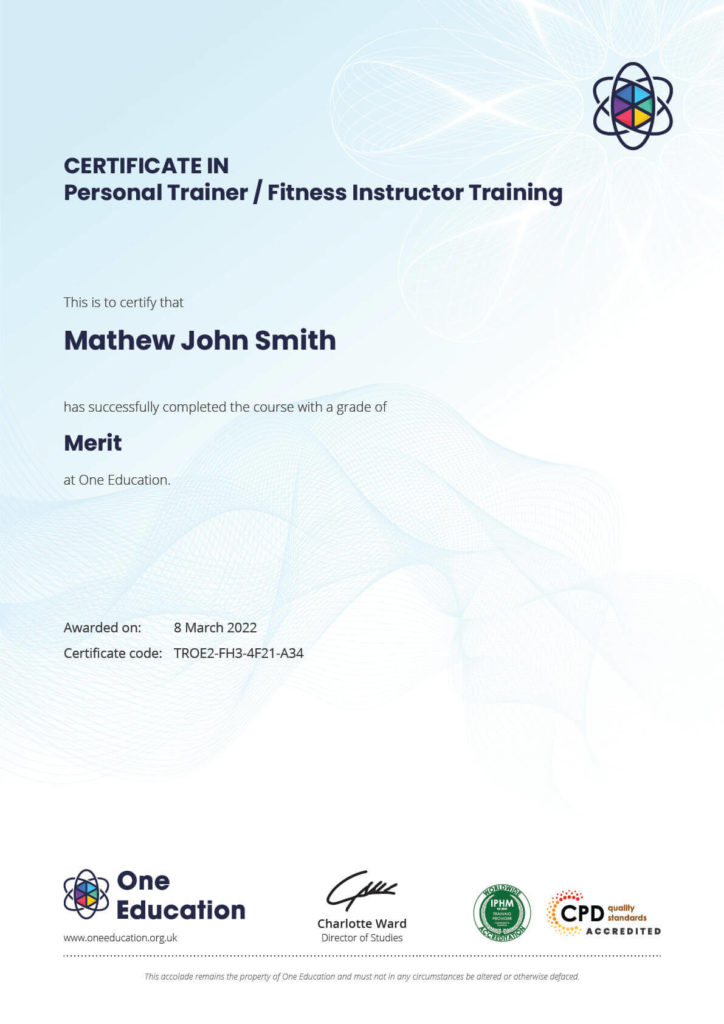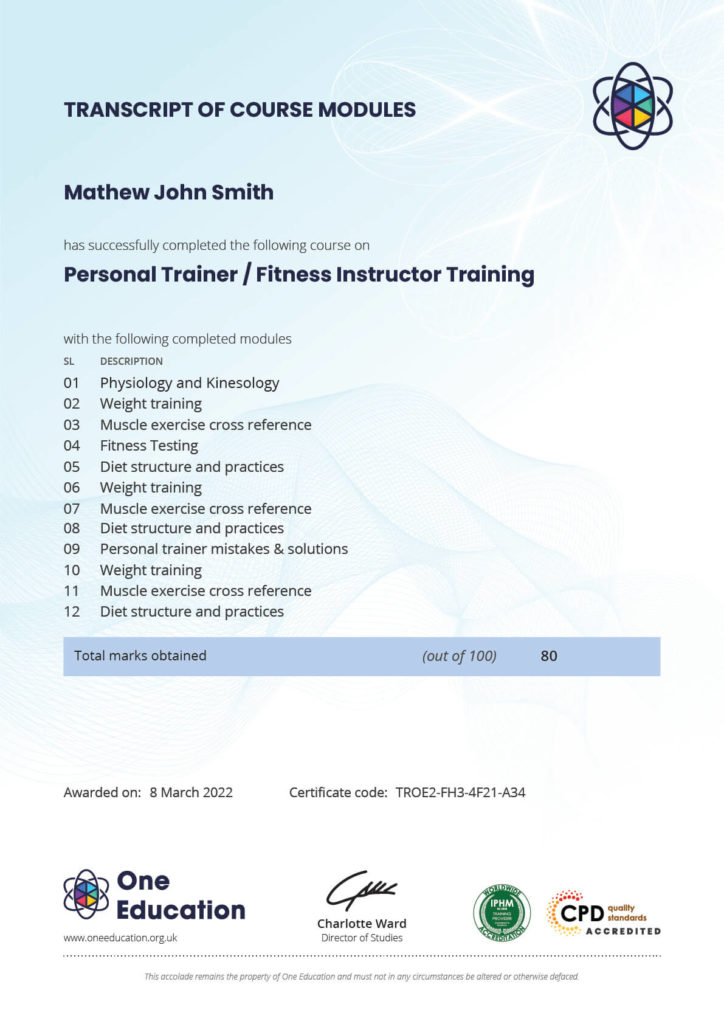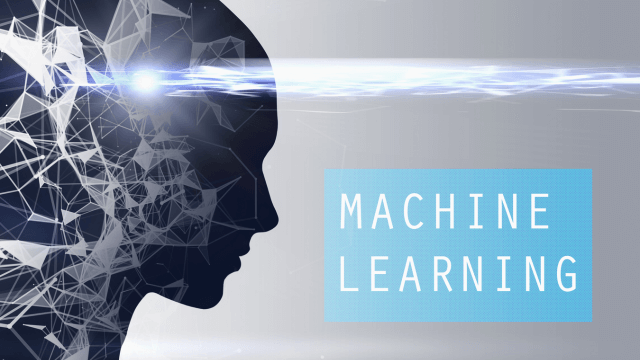Course Curriculum
| Module 1: Design Tables for Better Data Entry | |||
| Reviewing Table Design Principles | 00:11:00 | ||
| Setting Field Size, Formats, and Captions | 00:11:00 | ||
| Setting Default Values and Required Fields | 00:05:00 | ||
| Restricting Data Entry-Validation Rules | 00:07:00 | ||
| Restricting Data Entry-Input Masks | 00:09:00 | ||
| Module 2: Share Data with Other Apps | |||
| Exporting Tables and Queries to Excel | 00:05:00 | ||
| Exporting Data to a SharePoint List | 00:02:00 | ||
| Importing Data from Excel | 00:06:00 | ||
| Importing Data from a SharePoint List | 00:02:00 | ||
| Linking External Data Sources | 00:05:00 | ||
| Using Word Merge | 00:06:00 | ||
| Module 3: Work with Action Queries | |||
| What are Action Queries | 00:04:00 | ||
| Creating an Update Query | 00:06:00 | ||
| Creating an Append Query | 00:04:00 | ||
| Creating a Delete Query | 00:04:00 | ||
| Creating a Make Table Query | 00:04:00 | ||
| Changing Start Number of an Auto Number Field | 00:04:00 | ||
| Module 4: Advanced Query Techniques | |||
| Modifying Query Joins | 00:06:00 | ||
| Using Self Joins to Combine Data | 00:06:00 | ||
| Creating Find Unmatched and Find Duplicate Queries | 00:09:00 | ||
| Creating Parameter Queries | 00:05:00 | ||
| Creating a Top X Query | 00:02:00 | ||
| Reviewing Calculated Query Fields | 00:06:00 | ||
| Summarizing Query Data with Totals | 00:04:00 | ||
| Creating Crosstab Queries | 00:06:00 | ||
| Module 5: Automate Processes with Macros | |||
| Understanding Macro Basics | 00:14:00 | ||
| Creating Macros to Open Forms by Record | 00:09:00 | ||
| Validating Data Entry with Macros | 00:10:00 | ||
| Creating a Macro to Automate Data Entry | 00:08:00 | ||
| Advanced Data Entry Using Macros and DLOOKUP | 00:11:00 | ||
| Module 6: Advanced Form Techniques | |||
| Using Conditional Formatting | 00:04:00 | ||
| Working with the New Label Name Property | 00:03:00 | ||
| Organizing Form Fields with Tab Controls | 00:09:00 | ||
| Creating an Option Group Control | 00:06:00 | ||
| Creating a Combo Box Control | 00:04:00 | ||
| Configuring a Combo Box Control to Show Search Results | 00:04:00 | ||
| Using a Subform to Show Data From a Related Table | 00:06:00 | ||
| Module 7: Advanced Report Techniques | |||
| Inserting a Chart on a Report | 00:07:00 | ||
| Showing Data in Columns | 00:07:00 | ||
| Inserting a Subreport | 00:05:00 | ||
| Configuring Reports with Parameter Queries | 00:03:00 | ||
| Sending Reports | 00:03:00 | ||
| Resource | |||
| Resource – Access 365 Intermediate | 00:00:00 | ||
| Final Exam | |||
| Final Exam – Access 365 Intermediate | 00:20:00 | ||

0
0
Your Cart
Your cart is emptyBrowse Courses
Upgrade to get UNLIMITED ACCESS to ALL COURSES for only £49/year
Claim Offer & UpgradeMembership renews after 12 months. You can cancel anytime from your account.
Other Students Also Buy






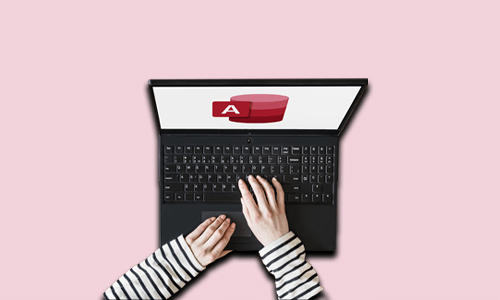



 1 Year Access
1 Year Access 
 27 Students
27 Students  4 hours, 32 minutes
4 hours, 32 minutes