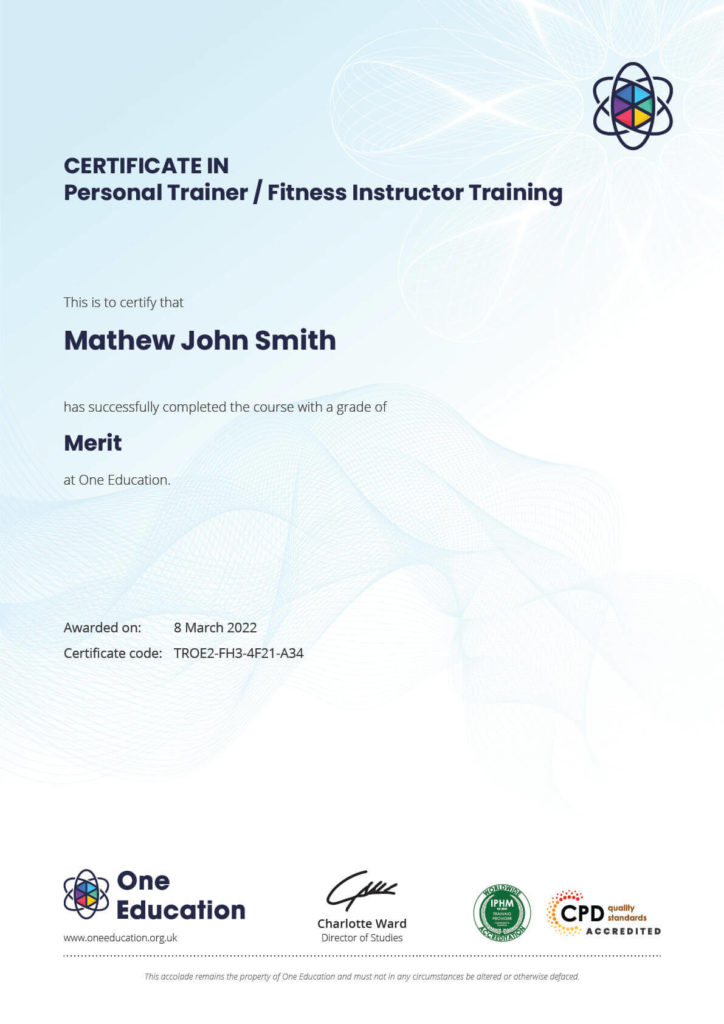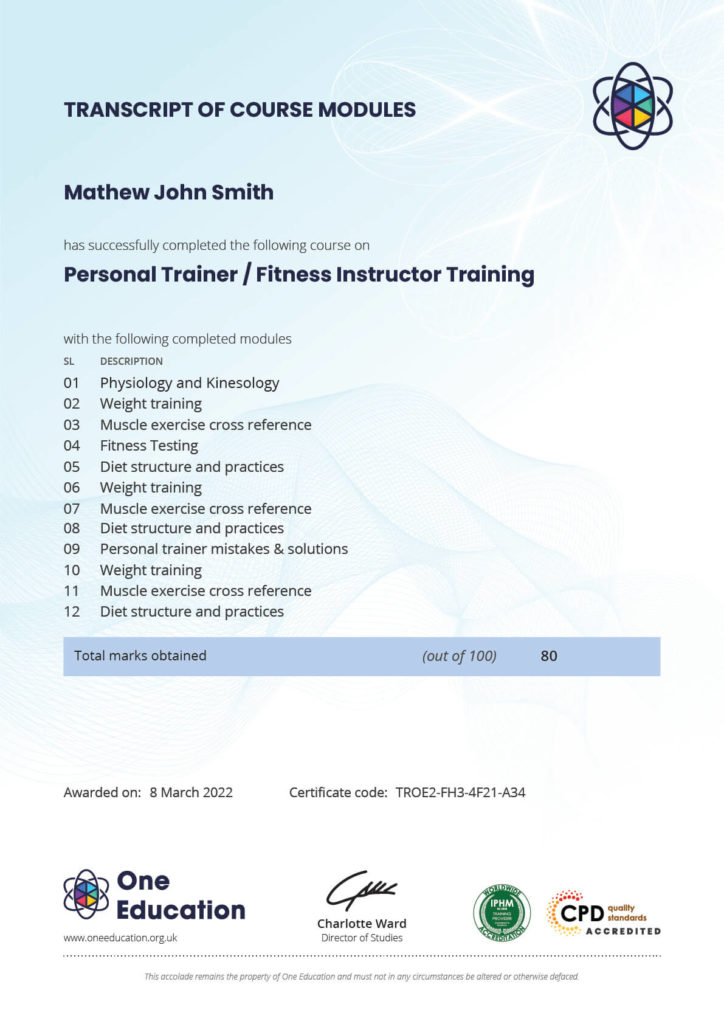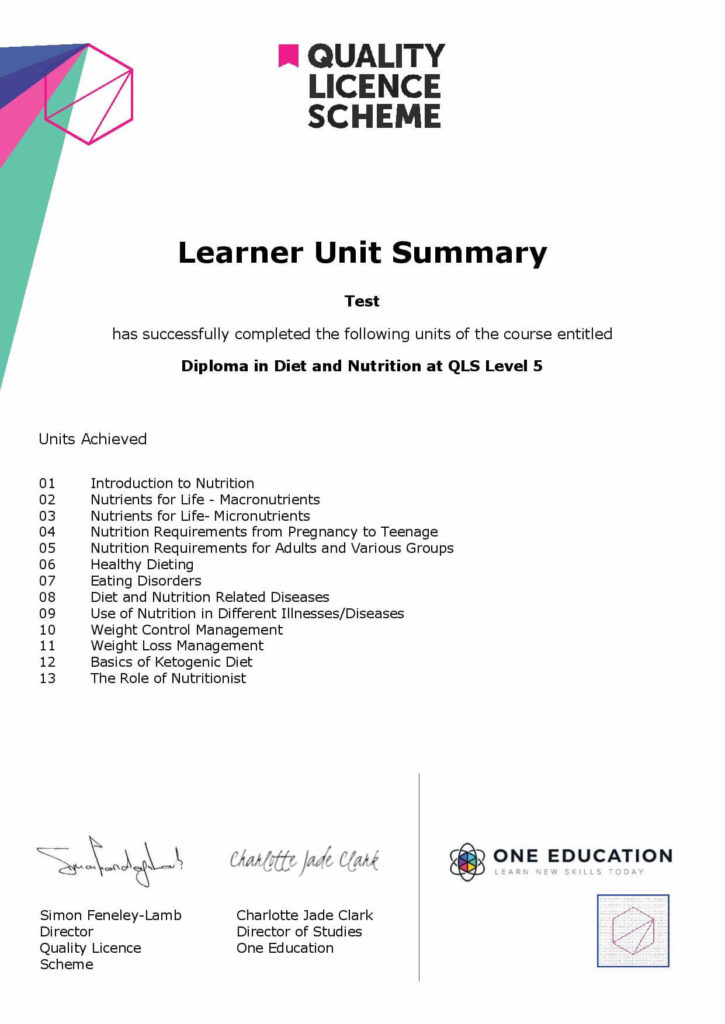Course Curriculum
| Adobe Photoshop For Beginners | |||
| Module 01: Introduction | 00:01:00 | ||
| Module 02: Photoshop Layout and Panels | 00:02:00 | ||
| Module 03: Creating a new project | 00:03:00 | ||
| Module 04: Working with layers | 00:06:00 | ||
| Module 05: Resizing projects and images | 00:03:00 | ||
| Module 06: Cropping images | 00:02:00 | ||
| Module 07: Layer Styles | 00:02:00 | ||
| Module 08: Selecting different and Magic Wand tool | 00:04:00 | ||
| Module 09: Altering different parts of your image | 00:04:00 | ||
| Module 10: Adjustment layer effects | 00:02:00 | ||
| Module 11: Working with text | 00:04:00 | ||
| Module 12: The Brush tool | 00:04:00 | ||
| Module 13: Creating shapes inside Photoshop | 00:03:00 | ||
| Module 14: The Eraser tool | 00:02:00 | ||
| Module 15: The Spot Healing Tool | 00:03:00 | ||
| Module 16: Airbrush Technique for Smooth Skin | 00:07:00 | ||
| Module 17: Liquify effect to reshape parts of your image | 00:03:00 | ||
| Module 18: The incredible Content Aware feature | 00:03:00 | ||
| Module 19: Applying filter effects in Photoshop | 00:02:00 | ||
| Module 20: The Clone Stamp tool | 00:04:00 | ||
| Assignment | |||
| Assignment – Adobe Photoshop For Beginners | 2 days, 11 hours | ||
| Order Your Certificate | |||
| Order Your Certificate QLS | 00:00:00 | ||

0
0
Your Cart
Your cart is emptyBrowse Courses
Upgrade to get UNLIMITED ACCESS to ALL COURSES for only £49/year
Claim Offer & UpgradeMembership renews after 12 months. You can cancel anytime from your account.
Other Students Also Buy






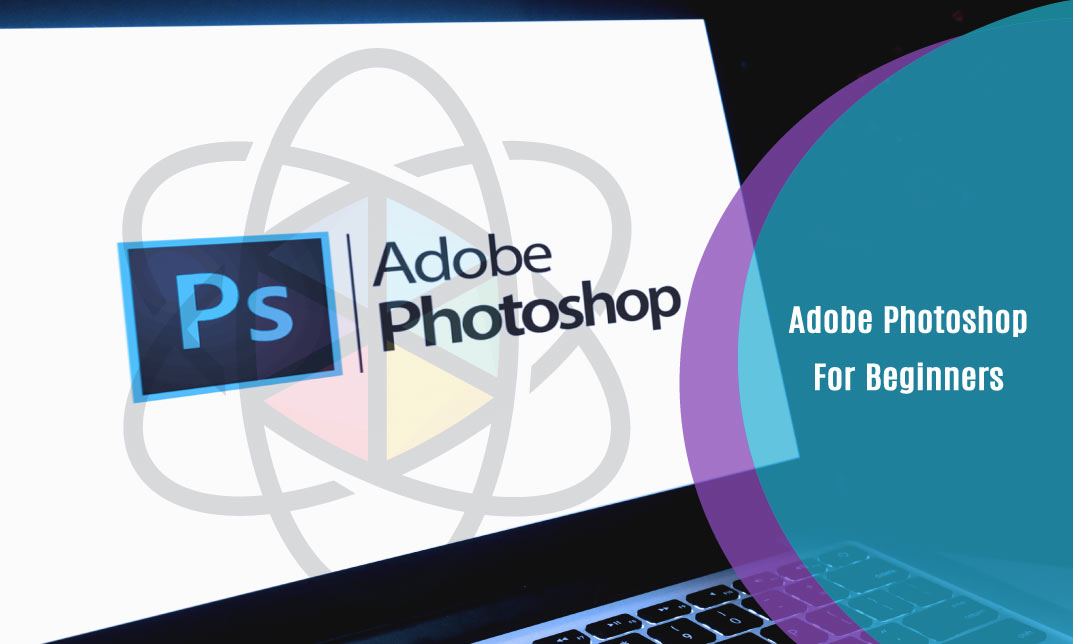



 1 Year Access
1 Year Access 
 14 Students
14 Students  2 days, 12 hours
2 days, 12 hours