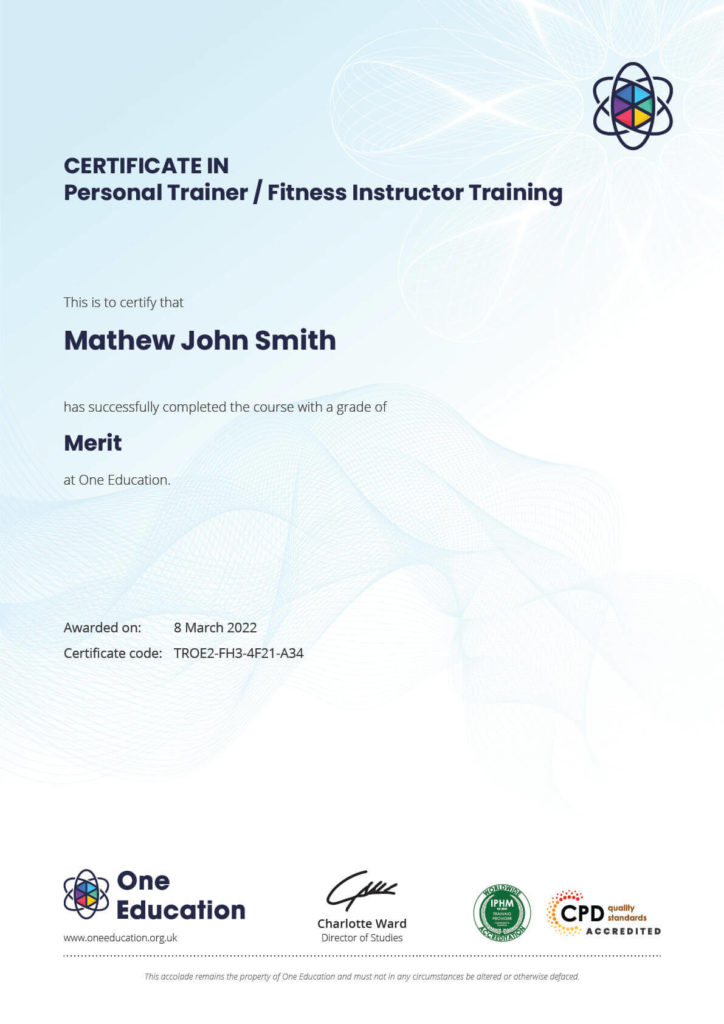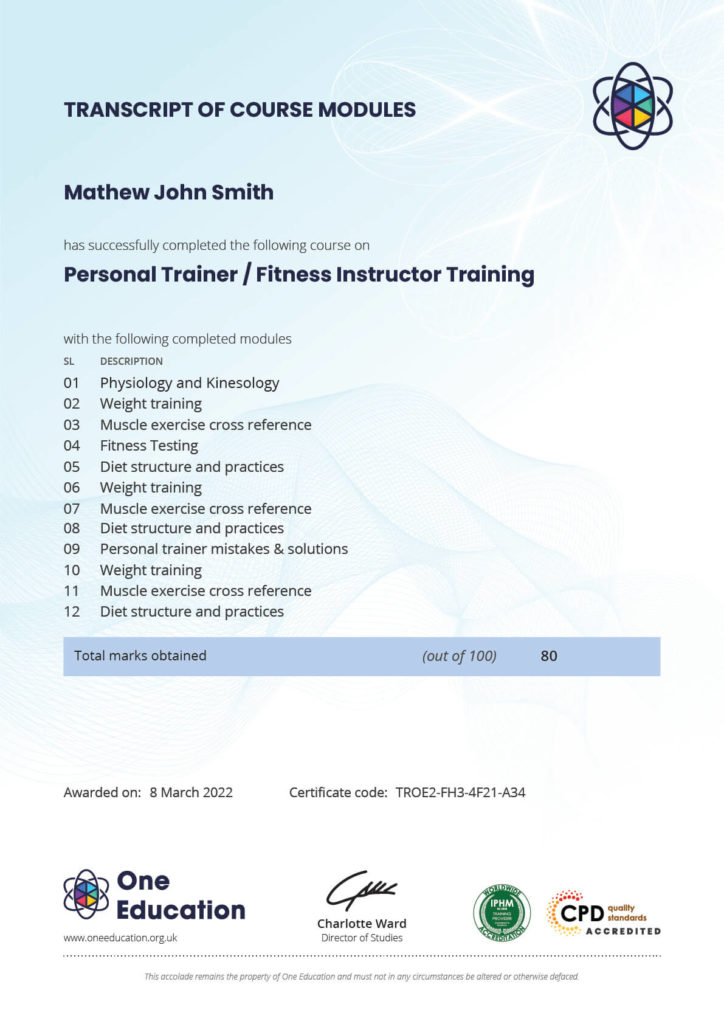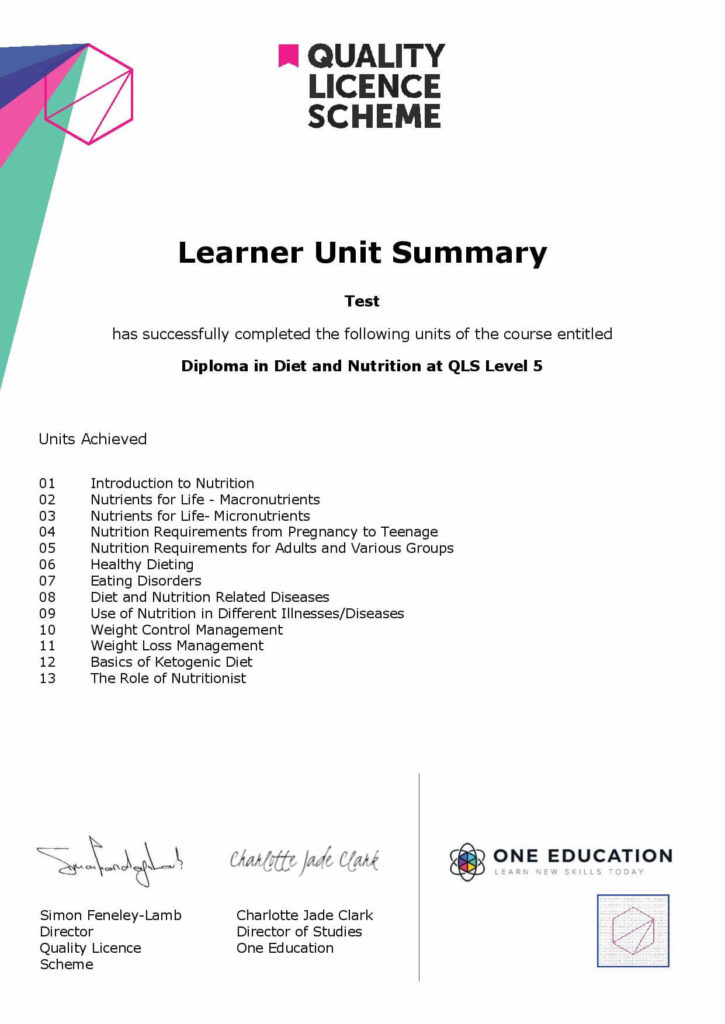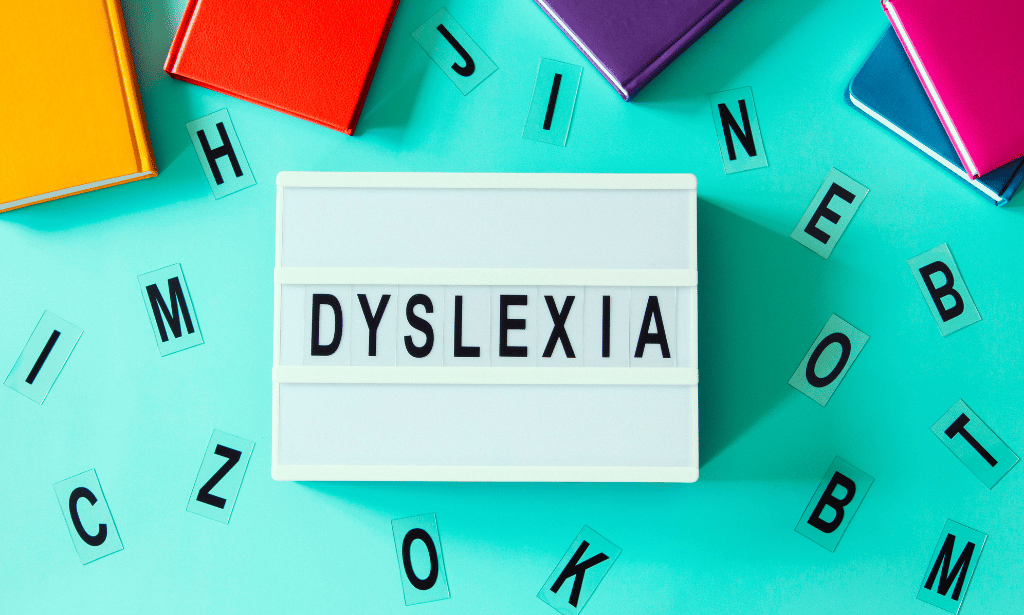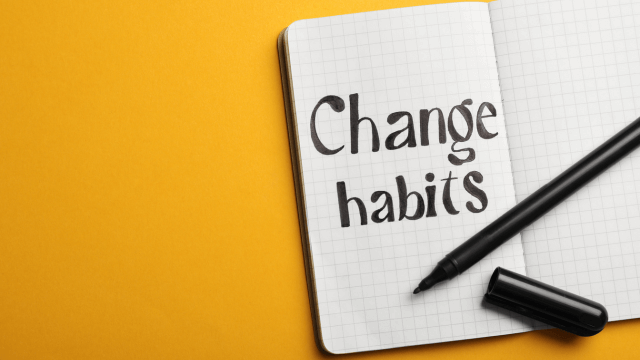Course Curriculum
| Adobe Photoshop | |||
| Introduction | 00:03:00 | ||
| Introduction to Photoshop | |||
| Introduction to Photoshop | 00:05:00 | ||
| Understanding Types of Documents | 00:04:00 | ||
| Understanding Resolution | 00:04:00 | ||
| Creating New Documents | 00:06:00 | ||
| Using Artboards | 00:05:00 | ||
| Using CC Templates | 00:03:00 | ||
| Utilizing the Search Feature | 00:02:00 | ||
| Customizing the Workspace | |||
| Using Workspace Presets | 00:02:00 | ||
| Moving, Closing, and Opening Panels | 00:06:00 | ||
| Understanding Document Views | 00:06:00 | ||
| Using the History Panel | 00:06:00 | ||
| Working with Layers | |||
| Why Layers | 00:02:00 | ||
| Using Layers | 00:07:00 | ||
| Creating Fill Layers | 00:05:00 | ||
| Applying Blending Modes | 00:04:00 | ||
| Using Layer Styles | 00:09:00 | ||
| Discovering the Properties Panel | 00:08:00 | ||
| Understanding Selections | |||
| Creating Basic Selections | 00:09:00 | ||
| Using the Lasso Tools | 00:08:00 | ||
| Understanding the Quick Select Tools | 00:07:00 | ||
| Editing the Quick Mask | 00:04:00 | ||
| Saving Selections | 00:04:00 | ||
| Moving Selections to Layers.mp | 00:03:00 | ||
| Understanding and Using Color | |||
| Understanding Color Modes | 00:10:00 | ||
| Creating Swatches | 00:06:00 | ||
| Using Masks and Advanced Layers | |||
| Applying Layer Masks | 00:04:00 | ||
| Deleting Layer Masks | 00:01:00 | ||
| Organizing Layers | 00:03:00 | ||
| Merging Layers | 00:02:00 | ||
| Flattening Layers | 00:02:00 | ||
| Working with Layer Comps | 00:06:00 | ||
| Using Adjustment Layers | |||
| Using Image Adjustments | 00:07:00 | ||
| Understanding Adjustment Layers | 00:10:00 | ||
| Using Layer Masks with Adjustment Layers | 00:03:00 | ||
| Cropping Images | |||
| Using the Crop Tool | 00:05:00 | ||
| Using the Crop Tool to Add Canvas | 00:02:00 | ||
| Moving and Transforming Pixels | |||
| Using Free Transform | 00:04:00 | ||
| Working with Other Transform Options | 00:03:00 | ||
| Flipping Pixels | 00:01:00 | ||
| Adding Text and Text Styles | |||
| Using the Type Tool | 00:10:00 | ||
| Discovering Typesetting | 00:08:00 | ||
| Formatting Text | 00:09:00 | ||
| Creating Type on a Path | 00:03:00 | ||
| Warping Type | 00:03:00 | ||
| Using Styles on Type | 00:08:00 | ||
| Applying Special Effects | |||
| Using Layer Styles | 00:05:00 | ||
| Working with Patterns | 00:03:00 | ||
| Applying Filters | 00:04:00 | ||
| Creating Pixels with Filters | 00:06:00 | ||
| Exporting from Photoshop | |||
| Printing in Photoshop | 00:03:00 | ||
| Converting to CMYK | 00:04:00 | ||
| Converting to Other File Types | 00:13:00 | ||
| Using File Info | 00:09:00 | ||
| Adobe Illustrator | |||
| The Power of Adobe illustrator | 00:10:00 | ||
| Achieve the best learning experience | 00:02:00 | ||
| Illustrator Fundamentals & Basics | |||
| Illustrator Documents | 00:04:00 | ||
| Ilustrator workspaces & Properties Panel | 00:13:00 | ||
| Artboards | 00:13:00 | ||
| Illustrator Navigation & zooming | 00:09:00 | ||
| Illustrator Prefrences & Settings | 00:12:00 | ||
| Illustrator Basic geometric shapes | 00:16:00 | ||
| Illustrator Transformation & Rotation (resized) | 00:12:00 | ||
| Illustrator Pathfinder & shape builder tool | 00:11:00 | ||
| Illustrator Selection tools & methods | 00:09:00 | ||
| Grouping elements in illustrator | 00:06:00 | ||
| illustrator Layers & Arranging elements | 00:08:00 | ||
| Illustrator Align & distribute panel | 00:04:00 | ||
| Illustrator Gudies, Grids & Rulers | 00:11:00 | ||
| Excercise (layers, selection, pathfinder, guides, coloring, Artboards) | 00:17:00 | ||
| Colors, Appearance & Graphic Styles in Illustrator | |||
| Illustrator Stroke Panel | 00:09:00 | ||
| Illsutrator color panels ( color, swatches, themes, guide) | 00:19:00 | ||
| Illustrator Gradiant colors panel | 00:13:00 | ||
| Illustrator Appearane & Graphic style panels | 00:09:00 | ||
| Illustrator effects | 00:14:00 | ||
| Exercise (Appearance, Graphic Style, Gradients, strokes) | 00:09:00 | ||
| Drawing Tools & Techniques | |||
| Illustrator pencil tool | 00:07:00 | ||
| Illustrator Brush tool | 00:04:00 | ||
| Drawing modes & blob brush tool | 00:17:00 | ||
| Illustrator Pen Tools | 00:14:00 | ||
| Illustrator curvature tool | 00:05:00 | ||
| Pen Tools & curvature tool exercise | 00:18:00 | ||
| Illustrator drawing modifying tools | 00:14:00 | ||
| illustrator Transform & Liquify tools | 00:10:00 | ||
| illustrator puppet warp tool | 00:04:00 | ||
| illustrator envelope distort | 00:07:00 | ||
| Drawing Symmetric Shapes | 00:09:00 | ||
| Drawing Concentric Symmetrical design | 00:11:00 | ||
| Illustrator Clipping Masks | 00:11:00 | ||
| Illustrator Opacity Masks | 00:08:00 | ||
| illustrator live paint bucket tool | 00:09:00 | ||
| Recolor Artwork | 00:09:00 | ||
| Exercise Complex Drawing | 00:09:00 | ||
| Illustrator Complex Drawing techniques explained | 00:15:00 | ||
| Illustrator Brushes | |||
| Illustrator Art Brushes | 00:14:00 | ||
| Illustrator Scatter Brush | 00:10:00 | ||
| illustrator Bristle Brush | 00:08:00 | ||
| Illustrator Calligraphic brush | 00:10:00 | ||
| Illustrator Pattern brush | 00:08:00 | ||
| Illustrator Images brushes | 00:09:00 | ||
| Exercise (Brushes) | 00:03:00 | ||
| Design With images in illustrator | |||
| handling images in illustrator | 00:16:00 | ||
| images modifications before tracing | 00:06:00 | ||
| Tracing images in illustrator | 00:13:00 | ||
| Enhancing traced Vectors & coloring hints | 00:07:00 | ||
| Exercise (Images) | 00:03:00 | ||
| Typography in Illustrator | |||
| Illustrator Typography Anatomy & Character control | 00:15:00 | ||
| illustrator Paragraphes control | 00:12:00 | ||
| Illustrator Chracter & paragraph styles panels | 00:11:00 | ||
| Illustrator Fonts (Filtering, Variable, glyphs, stylistic sets, open type panel, svg) | 00:16:00 | ||
| illustrator Touch type tool | 00:02:00 | ||
| Illustrator type on a path tools | 00:07:00 | ||
| Clipping Typography Masks | 00:04:00 | ||
| Illustrator Typography Art directions & trending visual effects | 00:15:00 | ||
| illustrator type envlope distort | 00:04:00 | ||
| illustrator text wrap- | 00:02:00 | ||
| Exercise (Typography Composition) | 00:03:00 | ||
| Illustrator Advanced Techniques & Tricks | |||
| Illustrator blend tool | 00:10:00 | ||
| illustrator perspective drawing | 00:12:00 | ||
| 67 Illustrator Symbols- | 00:12:00 | ||
| Creating Patterns in Illustrator | 00:09:00 | ||
| illustrator Graphs | 00:15:00 | ||
| illustrator gradiant mesh | 00:08:00 | ||
| Exporting & Finalizing Artwork in illustrator | |||
| exporting illustrator files & save for web | 00:07:00 | ||
| Preparing & exporting illustrator file for printing | 00:07:00 | ||
| Illustrator Asset Export panel | 00:02:00 | ||
| Creative cloud & libraries | 00:07:00 | ||
| Illustrator export for screens, save for web & Archiving files | 00:09:00 | ||
| Adobe InDesign | |||
| Introduction | 00:03:00 | ||
| Building a Basic InDesign Document | |||
| Overview of InDesign | 00:04:00 | ||
| Touring the InDesign Interface | 00:08:00 | ||
| Building a document | 00:12:00 | ||
| Adding Text | 00:05:00 | ||
| Adding Graphics | 00:07:00 | ||
| Customizing the Workspace | |||
| Using Panels and Workspace Presets | 00:07:00 | ||
| Document Views | 00:10:00 | ||
| Modifying the Layout | |||
| Editing Margins and Columns | 00:03:00 | ||
| Changing the Document Setup | 00:02:00 | ||
| Managing Pages | |||
| Adding, Moving, and Deleting Pages | 00:04:00 | ||
| Using Master Pages | 00:10:00 | ||
| Modifying Text | |||
| Selecting Text | 00:02:00 | ||
| Text Frame Options | 00:05:00 | ||
| Importing Text | 00:02:00 | ||
| Threading Text | 00:02:00 | ||
| Using Special Characters | 00:05:00 | ||
| Using Spell Check | 00:05:00 | ||
| Using the Story Editor | 00:02:00 | ||
| Modifying Graphics | |||
| Using Find and Change | 00:03:00 | ||
| Defining Type of Graphics | 00:07:00 | ||
| Placing Multiple Graphics | 00:01:00 | ||
| Selecting Graphics | 00:04:00 | ||
| Updating Graphics | 00:06:00 | ||
| Fitting Options | 00:05:00 | ||
| Placing PSD-AI files | 00:04:00 | ||
| Working with Color | |||
| Basics of Color | 00:05:00 | ||
| Creating Swatches | 00:08:00 | ||
| Making Spot Color Swatches | 00:03:00 | ||
| Using Swatches and Tints | 00:05:00 | ||
| Editing Swatches | 00:03:00 | ||
| Creating and Using Gradients | 00:07:00 | ||
| Using Effects | |||
| Using the Effects Panel | 00:07:00 | ||
| Adding and Removing Effects | 00:07:00 | ||
| Adding and Transforming Shapes | |||
| Adding Vector Shapes | 00:09:00 | ||
| Drawing Vector Lines | 00:06:00 | ||
| Adjusting the Corners of Frames | 00:04:00 | ||
| Selecting and Moving Frames | 00:07:00 | ||
| Managing Objects and Layers | |||
| Aligning, Stacking and Grouping Objects, the Right Way | 00:08:00 | ||
| Managing Layers | 00:07:00 | ||
| Wrapping Text around an Object | 00:05:00 | ||
| Formatting Text | |||
| Character Formatting | 00:10:00 | ||
| Paragraph Formatting | 00:12:00 | ||
| Using Styles | |||
| Basics of Styles | 00:02:00 | ||
| Managing Paragraph Styles | 00:07:00 | ||
| Managing Character Styles | 00:04:00 | ||
| Using Object Styles | 00:08:00 | ||
| Working with Tables | |||
| Creating Tables | 00:06:00 | ||
| Formatting Tables and Cells | 00:07:00 | ||
| Using Table and Cell Styles | 00:03:00 | ||
| Exporting the Document to Other Formats | |||
| Preflight your document | 00:12:00 | ||
| Packaging | 00:08:00 | ||
| Printing | 00:08:00 | ||
| Converting to PDF | 00:09:00 | ||
| Resources | |||
| Resources – Adobe Photoshop, Illustrator and InDesign Training Masterclass | 00:00:00 | ||
| Assignment | |||
| Assignment – Adobe Photoshop, Illustrator and InDesign Training Masterclass | 1 week, 4 days | ||
| Recommended Materials | |||
| Workbook – Adobe Photoshop, Illustrator and InDesign Training Masterclass | 2 weeks, 3 days | ||
| Order Your Certificate | |||
| Order Your Certificate QLS | 00:00:00 | ||

0
0
Your Cart
Your cart is emptyBrowse Courses
Upgrade to get UNLIMITED ACCESS to ALL COURSES for only £49/year
Claim Offer & UpgradeMembership renews after 12 months. You can cancel anytime from your account.
Other Students Also Buy










 1 Year Access
1 Year Access 
 682 Students
682 Students  4 weeks, 1 day
4 weeks, 1 day