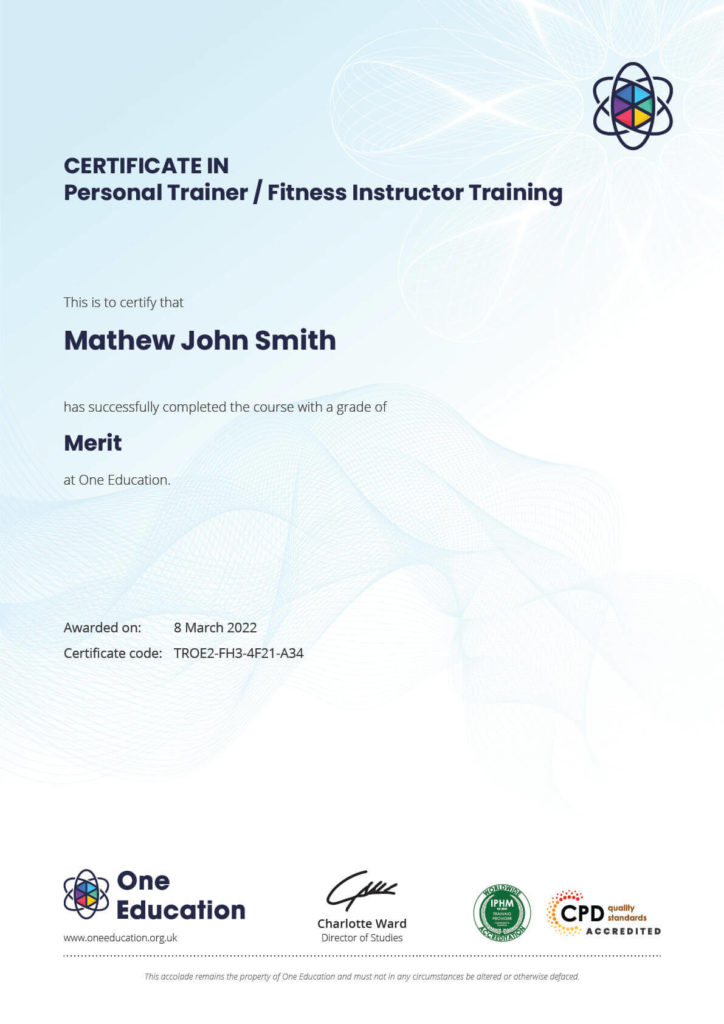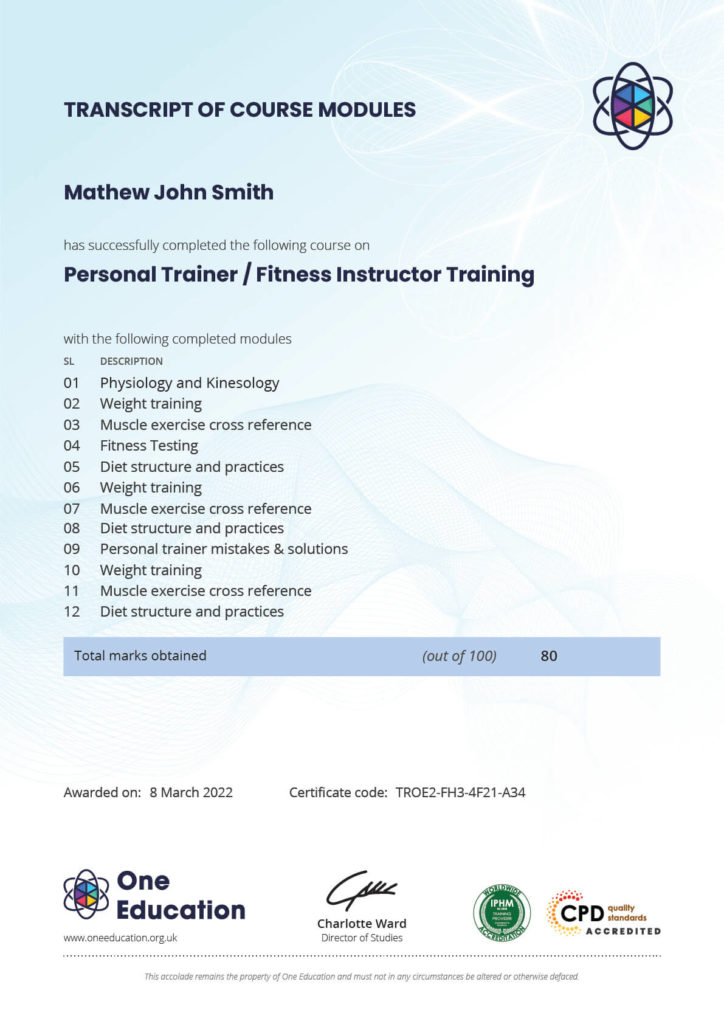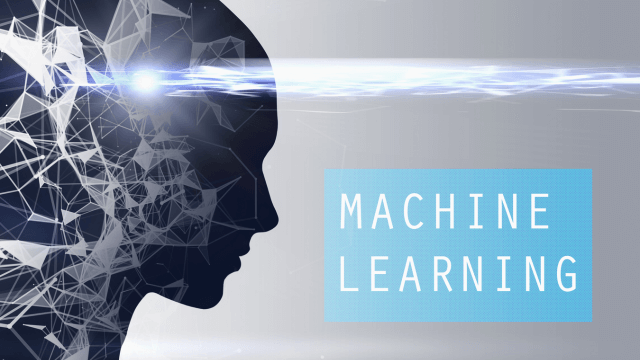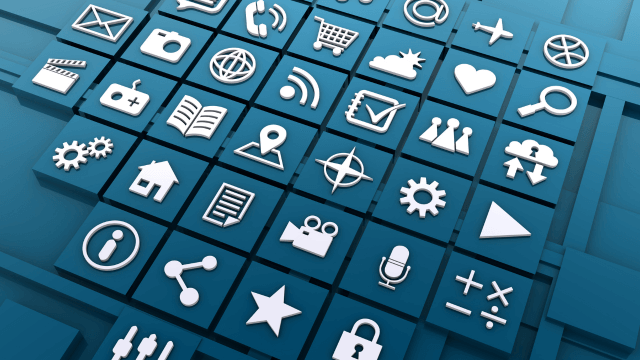Course Curriculum
| Section 01: Working with Photoshop | |||
| Using Curves for Better Lighting and Coloring | 00:03:00 | ||
| Adjusting Contrast, Brightness and Exposure for Better Lighting | 00:02:00 | ||
| Making Photo Pop and Changing Colors with Hue Saturation | 00:01:00 | ||
| Project 01: Creating Web Banner Ads | 00:04:00 | ||
| Project 02: Designing for YouTube | 00:03:00 | ||
| Project 03: Designing a Facebook Ad | 00:02:00 | ||
| Project 04: Designing a Facebook Page Cover | 00:02:00 | ||
| Project 05: Making Typography Quotes Images | 00:03:00 | ||
| Using Healing Brush | 00:02:00 | ||
| Utilizing the Powers of Smart Filters | 00:02:00 | ||
| Using Image Dispersion Effect | 00:04:00 | ||
| Using Double Exposure Effect | 00:03:00 | ||
| Using Neon Text Effect | 00:05:00 | ||
| Using Fire Text Effect | 00:04:00 | ||
| Using Lens Flare Effect | 00:03:00 | ||
| Using Lomography Effect | 00:03:00 | ||
| Section 02: Working with GIMP | |||
| Doing Digital Black and White Conversions | 00:03:00 | ||
| Coloring a Black and White Sketch | 00:03:00 | ||
| Doing Tone Mapping with Colors Exposures | 00:04:00 | ||
| Removing Film Grain or Noise | 00:02:00 | ||
| Using Luminosity Masks | 00:05:00 | ||
| Creating A Contrast Mask | 00:02:00 | ||
| Changing Background Color (Part 01) | 00:01:00 | ||
| Changing Background Color (Part 02) | 00:02:00 | ||
| Using Various Blur Filters for Cool Effects | 00:04:00 | ||
| Using Selective Gaussian Blur to Remove Noise | 00:01:00 | ||
| Using Various Paint Tools for Different Effects | 00:03:00 | ||
| Using Color Tools to Change Parts of the Image | 00:03:00 | ||
| Using Path Tool to Create Different Shapes | 00:01:00 | ||
| Adding Scripts Plug-Ins and Brushes to GIMP | 00:02:00 | ||
| Order Your Certificate | |||
| Order Your Certificate Now | 00:00:00 | ||

0
0
Your Cart
Your cart is emptyBrowse Courses
Upgrade to get UNLIMITED ACCESS to ALL COURSES for only £49/year
Claim Offer & UpgradeMembership renews after 12 months. You can cancel anytime from your account.
Other Students Also Buy










 1 Year Access
1 Year Access 
 2 Students
2 Students  1 hour, 22 minutes
1 hour, 22 minutes