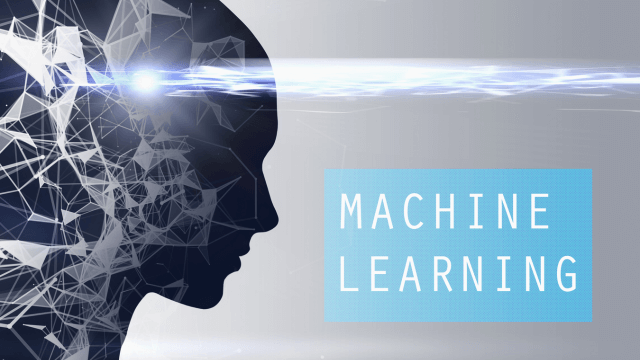Course Curriculum
| Section 1: Introduction | |||
| Unit 1: Instructor’s Introduction | 00:05:00 | ||
| Section 2: Simulating Arduino Boards and Testing the Code | |||
| Unit 1: Introduction | 00:01:00 | ||
| Unit 2: Downloading and Installing Proteus Software | 00:03:00 | ||
| Unit 3: Adding Arduino Library to Proteus | 00:05:00 | ||
| Unit 4: Downloading and Installing Arduino Coding Software | 00:05:00 | ||
| Section 3: Start Testing | |||
| Unit 1: Your First Code in Arduino Coding Software | 00:06:00 | ||
| Unit 2: Editing the Code and Getting the Hex File | 00:03:00 | ||
| Unit 3: Loading the Hex File and Running the Simulation | 00:04:00 | ||
| Section 4: Things You Need to Know | |||
| Unit 1: Introduction | 00:01:00 | ||
| Unit 2: What Is Arduino | 00:02:00 | ||
| Unit 3: The Holes in Board | 00:01:00 | ||
| Unit 4: How to Do It | 00:01:00 | ||
| Unit 5: The Breadboard | 00:05:00 | ||
| Unit 6: Arduino Thinking Process | 00:06:00 | ||
| Unit 7: Putting Together Your First circuit | 00:04:00 | ||
| Unit 8: Cut and Paste Coding | 00:04:00 | ||
| Unit 9: Circuit Diagram | 00:04:00 | ||
| Section 5: Practical Work | |||
| Unit 1: Inputs: Buttons | 00:04:00 | ||
| Unit 2: Analog Input: Potentiometer | 00:04:00 | ||
| Unit 3: Analog Input: IR sensor | 00:04:00 | ||
| Section 6: Arduino v Raspberry Pi vs PIC Microcontroller | |||
| Unit 1: Introduction | 00:04:00 | ||
| Unit 2: What is Arduino Raspberry Pi and PIC Microcontroller | 00:06:00 | ||
| Unit 3: Quick Summary of the Main Differences | 00:05:00 | ||
| Unit 4: Hardware: Power and Connectivity | 00:03:00 | ||
| Unit 5: Hardware: IO Pins Storage and USB | 00:04:00 | ||
| Unit 6: Software Comparison | 00:05:00 | ||
| Unit 7: Expanding Onward Capabilities | 00:03:00 | ||
| Unit 8: Deciding Between the Three Options | 00:06:00 | ||
| Section 7: Make Your Own Arduino Board at Home | |||
| Unit 1: Introduction | 00:02:00 | ||
| Unit 2: Basic Parts Requirements | 00:02:00 | ||
| Unit 3: Parts Needed to Get the Job Done | 00:03:00 | ||
| Unit 4: Wire Up a Power Supply | 00:05:00 | ||
| Unit 5: ATMEGA Introduction | 00:03:00 | ||
| Unit 6: ATMEGA Connection | 00:07:00 | ||
| Unit 7: Arduino Ready | 00:05:00 | ||
| Unit 8: Bootloading Your Chips Optional | 00:06:00 | ||
| Unit 9: Finishing Up and Burning the Bootloader | 00:06:00 | ||
| Section 8: Connect and Interface Raspberry Pi with Arduino | |||
| Unit 1: Introduction | 00:03:00 | ||
| Unit 2: Raspberry Pi Connections | 00:03:00 | ||
| Unit 3: Raspberry Pi Configuration and Code | 00:06:00 | ||
| Unit 4: Arduino Configuration | 00:06:00 | ||
| Unit 5: Arduino Raspberry Pi Connection | 00:02:00 | ||
| Unit 6: Finishing Configuration | 00:07:00 | ||
| Unit 7: Completing the Python Setup | 00:05:00 | ||
| Unit 8: Final Step | 00:01:00 | ||
| Section 9: Arduino Web Control: Step by Step Guide | |||
| Unit 1: Introduction | 00:04:00 | ||
| Unit 2: Required Materials | 00:09:00 | ||
| Unit 3: Circuit Diagram | 00:06:00 | ||
| Unit 4: Code Overview | 00:04:00 | ||
| Unit 5: Code Explanation Part One | 00:04:00 | ||
| Unit 6: Code Explanation Part Two | 00:06:00 | ||
| Unit 7: Code Explanation Part Three | 00:05:00 | ||
| Section 10: Arduino Bluetooth | |||
| Unit 1: Introduction | 00:02:00 | ||
| Unit 2: Hardware and Software Components | 00:07:00 | ||
| Unit 3: Let’s Start Building | 00:04:00 | ||
| Unit 4: Working Procedure | 00:03:00 | ||
| Unit 5: Android Application | 00:08:00 | ||
| Unit 6: Note | 00:01:00 | ||
| Unit 7: Schematic | 00:02:00 | ||
| Unit 8: Code | 00:10:00 | ||
| Unit 9: Testing Code | 00:10:00 | ||
| Section 11: Arduino Radar | |||
| Unit 1: Introduction | 00:02:00 | ||
| Unit 2: Learning Objectives of This Course | 00:02:00 | ||
| Unit 3: Hardware Requirements | 00:03:00 | ||
| Unit 4: What is Arduino and Downloading Arduino Software | 00:05:00 | ||
| Unit 5: What is Ultrasonic Sensor | 00:03:00 | ||
| Unit 6: What is Servo Motor | 00:04:00 | ||
| Unit 7: Software Requirements Schematic | 00:08:00 | ||
| Unit 8: Arduino Code Explained | 00:06:00 | ||
| Unit 9: Processing Code + Java JDK | 00:07:00 | ||
| Section 12: Practical Assembly | |||
| Unit 1: Basic Parts Needed for This Project | 00:02:00 | ||
| Unit 2: Practical Assembly | 00:05:00 | ||
| Section 13: Arduino Motion Detector: Step by Step Guide | |||
| Unit 1: Introduction | 00:03:00 | ||
| Unit 2: Software and Hardware Requirements | 00:08:00 | ||
| Unit 3: Working Procedure | 00:02:00 | ||
| Unit 4: Circuit Diagram | 00:07:00 | ||
| Unit 5: Code Explained in Details | 00:08:00 | ||
| Section 14: Arduino Weather Station | |||
| Unit 1: Introduction | 00:03:00 | ||
| Unit 2: Things Used in This Project – Hardware | 00:03:00 | ||
| Unit 3: Things Used in This Project – Software and Web Editor | 00:08:00 | ||
| Unit 4: Temperature and Humidity Sensor Wiring | 00:04:00 | ||
| Unit 5: Code to Test DHT Sensors Using Serial Monitor | 00:05:00 | ||
| Unit 6: Code for LCD and DHT Sensor Together | 00:04:00 | ||
| Unit 7: Final Code for LCD RTC and DHT Sensor | 00:05:00 | ||
| Section 15: Automatic Irrigation System with Arduino | |||
| Unit 1: Introduction | 00:04:00 | ||
| Unit 2: Required Materials | 00:04:00 | ||
| Unit 3: Download and Install Arduino IDE | 00:09:00 | ||
| Unit 4: Circuit Diagram LCD Connection Explained | 00:05:00 | ||
| Unit 5: Circuit Diagram Continue | 00:03:00 | ||
| Unit 6: Working Procedure | 00:02:00 | ||
| Unit 7: Code Overview | 00:03:00 | ||
| Unit 8: Code Explanation | 00:05:00 | ||
| Section 16: Arduino Alarm Clock Using a Real Time Clock and LCD Screen | |||
| Unit 1: Introduction | 00:03:00 | ||
| Unit 2: Working Procedure | 00:02:00 | ||
| Unit 3: Circuit Diagram | 00:08:00 | ||
| Unit 4: Arduino Alarm Clock Code Part – 1 | 00:07:00 | ||
| Unit 5: Arduino Alarm Clock Code Part – 2 | 00:04:00 | ||
| Unit 6: Arduino Alarm Clock Practical Assembly | 00:04:00 | ||
| Section 17: Arduino Wireless Power Transmission | |||
| Unit 1: Introduction | 00:03:00 | ||
| Unit 2: Wireless Power Introduction History and Efficiency Chart Explained | 00:05:00 | ||
| Unit 3: How Wireless Power Works | 00:05:00 | ||
| Unit 4: Why We Need Wireless Electricity | 00:02:00 | ||
| Unit 5: Advantages and Disadvantages | 00:03:00 | ||
| Unit 6: Range of WiTricity and WiTricity Applications | 00:04:00 | ||
| Unit 7: How Safe is Wireless Electricity | 00:01:00 | ||
| Unit 8: Wireless Powered Arduino Project | 00:01:00 | ||
| Unit 9: Let’s Build It | 00:03:00 | ||
| Unit 10: Code and Troubleshooting | 00:05:00 | ||
| Unit 11: How Does This Circuit Work | 00:02:00 | ||
| Section 18: Arduino Multicolor RGB LED Lamp Controlled Using Bluetooth | |||
| Unit 1: Introduction | 00:01:00 | ||
| Unit 2: Course Requirements | 00:01:00 | ||
| Unit 3: Downloading and Installing Arduino | 00:07:00 | ||
| Unit 4: Components Explained | 00:10:00 | ||
| Unit 5: Assembly | 00:03:00 | ||
| Unit 6: The Code | 00:13:00 | ||
| Assignment | |||
| Assignment – Arduino | 00:00:00 | ||

0
0
Your Cart
Your cart is emptyBrowse Courses
Upgrade to get UNLIMITED ACCESS to ALL COURSES for only £49/year
Claim Offer & UpgradeMembership renews after 12 months. You can cancel anytime from your account.
Other Students Also Buy






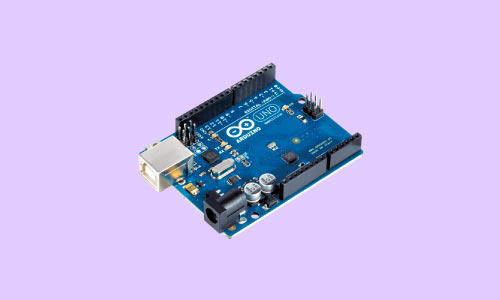



 1 Year Access
1 Year Access 
 364 Students
364 Students  8 hours, 24 minutes
8 hours, 24 minutes