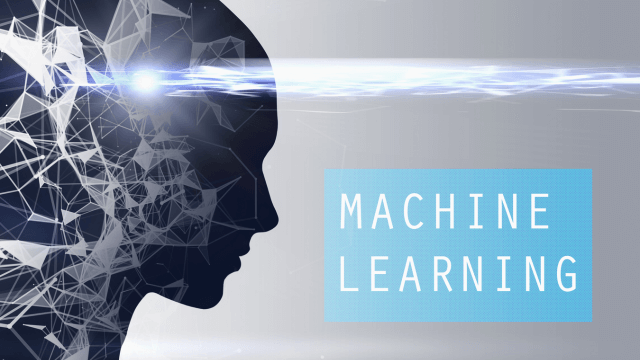Course Curriculum
| Unit 01: Introduction | |||
| Module 01: Introduction | 00:04:00 | ||
| Module 02: Course Content Identified | 00:06:00 | ||
| Unit 02: VBA Integrated Development Environment (IDE) | |||
| Module 01: Setting-up the Environment (Installing VBA IDE) | 00:01:00 | ||
| Module 02: Downloading and Installing AutoCAD VBA IDE | 00:04:00 | ||
| Module 03: Identify and Understand VBA IDE Components (Toolbars and Windows) | 00:03:00 | ||
| Module 04: VBA IDE Walkthrough | 00:14:00 | ||
| Unit 03: Understanding AutoCAD Object Model in VBA | |||
| Module 01: Examining AutoCAD VBA Object Model Structure | 00:07:00 | ||
| Module 02: Examining AutoCAD Object Model Structure Part 2 | 00:06:00 | ||
| Unit 04: Using Variables in VBA | |||
| Module 01: Working on Variables | 00:01:00 | ||
| Module 02: Using Variables in the Program | 00:14:00 | ||
| Unit 05: User Forms and Controls | |||
| Module 01: User Forms and Controls Topic Breakdown | 00:02:00 | ||
| Module 02: Using Label, Textbox and Command Button Controls | 00:10:00 | ||
| Module 03: Using ListBox Control | 00:06:00 | ||
| Module 04: Using ComboBox Control | 00:09:00 | ||
| Module 05: Using CheckBox Control | 00:08:00 | ||
| Module 06: Using OptionButton Control | 00:03:00 | ||
| Module 07: Using MultiPage Control | 00:10:00 | ||
| Module 08: Using MultiPage Control Continued | 00:14:00 | ||
| Module 09: Using Frame Control | 00:03:00 | ||
| Unit 06: Conditionals and Decisions in VBA | |||
| Module 01: Conditions and Decisions Course Outline | 00:01:00 | ||
| Module 02: IF-THEN-ELSE Condition | 00:02:00 | ||
| Module 03: IF-THEN-ELSEIF Condition | 00:04:00 | ||
| Module 04: Conditional Operators in VBA | 00:04:00 | ||
| Module 05: Logical Operators in VBA | 00:07:00 | ||
| Module 06: SELECT CASE Statement in VBA | 00:05:00 | ||
| Unit 07: Looping and Iterations in VBA | |||
| Module 01: Looping and Iterations Overview | 00:02:00 | ||
| Module 02: Using DO-WHILE Loop in VBA | 00:04:00 | ||
| Module 03: Using DO-UNTIL Loop in VBA | 00:02:00 | ||
| Module 04: Using FOR…NEXT Loop in VBA | 00:02:00 | ||
| Module 05: Using FOR…EACH…NEXT Loop in VBA | 00:03:00 | ||
| Unit 08: Drawings Objects in VBA | |||
| Module 01: Drawing Objects Overview | 00:01:00 | ||
| Module 02: Draw a Line Object using Utility Function | 00:03:00 | ||
| Module 03: Draw a Line Object using Points from User's Input | 00:07:00 | ||
| Module 04: Draw a Circle Object Using Utility Functions | 00:03:00 | ||
| Module 05: Draw a Text Object using Utility Functions | 00:05:00 | ||
| Module 06: Draw a LWPolyline and Polyline Objects | 00:06:00 | ||
| Unit 09: Code Debugging in VBA | |||
| Module 01: Code Debugging Overview | 00:01:00 | ||
| Module 02: Code Debugging in VBA Demo | 00:12:00 | ||
| Module 03: Code Debugging in VBA Demo Continued… | 00:02:00 | ||
| Unit 10: Error Handling in VBA | |||
| Module 01: Error Handling Course Outline | 00:02:00 | ||
| Module 02: Error Handling in VBA Demo | 00:13:00 | ||
| Unit 11: Conclusion | |||
| Module 01: Conclusion and Thank you! | 00:01:00 | ||
| Assignment | |||
| Assignment – AutoCAD VBA Programming – Beginner course | 00:00:00 | ||

0
0
Your Cart
Your cart is emptyBrowse Courses
Upgrade to get UNLIMITED ACCESS to ALL COURSES for only £49/year
Claim Offer & UpgradeMembership renews after 12 months. You can cancel anytime from your account.
Other Students Also Buy










 1 Year Access
1 Year Access 
 40 Students
40 Students  3 hours, 37 minutes
3 hours, 37 minutes