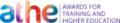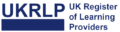Course Curriculum
| Basic PowerPoint | |||
| Module 01: Overview | 00:03:00 | ||
| Module 02: Using the Right Mouse Button | 00:03:00 | ||
| Module 03: The Home Menu – Clipboard Sub Menu – Editing Sub Menu | 00:03:00 | ||
| Module 04: The Home Menu – Slides Sub Menu | 00:03:00 | ||
| Module 05: The Home Menu – Font and Paragraph Sub Menus | 00:03:00 | ||
| Module 06: The Home Menu – Drawing Sub Menu – Dictation Sub Menu | 00:06:00 | ||
| Module 07: The Home Menu – Importing from Keynote and Google Docs | 00:02:00 | ||
| Module 08: The Insert Menu – 3D Models and Add Ins | 00:03:00 | ||
| Module 09: The Insert Menu – The Images Sub Menu | 00:05:00 | ||
| Module 10: The Insert Menu – Media Sub Menu | 00:05:00 | ||
| Module 11: The Design Menu | 00:04:00 | ||
| Module 12: The Transitions Menu | 00:04:00 | ||
| Module 13: The Animations Menu – Part One | 00:03:00 | ||
| Module 14: The Animations Menu – Part Two | 00:03:00 | ||
| Module 15: The Slide Show Menu | 00:06:00 | ||
| Module 16: The Presenter View | 00:04:00 | ||
| Module 17: The Review Menu | 00:04:00 | ||
| Module 18: Sharing and Collaboration | 00:01:00 | ||
| Module 19: The View Menu | 00:06:00 | ||
| Module 20: View and Outline Command | 00:03:00 | ||
| Assignment | |||
| Assignment – Basic PowerPoint | 00:00:00 | ||

0
0
Your Cart
Your cart is emptyBrowse Courses
Upgrade to get UNLIMITED ACCESS to ALL COURSES for only £99/year
Claim Offer & UpgradeMembership renews after 12 months. You can cancel anytime from your account.
Other Students Also Buy


 Take All
courses for
£49
Take All
courses for
£49  1 Year Access
1 Year Access 
 6 Students
6 Students  1 hour, 14 minutes
1 hour, 14 minutes