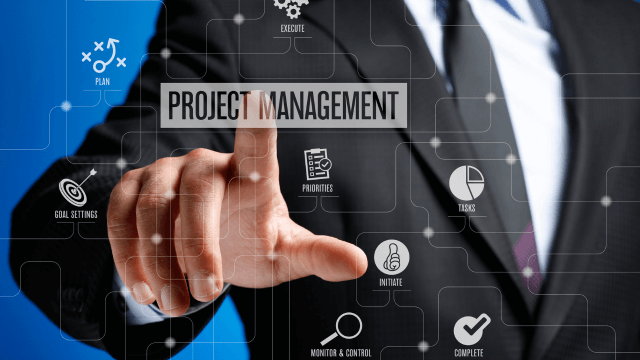Business administration is the process that includes human resources, operations management, financial management, and marketing management to meet business goals and objectives. This best ever course is suitable for anyone interested in working in this sector or who simply wants to learn more about the topic. If you’re an individual looking to excel within this field then Business Administration Course with Note-Taking and MS Excel is for you.
We’ve taken this comprehensive course and broken it down into several manageable modules which we believe will assist you to easily grasp each concept – from the fundamental to the most advanced aspects of the course. It really is a sure pathway to success.
Business Administration Course Design
The course is delivered through our online learning platform, accessible through any internet-connected device. There are no formal deadlines or teaching schedules, meaning you are free to study the course at your own pace.
You are taught through a combination of
- Video lessons
- Online study materials
- Mock exams
- Multiple-choice assessment
How is the course assessed?
To successfully complete the course you must pass an automated, multiple-choice assessment. The assessment is delivered through our online learning platform. You will receive the results of your assessment immediately upon completion.
Will I receive a certificate of completion?
Upon successful completion you will qualify for the UK and internationally-recognised certificate and you can choose to make your achievement formal by obtaining your PDF Certificate at a cost of £9 and Hardcopy Certificate for £15.
Why study this course?
Whether you’re an existing practitioner or aspiring professional, this course will enhance your expertise and boost your CV with key skills and an accredited qualification attesting to your knowledge. The Business Administration Course is open to all, with no formal entry requirements. All you need is a passion for learning, a good understanding of the English language, numeracy and IT, and to be over the age of 16.
Course Curriculum
| Business Administration | |||
| What is Business Administration? | 00:30:00 | ||
| Business and Organisations | 00:15:00 | ||
| Management of Business | 00:30:00 | ||
| Business Organization Perspectives | 00:30:00 | ||
| Decision Making | 00:30:00 | ||
| Approaches to Leadership | 00:30:00 | ||
| Management | |||
| Management | 00:30:00 | ||
| Definition of Management | 00:30:00 | ||
| Characteristics of Management | 00:30:00 | ||
| Management Functions/Process of Management | 00:30:00 | ||
| Nature of Management | 00:30:00 | ||
| Levels of Management | 00:30:00 | ||
| Characteristics of Professional Managers | 00:30:00 | ||
| Principles of Management | 00:30:00 | ||
| Managing Payroll | |||
| What Is Payroll? | 00:30:00 | ||
| Principles Of Payroll Systems | 01:00:00 | ||
| Confidentiality And Security Of Information | 00:30:00 | ||
| Effective Payroll Processing | 01:00:00 | ||
| Increasing Payroll Efficiency | 01:00:00 | ||
| Risk Management in Payroll | 00:30:00 | ||
| Time Management | 00:30:00 | ||
| Personnel Filing | 00:30:00 | ||
| When Workers Leave Employment | 01:00:00 | ||
| Hiring Employees | 00:30:00 | ||
| Paye and Payroll for Employers | 01:00:00 | ||
| Tell HMRC about a New Employee | 01:00:00 | ||
| Net And Gross Pay | 00:20:00 | ||
| Statutory Sick Pay | 00:30:00 | ||
| Minimum Wage for Different types of Work | 01:00:00 | ||
| Minute Taking Basics | |||
| What Minutes are | 01:00:00 | ||
| What to include/what to ignore | 00:30:00 | ||
| Motions and Resolutions | 00:15:00 | ||
| Method of recording minutes | 00:35:00 | ||
| Reasons for Meeting | 00:30:00 | ||
| What is a decision? | 00:15:00 | ||
| Minute Taking tips | 00:30:00 | ||
| Taking Minutes with OneNote 2007 | |||
| The Role of a Minute-Taker | 00:30:00 | ||
| The Skills of a Minute-Taker | 00:15:00 | ||
| Meeting Agreements | 00:15:00 | ||
| Minutes Styles | 00:15:00 | ||
| What Do I Record | 00:00:00 | ||
| Techniques for Preparing Minutes | 00:00:00 | ||
| Taking Minutes in an Interactive Meeting | 00:30:00 | ||
| The Minute Book | 00:15:00 | ||
| Getting Started with Microsoft Office Excel 2016 | |||
| Navigate the Excel User Interface | 00:28:00 | ||
| Use Excel Commands | 00:10:00 | ||
| Create and Save a Basic Workbook | 00:19:00 | ||
| Enter Cell Data | 00:12:00 | ||
| Use Excel Help | 00:05:00 | ||
| Performing Calculations | |||
| Create Worksheet Formulas | 00:15:00 | ||
| Insert Functions | 00:17:00 | ||
| Reuse Formulas and Functions | 00:17:00 | ||
| Modifying a Worksheet | |||
| Insert, Delete, and Adjust Cells, Columns, and Rows | 00:10:00 | ||
| Search for and Replace Data | 00:09:00 | ||
| Use Proofing and Research Tools | 00:07:00 | ||
| Formatting a Worksheet | |||
| Apply Text Formats | 00:16:00 | ||
| Apply Number Format | 00:07:00 | ||
| Align Cell Contents | 00:09:00 | ||
| Apply Styles and Themes | 00:12:00 | ||
| Apply Basic Conditional Formatting | 00:11:00 | ||
| Create and Use Templates | 00:08:00 | ||
| Printing Workbooks | |||
| Preview and Print a Workbook | 00:10:00 | ||
| Set Up the Page Layout | 00:09:00 | ||
| Configure Headers and Footers | 00:07:00 | ||
| Managing Workbooks | |||
| Manage Worksheets | 00:05:00 | ||
| Manage Workbook and Worksheet Views | 00:07:00 | ||
| Manage Workbook Properties | 00:06:00 | ||

Upgrade to get UNLIMITED ACCESS to ALL COURSES for only £49/year
Claim Offer & UpgradeMembership renews after 12 months. You can cancel anytime from your account.










 1 Year Access
1 Year Access 
 17 Students
17 Students  1 day, 3 hours
1 day, 3 hours