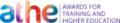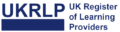Course Curriculum
| Microsoft Outlook for Beginners | |||
| Module One – Getting Started | 00:30:00 | ||
| Module Two – Opening and Closing Outlook | 01:00:00 | ||
| Module Three – Understanding the Interface | 01:00:00 | ||
| Module Four – Working with the Message List and the Reading Pane | 01:00:00 | ||
| Module Five – Using Message List Commands | 01:00:00 | ||
| Module Six – Creating a New Email | 01:00:00 | ||
| Module Seven – Managing Email | 01:00:00 | ||
| Module Eight – Searching for Items | 01:00:00 | ||
| Module Nine – An Introduction to the Calendar | 01:00:00 | ||
| Module Ten – An Introduction to Tasks | 01:00:00 | ||
| Module Eleven – An Introduction to Contact | 01:00:00 | ||
| Module Twelve – Wrapping Up | 00:30:00 | ||
| Activities – Microsoft Outlook for Beginners | 00:00:00 | ||
| Microsoft Outlook Intermediate Level | |||
| Module One – Getting Started | 01:00:00 | ||
| Module Two – Working with the Outlook Environment | 01:00:00 | ||
| Module Three – Working with Quick Steps | 01:00:00 | ||
| Module Four – Working with Rules | 01:00:00 | ||
| Module Five – Working with Messages | 01:00:00 | ||
| Module Six – Manipulating Message Properties and Options | 01:00:00 | ||
| Module Seven – Formatting Messages | 01:00:00 | ||
| Module Eight – Managing Automatic Content | 01:00:00 | ||
| Module Nine – Working with the Calendar, Appointments, and Meetings | 01:00:00 | ||
| Module Ten – Working with Contacts and Contact Groups | 01:00:00 | ||
| Module Eleven – Working with Tasks | 01:00:00 | ||
| Module Twelve – Wrapping Up | 00:30:00 | ||
| Activities-Microsoft Outlook Intermediate Level | 00:00:00 | ||
| Microsoft Outlook Advanced Level | |||
| Module One – Getting Started | 00:30:00 | ||
| Module Two – Working with Messages | 01:00:00 | ||
| Module Three – Customizing Your Profile | 01:00:00 | ||
| Module Four – Advanced Email Tasks | 01:00:00 | ||
| Module Five – Managing Junk Mail | 01:00:00 | ||
| Module Six – Advanced Calendar Tasks | 01:00:00 | ||
| Module Seven – Doing More With Tasks | 01:00:00 | ||
| Module Eight – Using Notes | 01:00:00 | ||
| Module Nine – Viewing RSS Feeds | 01:00:00 | ||
| Module Ten – Printing | 01:00:00 | ||
| Module Eleven – Managing Outlook Data | 01:00:00 | ||
| Module Twelve – Wrapping Up | 01:00:00 | ||
| Activities – Microsoft Outlook Advanced | 00:00:00 | ||
| Assignment | |||
| Assignment – Complete Microsoft Outlook – CPD Approved | 3 weeks, 2 days | ||
| Order Your Certificate | |||
| Order Your Certificate QLS | 00:00:00 | ||

0
0
Your Cart
Your cart is emptyBrowse Courses
Upgrade to get UNLIMITED ACCESS to ALL COURSES for only £99/year
Claim Offer & UpgradeMembership renews after 12 months. You can cancel anytime from your account.
Other Students Also Buy


 Take All
courses for
£49
Take All
courses for
£49  1 Year Access
1 Year Access 
 61 Students
61 Students  3 weeks, 4 days
3 weeks, 4 days