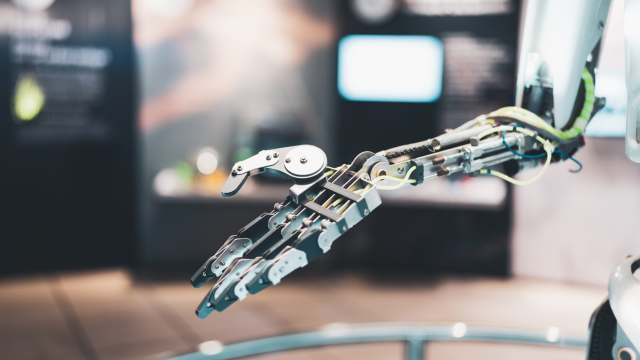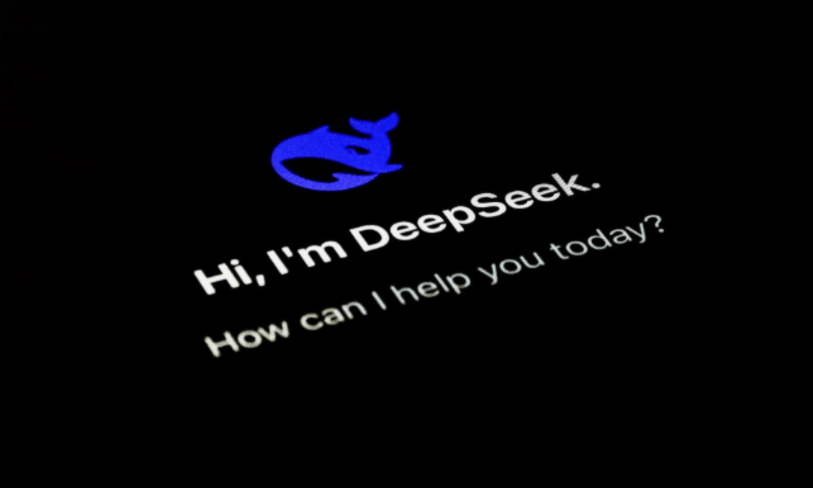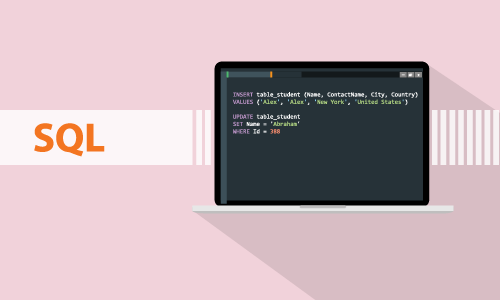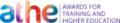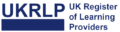Create WebXR, VR and AR, experiences using Three.JS
1 Year Access
Intermediate
1 Students
-
4 hours, 38 minutes
Course Curriculum
| Unit 01: Introduction | |||
| Module 01: Welcome to the course | 00:04:00 | ||
| Module 02: The history of WebXR | 00:06:00 | ||
| Module 03: A 3D Primer | 00:05:00 | ||
| Module 04: The THREE.js Examples | 00:06:00 | ||
| Unit 02: A THREE.js Primer | |||
| Module 01: Setting up a simple THREE.js page using modules | 00:06:00 | ||
| Module 02: Creating a rotating Cube | 00:10:00 | ||
| Module 03: The THREE.js editor | 00:08:00 | ||
| Module 04: Geometries | 00:07:00 | ||
| Module 05: Materials | 00:06:00 | ||
| Module 06: Loaders | 00:07:00 | ||
| Unit 03: Introducing WebXR with THREE.js | |||
| Module 01: Converting a standard THREE.js web app to use WebXR | 00:05:00 | ||
| Module 02: Customising the VRButton | 00:12:00 | ||
| Module 03: Adding user interaction with a controller device | 00:08:00 | ||
| Module 04: Adding a button press event to the controller | 00:09:00 | ||
| Module 05: Creating a custom controller | 00:07:00 | ||
| Module 06: Accessing the gamepad | 00:10:00 | ||
| Module 07: Moving around a VR world | 00:08:00 | ||
| Module 08: Physics in your VR world | 00:12:00 | ||
| Module 09: Creating an AR experience | 00:07:00 | ||
| Module 10: Controllers in an AR app | 00:07:00 | ||
| Module 11: Touch gestures in an AR app | 00:10:00 | ||
| Module 12: Hit testing in AR | 00:10:00 | ||
| Unit 04: Using complex assets with THREE.js | |||
| Module 01: Finding assets online | 00:06:00 | ||
| Module 02: Using Mixamo to setup character animations | 00:03:00 | ||
| Module 03: Using Blender to export assets | 00:04:00 | ||
| Module 04: Using the THREE.js animation system | 00:08:00 | ||
| Unit 05: The WebXR API | |||
| Module 01: XRSystem and XRSession | 00:04:00 | ||
| Module 02: XRFrame and XRSpace | 00:03:00 | ||
| Module 03: XRInputSource | 00:05:00 | ||
| Unit 06: Creating an architectural walk-through | |||
| Module 01: Moving around an environment | 00:06:00 | ||
| Module 02: Interacting with objects in the scene | 00:07:00 | ||
| Module 03: Using a GazeController | 00:03:00 | ||
| Module 04: Making the app functional on a none XR device | 00:04:00 | ||
| Unit 07: Fun with AR | |||
| Module 01: Using AR to create a tape measure | 00:11:00 | ||
| Module 02: Adding dynamic animation to a product | 00:04:00 | ||
| Unit 08: A VR Game | |||
| Module 01: Movement by teleporting | 00:06:00 | ||
| Module 02: Interacting with meshes | 00:06:00 | ||
| Module 03: Using a controller as a weapon | 00:09:00 | ||
| Unit 09: VR for training | |||
| Module 01: CanvasUI – part 1 | 00:06:00 | ||
| Module 02: CanvasUI – part 2 | 00:04:00 | ||
| Module 03: Using CanvasUI for training | 00:09:00 | ||
| Resources | |||
| Resources – Create WebXR, VR and AR, experiences using Three.JS | 00:00:00 | ||
| Assignment | |||
| Assignment -Create WebXR, VR and AR, experiences using Three.JS | 00:00:00 | ||

No reviews found for this course.
0
0
Your Cart
Your cart is emptyBrowse Courses
Upgrade to get UNLIMITED ACCESS to ALL COURSES for only £49/year
Claim Offer & UpgradeMembership renews after 12 months. You can cancel anytime from your account.
Other Students Also Buy


 All
courses for
£99
All
courses for
£99