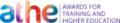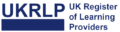Course Curriculum
| Module 01: Introduction | |||
| Introduction | 00:04:00 | ||
| Convention & Disclaimer | 00:02:00 | ||
| Raster Vs. Vector | 00:06:00 | ||
| Colour Models | 00:12:00 | ||
| Bits Per Channel | 00:09:00 | ||
| Hexadecimal Colour Code | 00:07:00 | ||
| Drawing Tablet Setup | 00:10:00 | ||
| Module 02: Krita Basic Features | |||
| Working with Documents | 00:12:00 | ||
| Ui Introduction | 00:08:00 | ||
| Navigation | 00:11:00 | ||
| Using Freehand Brush | 00:09:00 | ||
| Selecting Colours | 00:08:00 | ||
| Picking and Offsetting Colour | 00:04:00 | ||
| Other Brush-Based Tools | 00:10:00 | ||
| Layer Introduction | 00:06:00 | ||
| Layer Properties | 00:04:00 | ||
| Alpha Inheritance & Group Layer | 00:06:00 | ||
| Opacity & Blending Modes | 00:08:00 | ||
| Selection Basics | 00:08:00 | ||
| Module 03: Digital Painting Introduction | |||
| Customizing the Ui | 00:05:00 | ||
| Favourite Brushes | 00:07:00 | ||
| Custom Shortcuts | 00:04:00 | ||
| Basic Shading Concepts | 00:07:00 | ||
| Basic Shading Methods | 00:09:00 | ||
| Basic Sketching and Colouring | 00:11:00 | ||
| Detailed Shading Method | 00:09:00 | ||
| Highlight and Texture | 00:11:00 | ||
| Module 04: Illustration Project: Tree on A Hill | |||
| The Workflow | 00:03:00 | ||
| Reference Images | 00:08:00 | ||
| Sketching | 00:08:00 | ||
| Layer Sorting & Colouring | 00:09:00 | ||
| Local Shading | 00:13:00 | ||
| Global Shading | 00:04:00 | ||
| Details | 00:09:00 | ||
| Workflow Flexibility | 00:10:00 | ||
| Module 05: Kriti Advanced Features | |||
| Modifying Selection | 00:08:00 | ||
| Selection Operations | 00:07:00 | ||
| Transforming Selection | 00:07:00 | ||
| Contiguous Selection Tool | 00:09:00 | ||
| Colour Based Selection Tools | 00:04:00 | ||
| Anti-Aliasing and Fill Tool | 00:09:00 | ||
| Free Transform Tool | 00:07:00 | ||
| Perspective and Warp Distortion | 00:05:00 | ||
| Cage Deformation | 00:09:00 | ||
| Liquify Distortion | 00:07:00 | ||
| Transform Mask | 00:10:00 | ||
| Transparency Mask | 00:04:00 | ||
| Gradient Colour | 00:12:00 | ||
| Gradient Tool | 00:05:00 | ||
| Wrap-Around Mode | 00:04:00 | ||
| Tileable Texture | 00:07:00 | ||
| Clone Brush & Manual Patching | 00:06:00 | ||
| Pattern | 00:07:00 | ||
| Filter | 00:10:00 | ||
| Module 06: Illustration Project: Super Pineapple | |||
| Project Workflow | 00:03:00 | ||
| Custom Shortcut and Tablet Keys | 00:04:00 | ||
| Clone Layer | 00:09:00 | ||
| Environment Textures | 00:13:00 | ||
| Pineapple Pattern | 00:06:00 | ||
| Shading the Environment | 00:08:00 | ||
| Creating A Transparent Texture | 00:11:00 | ||
| Shading the Pineapple | 00:15:00 | ||
| Shading the Toaster | 00:07:00 | ||
| Finalizing | 00:09:00 | ||
| Assignment | |||
| Assignment – Digital Painting – Basic to Advanced | 2 weeks, 1 day | ||
| Order Your Certificate | |||
| Order Your Certificate QLS | 00:00:00 | ||

0
0
Your Cart
Your cart is emptyBrowse Courses
Upgrade to get UNLIMITED ACCESS to ALL COURSES for only £99/year
Claim Offer & UpgradeMembership renews after 12 months. You can cancel anytime from your account.
Other Students Also Buy


 Take All
courses for
£49
Take All
courses for
£49  1 Year Access
1 Year Access 
 3 Students
3 Students  2 weeks, 1 day
2 weeks, 1 day