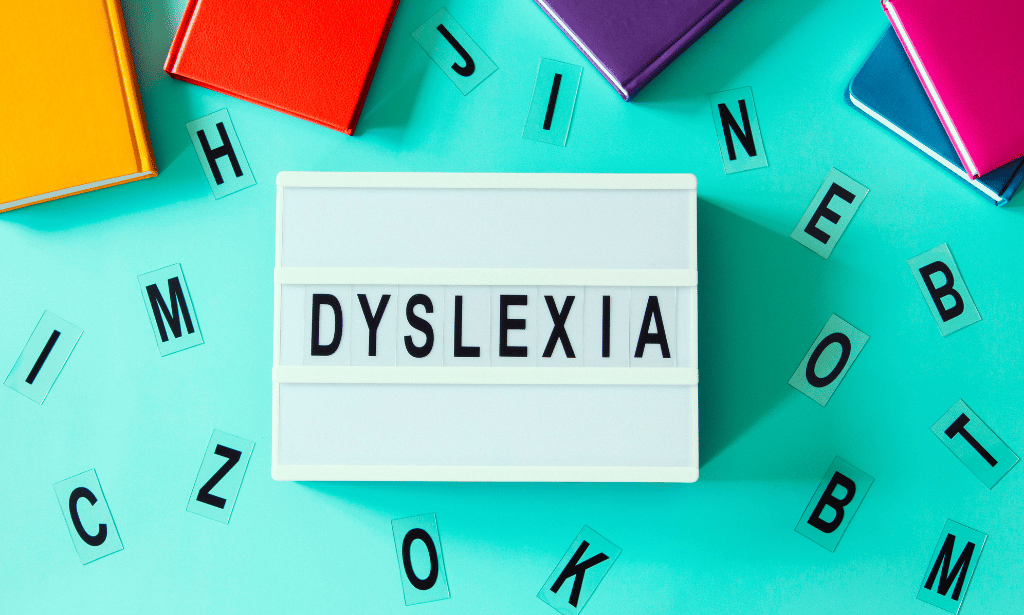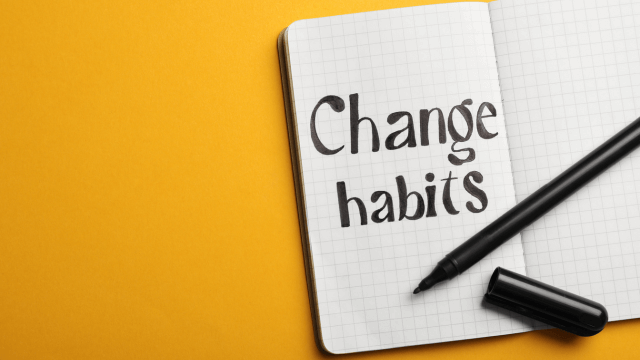Course Curriculum
| Excel Pivot Tables for Data Reporting | |||
| Module 01: Introduction | 00:04:00 | ||
| Module 02: Project Files | 00:00:00 | ||
| Module 03: Creating Your First Pivot Table | 00:09:00 | ||
| Module 04: Changing the PivotTable Calculation | 00:03:00 | ||
| Module 05: Changing the Number Formatting | 00:03:00 | ||
| Module 06: Sorting PivotTable Values and Labels | 00:03:00 | ||
| Module 07: Grouping PivotTable Data | 00:04:00 | ||
| Module 08: Using Report Filter | 00:04:00 | ||
| Module 09: Show Value as a Percentage or Difference | 00:07:00 | ||
| Module 10: Create Your Own PivotTable Style | 00:06:00 | ||
| Module 11: Using PivotCharts | 00:07:00 | ||
| Module 12: Refreshing Your PivotTable Data for Updates | 00:04:00 | ||
| Module 13: Conditional Formatting with PivotTable | 00:05:00 | ||
| Module 14: Using Slicers for Fully Interactive Reports | 00:09:00 | ||
| Module 15: Conclusion | 00:03:00 | ||
| Assignment | |||
| Assignment – Excel Pivot Tables for Data Reporting | 00:00:00 | ||
| Order Your Certificate | |||
| Order Your Certificate QLS | 00:00:00 | ||

0
0
Your Cart
Your cart is emptyBrowse Courses
Upgrade to get UNLIMITED ACCESS to ALL COURSES for only £49/year
Claim Offer & UpgradeMembership renews after 12 months. You can cancel anytime from your account.
Other Students Also Buy






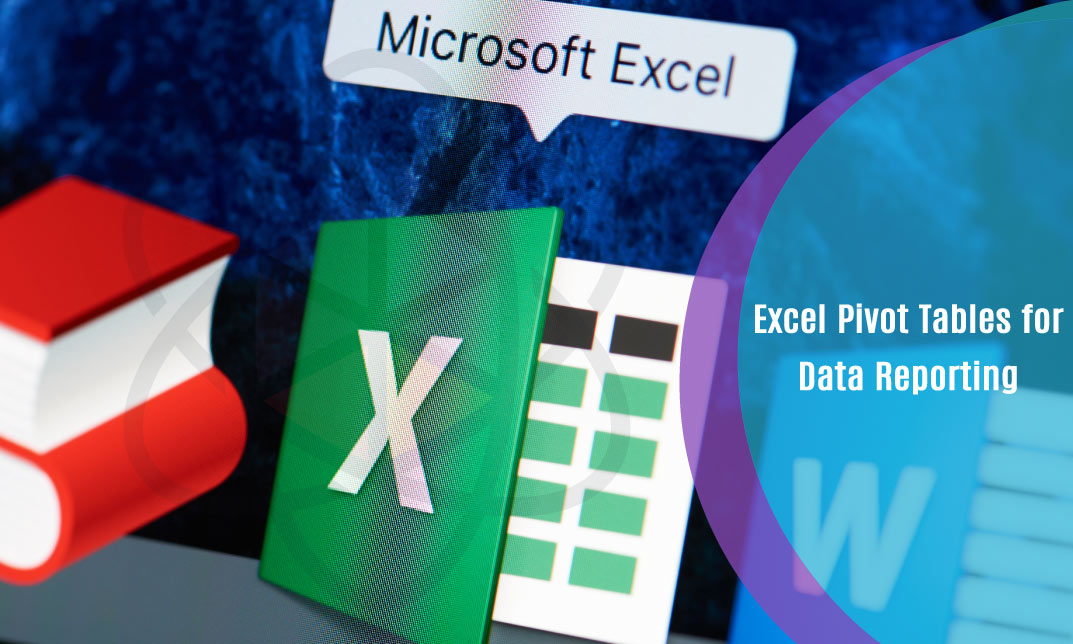



 1 Year Access
1 Year Access 
 13 Students
13 Students  1 hour, 11 minutes
1 hour, 11 minutes