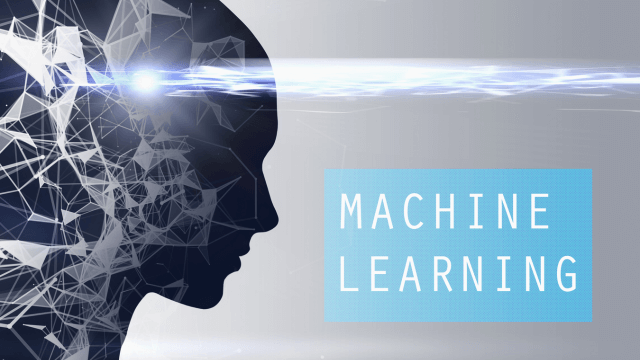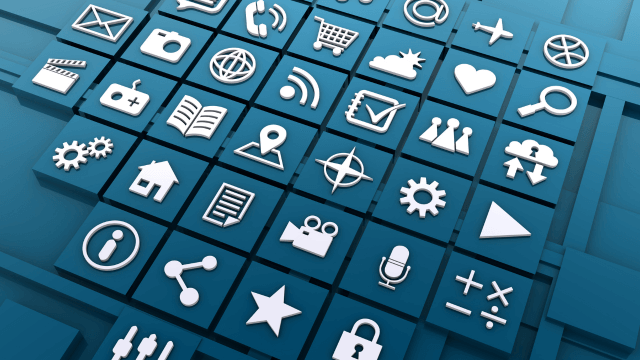Course Curriculum
| Module 01: Boost Post to Get Quick Response | |||
| Getting Started with Boost Post | 00:03:00 | ||
| Objectives Explained | 00:04:00 | ||
| Setting Up Welcome Message | 00:03:00 | ||
| Setting Target Audience | 00:06:00 | ||
| Setting Budget & Boosting Post | 00:03:00 | ||
| Setting Up Facebook Pixel | 00:05:00 | ||
| Facebook Pixel Explained | 00:02:00 | ||
| Adding Billing Details | 00:02:00 | ||
| A Word of Confidence | 00:01:00 | ||
| Module 02: Ad Campaign: Traffic Ad – Website | |||
| Facebook Ads Manager Overview | 00:02:00 | ||
| Setting UP Traffic to Website – Ad Campaign | 00:03:00 | ||
| Creating & Saving a New Audience | 00:08:00 | ||
| Placement, Budget Types & Reach Explained | 00:05:00 | ||
| Ad Delivery Optimization & Explained | 00:03:00 | ||
| Selecting Ad Image from Stock Photos | 00:04:00 | ||
| Writing Ad Copy | 00:02:00 | ||
| Preview of Ads Placements | 00:02:00 | ||
| Submitting Ad for Review | 00:02:00 | ||
| Module 03: Traffic to Messenger Ad and Cost Optimization | |||
| Creating Ad set within a Campaign – Traffic Ad for Messenger | 00:05:00 | ||
| Ads with Multiple Images and Cost optimization | 00:04:00 | ||
| Fixing Errors in Ad Processing | 00:01:00 | ||
| Ads Manager – Intermediate Understanding | 00:04:00 | ||
| Module 04: Facebook Event Response | |||
| Creating Your Event On Facebook Page | 00:07:00 | ||
| Paid Promotion to Get Event Response | 00:09:00 | ||
| Module 05: Video Marketing Ads - Brand Awareness | |||
| Brand Awareness – Reach Vs Awareness (Objective) | 00:03:00 | ||
| Updating Audience according to Ad Objective | 00:03:00 | ||
| Budget Makes Difference in Results | 00:02:00 | ||
| Creating a video Ad for Brand Awareness | 00:03:00 | ||
| Video Ad – Recommendations | 00:02:00 | ||
| Why use Video Ads – Final Thoughts | 00:02:00 | ||
| Module 06: Carousel Ads Optimization & Bid Strategy | |||
| Reach Ad with Budget Optimization | 00:03:00 | ||
| Ad Delivery Optimization and Bid Strategy Explained | 00:03:00 | ||
| Fixing Errors in Adset | 00:02:00 | ||
| Making A Carousel Ad | 00:04:00 | ||
| Writing Carousel Ad Copy | 00:05:00 | ||
| Start with Your Facebook Ads | 00:02:00 | ||
| Module 07: Page Likes Campaign with Split Testing | |||
| Getting Page Likes on Facebook | 00:22:00 | ||
| Setting up Page Likes Campaign | 00:04:00 | ||
| Split Test Budget and Settings | 00:03:00 | ||
| Split Test Variations | 00:02:00 | ||
| Making Split Test Set A – Creative with Picture | 00:05:00 | ||
| Making Split Test Set B – Creative with Video | 00:03:00 | ||
| Creating an Offer on Facebook for Set B | 00:03:00 | ||
| Setting Up Offer for Sets & Finalizing Ad | 00:02:00 | ||
| Module 08: Lead Generation Ad | |||
| Overview – App Install and Event Response | 00:03:00 | ||
| Lead Generation Ad Setup | 00:03:00 | ||
| Ad Time Scheduling | 00:03:00 | ||
| Creating A Slide Show with Video Kit | 00:05:00 | ||
| Creating Lead Generation Form | 00:08:00 | ||
| Module 09: Video Views Ad with Advance audience Combination | |||
| Video Views Campaign | 00:03:00 | ||
| Advanced Audience Combination | 00:05:00 | ||
| Video Views Optimization | 00:03:00 | ||
| Finalizing Video Ad | 00:06:00 | ||
| Assignment | |||
| Assignment – Facebook Ads Masterclass | 00:00:00 | ||

0
0
Your Cart
Your cart is emptyBrowse Courses
Upgrade to get UNLIMITED ACCESS to ALL COURSES for only £49/year
Claim Offer & UpgradeMembership renews after 12 months. You can cancel anytime from your account.
Other Students Also Buy










 1 Year Access
1 Year Access 
 28 Students
28 Students  3 hours, 27 minutes
3 hours, 27 minutes