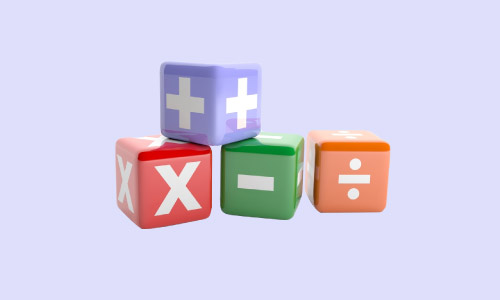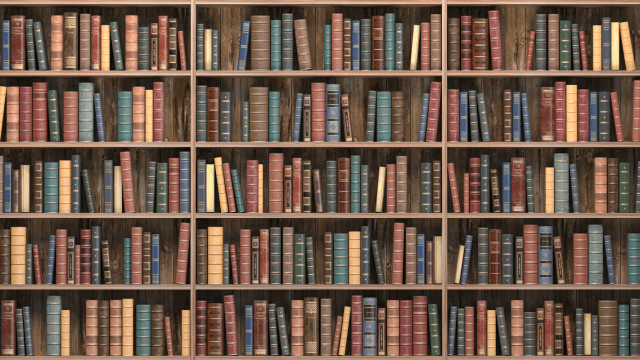Course Curriculum
| Unit 01: Introduction | |||
| Module 01: Course Outline | 00:05:00 | ||
| Module 02: Introduction | 00:01:00 | ||
| Module 03: Who is this Course for? | 00:01:00 | ||
| Module 04: What will I learn from this Course? | 00:01:00 | ||
| Module 05: What is VB.NET? | 00:01:00 | ||
| Module 06: What is AutoCAD .NET API? | 00:01:00 | ||
| Module 07: What are the advantages of programming in AutoCAD .NET API? | 00:01:00 | ||
| Module 08: Hands-on Projects overview | 00:06:00 | ||
| Unit 02: Exploring AutoCAD .NET API Components | |||
| Module 01: AutoCAD .NET API Components Overview | 00:01:00 | ||
| Module 02: AutoCAD .NET API Assemblies | 00:02:00 | ||
| Module 03: Understanding AutoCAD Object Hierarchy | 00:03:00 | ||
| Module 04: AutoCAD .NET API Application Object | 00:02:00 | ||
| Module 05: AutoCAD .NET API Document Object | 00:02:00 | ||
| Module 06: AutoCAD .NET API Database Object | 00:04:00 | ||
| Unit 03: Hello AutoCAD from VB.NET | |||
| Module 01: Section Overview | 00:04:00 | ||
| Module 02: Installing Visual Studio 2019 | 00:05:00 | ||
| Module 03: Setting up Visual Studio 2019 Integrated Development Environment (IDE) | 00:04:00 | ||
| Module 04: Creating First VB.NET Plugin (Hello AutoCAD) | 00:12:00 | ||
| Module 05: Different ways to communicate with the User | 00:04:00 | ||
| Module 06: Configuring VS2019 Target Processor | 00:10:00 | ||
| Unit 04: Creating AutoCAD Objects using VB.NET | |||
| Module 01: Creating AutoCAD Object using VB.NET Overview | 00:01:00 | ||
| Module 02: Creating DrawObjects Project | 00:04:00 | ||
| Module 03: Creating a Line Object using VB.NET | 00:15:00 | ||
| Module 04: Creating a MText Object using VB.NET | 00:12:00 | ||
| Module 05: Creating a Circle Object using VB.NET | 00:09:00 | ||
| Module 06: Creating an Arc Object using VB.NET | 00:07:00 | ||
| Module 07: Creating a Polyline Object using VB.NET | 00:08:00 | ||
| Module 08: Creating Multiple Circles Vertically | 00:09:00 | ||
| Module 09: Creating Multiple Circles Horizontally | 00:05:00 | ||
| Unit 05: Manipulating AutoCAD Objects using VB.NET | |||
| Module 01: Manipulating AutoCAD Objects Overview | 00:01:00 | ||
| Module 02: Creating the Project ManipulateObjects | 00:04:00 | ||
| Module 03: Creating the SingleCopy Method | 00:13:00 | ||
| Module 04: Creating the MultipleCopy Method | 00:11:00 | ||
| Module 05: Creating the EraseObject Method | 00:12:00 | ||
| Module 06: Creating the MoveObject method | 00:07:00 | ||
| Module 07: Creating the MirrorObject method | 00:10:00 | ||
| Module 08: Creating the RotateObject method | 00:07:00 | ||
| Module 09: Creating the ScaleObject method | 00:05:00 | ||
| Module 10: Creating the OffsetObject method | 00:05:00 | ||
| Unit 06: Exploring AutoCAD Dictionaries using VB.NET | |||
| Module 01: Exploring AutoCAD Dictionaries – Overview | 00:02:00 | ||
| Module 02: Creating LayersLineTypesAndStyles Project | 00:06:00 | ||
| Module 03: Creating the ListLayers Method | 00:11:00 | ||
| Module 04: Creating the CreateLayer Method | 00:10:00 | ||
| Module 05: Creating the UpdateLayer Method | 00:12:00 | ||
| Module 06: Creating the SetLayerOnOff Method | 00:08:00 | ||
| Module 07: Creating the SetLayerFrozenOrThaw Method | 00:04:00 | ||
| Module 08: Creating the DeleteLayer Method | 00:05:00 | ||
| Module 09: Creating the LockUnlockLayer Method | 00:04:00 | ||
| Module 10: Creating the SetLayerToObject Method | 00:08:00 | ||
| Module 11: Creating the ListLineTypes Method | 00:09:00 | ||
| Module 12: Creating the LoadLineType Method | 00:07:00 | ||
| Module 13: Creating the SetCurrentLineType Method | 00:05:00 | ||
| Module 14: Creating the DeleteLineType Method | 00:09:00 | ||
| Module 15: Creating the SetLineTypeToObject Method | 00:05:00 | ||
| Module 16: Exploring TextStyles – Overview | 00:01:00 | ||
| Module 17: Creating the ListStyles Method | 00:08:00 | ||
| Module 18: Creating the UpdateCurrentTextStyleFont Method | 00:12:00 | ||
| Module 19: Creating the SetCurrentTextStyle Method | 00:08:00 | ||
| Module 20: Creating the SetTextStyleToObject Method | 00:08:00 | ||
| Unit 07: User Interactions in VB.NET | |||
| Module 01: User Input Functions – Overview | 00:02:00 | ||
| Module 02: Creating the UserInteractions Project | 00:03:00 | ||
| Module 03: Creating the GetName Method | 00:11:00 | ||
| Module 04: Creating the SetLayer Method using the GetString function | 00:12:00 | ||
| Module 05: Creating the CreateLineUsingGetpoint Method | 00:11:00 | ||
| Module 06: Creating the CalculateDefinedArea Method | 00:17:00 | ||
| Module 07: Creating the DrawObjectsUsingGetKeywords Method | 00:14:00 | ||
| Module 08: Creating the GetDistanceBetweenTwoPoints Method | 00:05:00 | ||
| Module 09: Creating the CountObjects Method | 00:15:00 | ||
| Unit 08: Selection Sets and Filters | |||
| Module 01: Selection Sets and Filters – Overview | 00:13:00 | ||
| Module 02: Creating the SelectionSets Project | 00:05:00 | ||
| Module 03: Creating the SelectAllAndChangeLayer Method | 00:12:00 | ||
| Module 04: Creating the SelectObjectOnScreen Method | 00:08:00 | ||
| Module 05: Creating the SelectWindowAndChangeColor Method | 00:06:00 | ||
| Module 06: Creating the SelectCrossingAndDelete Method | 00:05:00 | ||
| Module 07: Creating the SelectFenceAndChangeLayer Method | 00:06:00 | ||
| Module 08: Creating the CountPickFirstSelection Method | 00:07:00 | ||
| Module 09: Creating the SelectLines Method | 00:13:00 | ||
| Module 10: Creating the SelectMTexts Method | 00:05:00 | ||
| Module 11: Creating the SelectPlines Method | 00:04:00 | ||
| Module 12: Creating the SelectWalls Method | 00:07:00 | ||
| Module 13: Creating the SelectStairs Method | 00:03:00 | ||
| Module 14: Creating the SelectFrenchDoors Method | 00:04:00 | ||
| Module 15: Creating the SelectBifoldDoors Method | 00:03:00 | ||
| Module 16: Creating CountReceptacles Method | 00:04:00 | ||
| Module 17: Creating the CountLightingFixtures Method | 00:10:00 | ||
| Unit 09: Developing Projects - Hands On | |||
| Module 01: Developing Projects – Hands on Overview | 00:02:00 | ||
| Module 02: BlocksCounter Plugin Demo | 00:03:00 | ||
| Module 03: Creating the BlocksCounter Project | 00:04:00 | ||
| Module 04: Creating the CountBlocksToTable Method | 00:08:00 | ||
| Module 05: Creating the PromptUser Function | 00:08:00 | ||
| Module 06: Creating the GatherBlocksAndDrawTable Method | 00:12:00 | ||
| Module 07: Continuation of GatherBlocksAndDrawTable Method | 00:17:00 | ||
| Module 08: Running and Debugging the BlocksCounter Project – Part 1 | 00:15:00 | ||
| Module 09: Running and Debugging the BlocksCounter Project – Part 2 | 00:11:00 | ||
| Module 10: Running and Debugging the BlocksCounter Project – Part 3 | 00:01:00 | ||
| Module 11: Creating the ObjectExtractor Plugin Project | 00:04:00 | ||
| Module 12: Creating the ExtractObjects Method | 00:07:00 | ||
| Module 13: Creating the ExtractLine Method | 00:16:00 | ||
| Module 14: Running and Debugging the ExtractLine Method | 00:05:00 | ||
| Module 15: Creating the ExtractCircle Method | 00:11:00 | ||
| Module 16: Creating the ExtractMText Method | 00:13:00 | ||
| Module 17: Creating the ExtractPolyline Method | 00:19:00 | ||
| Module 18: Creating the ExtractBlock Method | 00:10:00 | ||
| Unit 10: Conclusion | |||
| Module 01: Congratulations and Thank you very much! | 00:01:00 | ||
| Assignment | |||
| Assignment – Learn AutoCAD Programming using VB.NET – Hands On! | 00:00:00 | ||

0
0
Your Cart
Your cart is emptyBrowse Courses
Upgrade to get UNLIMITED ACCESS to ALL COURSES for only £49/year
Claim Offer & UpgradeMembership renews after 12 months. You can cancel anytime from your account.
Other Students Also Buy










 1 Year Access
1 Year Access 
 36 Students
36 Students  12 hours, 9 minutes
12 hours, 9 minutes