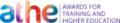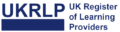Course Curriculum
| Learn Photo Editing | |||
| Module 01: Introduction to the course | 00:03:00 | ||
| Module 02: Getting Started with Photoshop CC 2020 | 00:07:00 | ||
| Module 03: Working with layers | 00:11:00 | ||
| Module 04: Hue Saturation | 00:03:00 | ||
| Module 05: Working with Vibrance | 00:02:00 | ||
| Module 06: Working with LEVELS | 00:04:00 | ||
| Module 07: Turn images into Black white | 00:03:00 | ||
| Module 08: Using Crop Tool | 00:02:00 | ||
| Module 09: Content Aware Cropping | 00:03:00 | ||
| Module 10: Using Content Aware Fill | 00:09:00 | ||
| Module 11: Transformation Quick Selection | 00:11:00 | ||
| Module 12: Class Project | 00:01:00 | ||
| Module 13: Using Quick Selection Tool | 00:10:00 | ||
| Module 14: Add Text behind an Image | 00:07:00 | ||
| Module 15: Creating a WATERMARK in PS | 00:10:00 | ||
| Module 16: Make Cool Text | 00:12:00 | ||
| Module 17: Adding Lens Flars PS | 00:04:00 | ||
| Module 18: Blending two images into one | 00:05:00 | ||
| Module 19: Adding Dual tone effect | 00:06:00 | ||
| Module 20: Turn Images into OIL PAINT | 00:02:00 | ||
| Module 21: CLASS PROJECT TIME | 00:10:00 | ||
| Module 22: Neon Light Effect | 00:09:00 | ||
| Module 23: Start Creating Paint Dripping Effect | 00:09:00 | ||
| Module 24: CLASS PROJECT TIME | 00:01:00 | ||
| Module 25: Paint Brush Effect | 00:16:00 | ||
| Module 26: Paint Brush Effect CLASS PROJECT | 00:01:00 | ||
| Module 27: Using SPOT healing brush | 00:09:00 | ||
| Module 28: Using the Patch tool | 00:07:00 | ||
| Module 29: Using the Burn tool PS | 00:06:00 | ||
| Module 30: Using the Liquify Tool PS | 00:12:00 | ||
| Module 31: Skew,Wrap transform | 00:11:00 | ||
| Module 32: Gradient Map Filter | 00:07:00 | ||
| Module 33: Gradient Map Circls Effect PS | 00:07:00 | ||
| Module 34: Instagram Glow effect | 00:10:00 | ||
| Module 35: CLASS PROJECT Instagram Light Logo | 00:02:00 | ||
| Module 36: Part 1 3D Instagram | 00:13:00 | ||
| Module 37: Part 2 3D Instagram | 00:11:00 | ||
| Module 38: Class Project 3D Instagram Effect | 00:01:00 | ||
| Module 39: RGB CMYK | 00:05:00 | ||
| Module 40: Image resizeing | 00:06:00 | ||
| Module 41: Ways to EXPORT FILES in PS (1) | 00:13:00 | ||
| Module 42: Thank You | 00:03:00 | ||
| Assignment | |||
| Assignment -Learn Photo Editing | 2 weeks, 1 day | ||
| Order Your Certificate | |||
| Order Your Certificate QLS | 00:00:00 | ||

0
0
Your Cart
Your cart is emptyBrowse Courses
Upgrade to get UNLIMITED ACCESS to ALL COURSES for only £99/year
Claim Offer & UpgradeMembership renews after 12 months. You can cancel anytime from your account.
Other Students Also Buy


 Take All
courses for
£49
Take All
courses for
£49  1 Year Access
1 Year Access 
 6 Students
6 Students  2 weeks, 1 day
2 weeks, 1 day