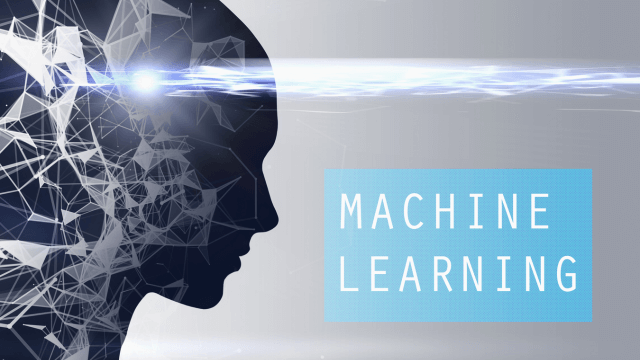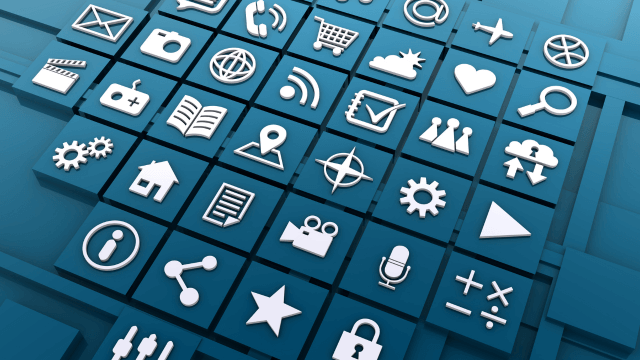Course Curriculum
| MD-101: Windows 10 | |||
| Module 01: Planning a Windows 10 Deployment | 02:00:00 | ||
| Module 02: Windows 10 Installation Options | 01:50:00 | ||
| Module 03: Windows Update as a Service | 01:10:00 | ||
| Module 04: User and Device Profiles | 01:10:00 | ||
| Module 05: Device Enrollment with Intune and Azure | 01:30:00 | ||
| Module 06: Managing Applications | 01:27:00 | ||
| Module 07: Azure AD Identity Management | 02:15:00 | ||
| Module 08: Implementing Compliance and Device Authentication | 01:55:00 | ||
| Module 09: Implementing Windows 10 Security | 01:45:00 | ||
| Mock Exam | |||
| Mock Exam – MD-101: Windows 10 | 00:20:00 | ||
| Final Exam | |||
| Final Exam – MD-101: Windows 10 | 00:20:00 | ||

0
0
Your Cart
Your cart is emptyBrowse Courses
Upgrade to get UNLIMITED ACCESS to ALL COURSES for only £49/year
Claim Offer & UpgradeMembership renews after 12 months. You can cancel anytime from your account.
Other Students Also Buy






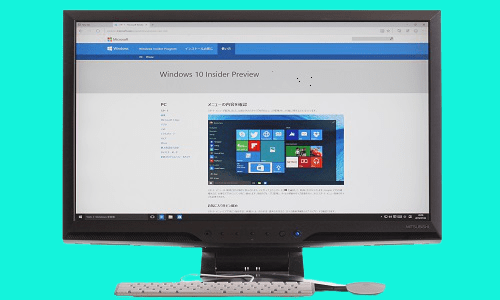



 1 Year Access
1 Year Access 
 4 Students
4 Students  15 hours, 42 minutes
15 hours, 42 minutes