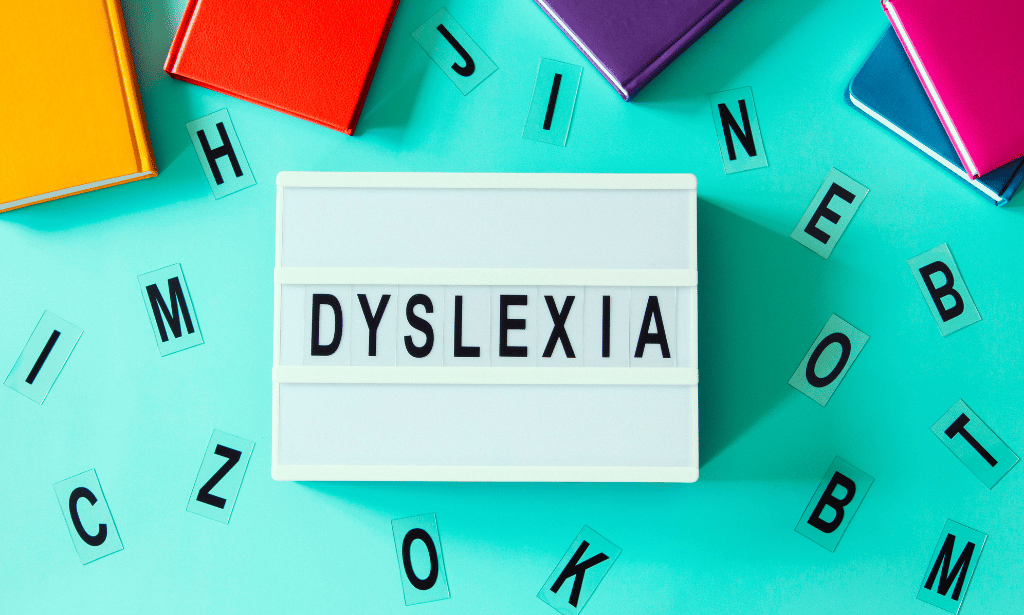Course Curriculum
| Section 01: Introduction | |||
| Welcome! | 00:01:00 | ||
| What is Power BI? | 00:03:00 | ||
| Download & Installing Power BI Desktop | 00:04:00 | ||
| Getting to know the interface | 00:03:00 | ||
| Mini Project: Transform Data | 00:07:00 | ||
| Mini Project: Visualize Data | 00:05:00 | ||
| Mini Project: Creating a Data Model | 00:07:00 | ||
| Course Outline: What will you learn in this course? | 00:05:00 | ||
| How to learn best with this course? | 00:03:00 | ||
| Section 02: Preparing our Project | |||
| Creating our initial project file | 00:04:00 | ||
| Working with the attached project files | 00:04:00 | ||
| Section 03: Data Transformation - The Query Editor | |||
| Exploring the Query Editor | 00:06:00 | ||
| Connecting to our data source | 00:07:00 | ||
| Editing rows | 00:08:00 | ||
| Changing data types | 00:08:00 | ||
| Replacing values | 00:03:00 | ||
| Close & Apply | 00:03:00 | ||
| Connecting to a csv file | 00:03:00 | ||
| Connecting to a web page | 00:05:00 | ||
| Extracting characters | 00:06:00 | ||
| Splitting & merging columns | 00:09:00 | ||
| Creating conditional columns | 00:06:00 | ||
| Creating columns from examples | 00:09:00 | ||
| Merging Queries | 00:17:00 | ||
| Pivoting & Unpivoting | 00:06:00 | ||
| Appending Queries | 00:08:00 | ||
| Practice & Solution: Population table | 00:15:00 | ||
| The Fact-Dimension-Model | 00:09:00 | ||
| Practice: Load the dimension table | 00:04:00 | ||
| Organizing our queries in groups | 00:03:00 | ||
| Entering data manually | 00:05:00 | ||
| Creating an index column | 00:03:00 | ||
| Workflow & more transformations | 00:05:00 | ||
| Module summary | 00:05:00 | ||
| Exercise 1 – Instruction | 00:02:00 | ||
| Exercise Solution | 00:11:00 | ||
| Section 04: Data Transformation - Advanced | |||
| Advanced Editor – Best practices | 00:09:00 | ||
| Performance: References vs. Duplicating | 00:10:00 | ||
| Performance: Enable / Disable Load & Report Refresh | 00:05:00 | ||
| Group by | 00:05:00 | ||
| Mathematical Operations | 00:05:00 | ||
| Run R Script | 00:15:00 | ||
| Using Parameters to dynamically transform data | 00:06:00 | ||
| M formula language: Basics | 00:07:00 | ||
| M formula language: Values, Lists & Tables | 00:14:00 | ||
| M formula language: Functions | 00:13:00 | ||
| M formula language: More functions & steps | 00:05:00 | ||
| Exercise 2 – Instructions | 00:01:00 | ||
| Exercise 2 – solution | 00:05:00 | ||
| Section 05: Creating a Data Model | |||
| Understanding the relationship | 00:05:00 | ||
| Create & edit relationships | 00:06:00 | ||
| One-to-many & one-to-one relationship | 00:06:00 | ||
| Many-to-many (m:n) relationship | 00:08:00 | ||
| Cross filter direction | 00:06:00 | ||
| Activate & deactivate relationships | 00:06:00 | ||
| Model summary | 00:03:00 | ||
| Exercise 3 Create Model | 00:02:00 | ||
| Exercise 3 Solution | 00:02:00 | ||
| Section 06: Data Visualization | |||
| Our first visual | 00:08:00 | ||
| The format tab | 00:12:00 | ||
| Understanding tables | 00:10:00 | ||
| Conditional formatting | 00:09:00 | ||
| The Pie Chart | 00:06:00 | ||
| All about the filter visual | 00:13:00 | ||
| The filter pane for developers | 00:09:00 | ||
| Cross filtering & edit interactions | 00:04:00 | ||
| Syncing slicers across pages | 00:07:00 | ||
| Creating drill downs | 00:08:00 | ||
| Creating drill throughs | 00:07:00 | ||
| The tree map visual | 00:07:00 | ||
| The decomposition tree | 00:05:00 | ||
| Understanding the matrix visual | 00:05:00 | ||
| Editing pages | 00:07:00 | ||
| Buttons & Actions | 00:09:00 | ||
| Bookmarks to customize your report | 00:10:00 | ||
| Analytics and Forecasts with line charts | 00:10:00 | ||
| Working with custom visuals | 00:07:00 | ||
| Get data using R Script & R Script visual | 00:08:00 | ||
| Asking questions – Q&A visual | 00:04:00 | ||
| Wrap up – data visualization | 00:08:00 | ||
| Section 07: Power BI & Python | |||
| Python in Power BI – Plan of attack | 00:03:00 | ||
| Setting up Python for Power BI | 00:03:00 | ||
| Transforming data using Python | 00:11:00 | ||
| Creating visualizations using Python | 00:08:00 | ||
| Violin plots, pair plots & ridge plots using Python | 00:15:00 | ||
| Machine learning (BayesTextAnalyzer) using Python | 00:00:00 | ||
| Performance & Troubleshooting | 00:03:00 | ||
| Section 08: Storytelling with Data | |||
| Introduction | 00:01:00 | ||
| Show Empathy & Identify the Requirement | 00:03:00 | ||
| Finding the Most Suitable KPI’s | 00:02:00 | ||
| Choose an Effective Visualization | 00:04:00 | ||
| Make Use of Natural Reading Pattern | 00:03:00 | ||
| Tell a Story Using Visual Cues | 00:05:00 | ||
| Avoid Chaos & Group Information | 00:02:00 | ||
| Warp Up – Storytelling with Data | 00:02:00 | ||
| Section 09: DAX - The Essentials | |||
| Introduction | 00:03:00 | ||
| The project data | 00:04:00 | ||
| Measures vs. Calculated Columns | 00:15:00 | ||
| Automatically creating a date table in DAX | 00:08:00 | ||
| CALENDAR | 00:05:00 | ||
| Creating a complete date table with features | 00:04:00 | ||
| Creating key measure table | 00:03:00 | ||
| Aggregation functions | 00:06:00 | ||
| The different versions of COUNT | 00:14:00 | ||
| SUMX – Row based calculations | 00:09:00 | ||
| Section 10: DAX - The CALCULATE function | |||
| CALCULATE – The basics | 00:11:00 | ||
| Changing the context with FILTER | 00:07:00 | ||
| ALL | 00:08:00 | ||
| ALL SELECTED | 00:03:00 | ||
| ALL EXCEPT | 00:07:00 | ||
| Section 11: Power BI Service - Power BI Cloud | |||
| How to go on now? | 00:03:00 | ||
| Power BI Pro vs Premium & Signing up | 00:04:00 | ||
| Exploring the interface | 00:04:00 | ||
| Discovering your workspace | 00:03:00 | ||
| Connecting Power BI Desktop & Cloud | 00:04:00 | ||
| Understanding datasets & reports | 00:03:00 | ||
| Working on reports | 00:04:00 | ||
| Updating reports from Power BI Desktop | 00:04:00 | ||
| Creating and working with workspaces | 00:07:00 | ||
| Installing & using a data gateway | 00:13:00 | ||
| Get Quick Insights | 00:03:00 | ||
| Creating dashboards | 00:04:00 | ||
| Sharing our results through Apps | 00:10:00 | ||
| Power BI Mobile App | 00:05:00 | ||
| Creating the layout for the Mobile App | 00:04:00 | ||
| Wrap up – Power BI Cloud | 00:07:00 | ||
| Section 12: Row-Level Security | |||
| Introduction | 00:03:00 | ||
| Creating a Row-Level Security | 00:05:00 | ||
| Row-Level Security in the Cloud | 00:04:00 | ||
| Row-Level Security & Data Model | 00:05:00 | ||
| Dynamic Row-Level Security | 00:07:00 | ||
| Dynamic Many-to-Many RLS | 00:04:00 | ||
| Hierarchical Row-Level Security | 00:13:00 | ||
| Section 13: More data sources | |||
| JSON & REST API | 00:10:00 | ||
| Setting up a local MySQL database | 00:14:00 | ||
| Connecting to a MySQL database in Power BI | 00:05:00 | ||
| Connecting to a SQL database (PostgreSQL) | 00:05:00 | ||
| Section 14: Next steps to improve & stay up to date | |||
| Congratulations & next steps | 00:06:00 | ||
| The End | 00:01:00 | ||
| Resources | |||
| Resources – Microsoft Power BI Masterclass 2021 | 00:00:00 | ||
| Assignment | |||
| Assignment – Microsoft Power BI | 3 weeks, 3 days | ||
| Order Your Certificate | |||
| Order Your Certificate QLS | 00:00:00 | ||

0
0
Your Cart
Your cart is emptyBrowse Courses
Upgrade to get UNLIMITED ACCESS to ALL COURSES for only £49/year
Claim Offer & UpgradeMembership renews after 12 months. You can cancel anytime from your account.
Other Students Also Buy










 1 Year Access
1 Year Access 
 33 Students
33 Students  3 weeks, 4 days
3 weeks, 4 days