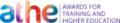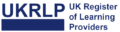Course Curriculum
| Office 365 Complete Course | |||
| Office 365 Core Apps | |||
| Introduction | |||
| Introduction | 00:02:00 | ||
| Working with Word, Excel, and PowerPoint Online | |||
| Opening Files in Office | 00:06:00 | ||
| Saving Files | 00:04:00 | ||
| Editing Documents in Office Online | 00:04:00 | ||
| What is Different in Word? | 00:05:00 | ||
| What is Different in Excel? | 00:05:00 | ||
| What is Different in PowerPoint? | 00:07:00 | ||
| Viewing and Adding Comments | 00:07:00 | ||
| Printing and Sharing Documents | 00:06:00 | ||
| Using Co-Authoring for Collaboration | 00:04:00 | ||
| Course Recap | 00:01:00 | ||
| Office 365 - Outlook Web App | |||
| Introduction | |||
| Introduction | 00:02:00 | ||
| Getting Started With Outlook Online | |||
| Navigating the Outlook Views | 00:04:00 | ||
| Creating a New Email Message | 00:03:00 | ||
| Attaching a File | 00:05:00 | ||
| Pinning a Message | 00:03:00 | ||
| Showing BCC and Using Read Receipts | 00:04:00 | ||
| Working with Email | |||
| Replying to an Email | 00:03:00 | ||
| Liking an Email Message | 00:02:00 | ||
| Formatting Email Text | 00:09:00 | ||
| Working with Conversation View | 00:04:00 | ||
| Working With Unread Email | 00:03:00 | ||
| Deleting Emails | 00:04:00 | ||
| Printing Emails | 00:04:00 | ||
| Managing the Outlook Mailbox | |||
| Using Sweep | 00:04:00 | ||
| Flagging Emails | 00:03:00 | ||
| Creating a Rule | 00:07:00 | ||
| Editing a Rule | 00:05:00 | ||
| Using the Action Items Feature | 00:03:00 | ||
| Working with Favorites | 00:03:00 | ||
| Organizing Mail | |||
| Creating and Moving Folders | 00:03:00 | ||
| Working with Folders | 00:05:00 | ||
| Working with Clutter | 00:05:00 | ||
| Searching for Emails | 00:04:00 | ||
| Customizing Outlook | |||
| Customizing the Environment | 00:07:00 | ||
| Setting Out of Office | 00:05:00 | ||
| Working with Contacts | |||
| Searching for Contacts | 00:06:00 | ||
| Viewing Contact Details | 00:05:00 | ||
| Working with Contacts | 00:06:00 | ||
| Exploring the Calendar | |||
| Exploring the Calendar View | 00:03:00 | ||
| Using Weather | 00:04:00 | ||
| Adding Calendar Appointment | 00:03:00 | ||
| Creating a Meeting | 00:06:00 | ||
| Appointment Options | 00:03:00 | ||
| Searching for Calendar Appointment | 00:03:00 | ||
| Adding a New Calendar | 00:04:00 | ||
| Sharing a Calendar | 00:03:00 | ||
| Working with a Shared Calendar | 00:03:00 | ||
| Working with Tasks | |||
| Viewing Tasks | 00:03:00 | ||
| Creating Tasks and Marking | 00:04:00 | ||
| Conclusion | |||
| Course Recap | 00:02:00 | ||
| Office 365 Getting the Most out of OneDrive | |||
| Introduction | |||
| Introduction | 00:02:00 | ||
| Getting Started with OneDrive | |||
| Overview | 00:02:00 | ||
| Accessing Files | 00:06:00 | ||
| Changing the View and Sorting | 00:06:00 | ||
| Opening a File | 00:06:00 | ||
| Saving Files to OneDrive | 00:06:00 | ||
| Creating and Rearranging Folders | 00:06:00 | ||
| Sharing Files | 00:07:00 | ||
| Viewing File Details | 00:05:00 | ||
| Working with Version History | 00:06:00 | ||
| Deleting Files | 00:04:00 | ||
| Restoring Your OneDrive | 00:03:00 | ||
| Syncing Files | 00:06:00 | ||
| Copying Files to SharePoint | 00:03:00 | ||
| Conclusion | |||
| Course Recap | 00:03:00 | ||
| Office 365 OneNote Online | |||
| Introduction | |||
| Introduction | 00:02:00 | ||
| Working with OneNote | |||
| Overview of OneNote | 00:05:00 | ||
| Creating a New Notebook | 00:05:00 | ||
| Navigating in OneNote | 00:05:00 | ||
| Adding Sections and Pages | 00:06:00 | ||
| Adding Content | 00:08:00 | ||
| Formatting Content | 00:05:00 | ||
| Using Tags | 00:05:00 | ||
| Using Search | 00:04:00 | ||
| Using Print and Sharing Options | 00:06:00 | ||
| Using Immersive Reader | 00:05:00 | ||
| Conclusion | |||
| Course Recap | 00:03:00 | ||
| Office 365 Planner | |||
| Introduction | |||
| Introduction | 00:03:00 | ||
| Working with Planner | |||
| Overview of Planner | 00:03:00 | ||
| Creating a New Plan | 00:04:00 | ||
| Using Boards and Buckets | 00:04:00 | ||
| Working with Members | 00:05:00 | ||
| Working with Tasks | 00:05:00 | ||
| Using Notifications | 00:05:00 | ||
| Changing Views | 00:07:00 | ||
| Conclusion | |||
| Course Recap | 00:02:00 | ||
| Office 365 Collaborating in Office 365 | |||
| Introduction | |||
| Introduction | 00:02:00 | ||
| Using Office 365 for Collaboration | |||
| Overview | 00:03:00 | ||
| Creating a Plan | 00:07:00 | ||
| Creating and Sharing a Document | 00:05:00 | ||
| Creating a Library | 00:08:00 | ||
| Using Office 365 on a Mobile Device | 00:05:00 | ||
| Co-Authoring in Office | 00:05:00 | ||
| Using an Outlook Group to Get Feedback | 00:08:00 | ||
| Meeting and Collaborating in Skype and OneNote | 00:08:00 | ||
| Using Delve | 00:05:00 | ||
| Getting Feedback Through Yammer | 00:07:00 | ||
| Using Teams | 00:06:00 | ||
| Conclusion | |||
| Course Recap | 00:02:00 | ||
| Assignment | |||
| Assignment – Office 365 | 3 weeks, 4 days | ||
| Order Your Certificate | |||
| Order Your Certificate QLS | 00:00:00 | ||

0
0
Your Cart
Your cart is emptyBrowse Courses
Upgrade to get UNLIMITED ACCESS to ALL COURSES for only £99/year
Claim Offer & UpgradeMembership renews after 12 months. You can cancel anytime from your account.
Other Students Also Buy


 Take All
courses for
£49
Take All
courses for
£49  1 Year Access
1 Year Access 
 172 Students
172 Students  3 weeks, 4 days
3 weeks, 4 days