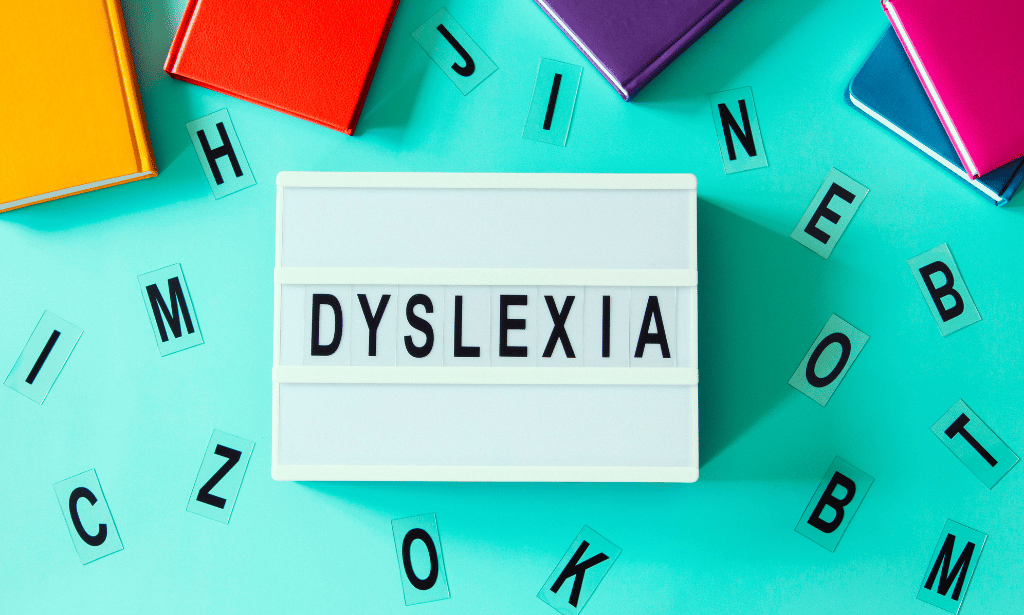Course Curriculum
| Unit One: Basic Navigations in OneNote | |||
| What is OneNote for Windows | 00:02:00 | ||
| Understanding the OneNote Environment | 00:04:00 | ||
| Navigating in OneNote | 00:03:00 | ||
| Changing Views in OneNote | 00:04:00 | ||
| Using Touch Gestures | 00:01:00 | ||
| Getting Help | 00:03:00 | ||
| Unit Two: Notebook Features | |||
| Creating a Notebook | 00:02:00 | ||
| Creating Sections | 00:04:00 | ||
| Creating Pages | 00:05:00 | ||
| Opening an Existing Notebook | 00:02:00 | ||
| Unit Three: Containers and Images | |||
| Adding a Text Container | 00:03:00 | ||
| Inserting an Image | 00:06:00 | ||
| Inserting Files | 00:05:00 | ||
| Working with Containers | 00:03:00 | ||
| Unit Four: Text Features | |||
| Advanced Text Techniques | 00:03:00 | ||
| Formatting Text | 00:07:00 | ||
| Using the Built-In Styles | 00:04:00 | ||
| Working with Automatic Spell Check | 00:04:00 | ||
| Adding Date and Time | 00:02:00 | ||
| Inserting Tables | 00:09:00 | ||
| Unit Five: Clipping, Recording and Translating | |||
| Adding a Screen Clipping | 00:02:00 | ||
| Adding Web Content | 00:03:00 | ||
| Working with Cut, Copy and Paste | 00:04:00 | ||
| Recording Audio | 00:02:00 | ||
| Using Voice to Text Dictation | 00:02:00 | ||
| Translating Notes | 00:02:00 | ||
| Inserting an Online Video | 00:02:00 | ||
| Unit Six: Drawing Features | |||
| Using the Drawing Tools. | 00:03:00 | ||
| Creating a New Pen | 00:04:00 | ||
| Selecting Objects | 00:02:00 | ||
| Converting Ink to Type | 00:01:00 | ||
| Adding and Modifying Shapes | 00:04:00 | ||
| Converting Drawings to Shapes | 00:02:00 | ||
| Converting Ink or Text to Math | 00:03:00 | ||
| Graphing in OneNote | 00:02:00 | ||
| Working with the Ruler | 00:02:00 | ||
| Unit Seven: Advanced Features | |||
| Using Tags | 00:04:00 | ||
| Creating Custom Tabs | 00:04:00 | ||
| Sending to OneNote from Outlook | 00:04:00 | ||
| Searching Content | 00:04:00 | ||
| Advanced Page Management | 00:08:00 | ||
| Advanced Section Management | 00:06:00 | ||
| Advanced Notebook Management | 00:05:00 | ||
| Unit Eight: Sharing and Printing | |||
| Using Immersive Reader | 00:01:00 | ||
| Sharing a Notebook | 00:03:00 | ||
| Syncing Notebooks | 00:04:00 | ||
| Exploring Printing Options | 00:03:00 | ||
| Using Print to OneNote | 00:02:00 | ||
| Resource | |||
| Resource – OneNote for Windows 10 – A Complete Guide Beginner | 00:00:00 | ||
| Final Exam | |||
| Final Exam – OneNote for Windows 10 – A Complete Guide Beginner | 00:20:00 | ||

0
0
Your Cart
Your cart is emptyBrowse Courses
Upgrade to get UNLIMITED ACCESS to ALL COURSES for only £49/year
Claim Offer & UpgradeMembership renews after 12 months. You can cancel anytime from your account.
Other Students Also Buy






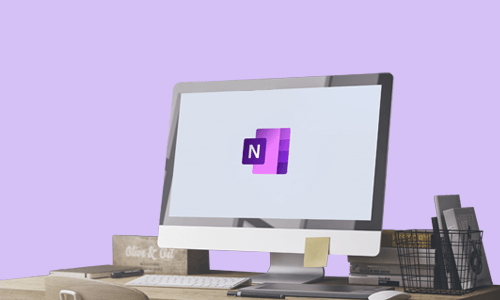



 1 Year Access
1 Year Access 
 4 Students
4 Students  3 hours, 4 minutes
3 hours, 4 minutes