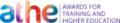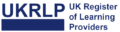Course Curriculum
| Section 01: Introduction | |||
| Purpose, Required Background Knowledge | 00:02:00 | ||
| Purpose of Planning, Planning Metrics, Cycle, Level, Monitoring and Controlling | 00:10:00 | ||
| Summary | 00:01:00 | ||
| Section 02: Creating a Project Plan | |||
| Creating a Project Plan | 00:01:00 | ||
| Understanding the Software, Enterprise Project Management and Your Project | 00:06:00 | ||
| Level 1 – Planning Without Resources | 00:19:00 | ||
| Level 2, Level 3 and Level 4 | 00:05:00 | ||
| Summary | 00:02:00 | ||
| Section 03: Starting Up and Navigation | |||
| Introduction to Starting Up and Navigation | 00:01:00 | ||
| Logging In, Projects Window, Opening Projects, Displaying Activities, Portfolios | 00:16:00 | ||
| Top and Bottom Panes, User Preferences and Starting Day of the Week | 00:20:00 | ||
| Admin Preferences, Options, Do Not Ask Me about This Again, Mouse Clicking | 00:07:00 | ||
| Accessing Help | 00:04:00 | ||
| Refresh Data – F5 Key, Commit Changes – F10 Key, Send Project & Closing Down | 00:05:00 | ||
| Starting Up and Navigation – Summary | 00:01:00 | ||
| Workshop 1 – Navigating Around the Windows | 00:15:00 | ||
| Section 04: Creating a New Project | |||
| Introduction to Creating a New Project | 00:01:00 | ||
| Creating, Copying, Importing, Setting Up a Project | 00:19:00 | ||
| Summary of Creating a New Project | 00:01:00 | ||
| Workshop 2 – Creating Your Project | 00:07:00 | ||
| Section 05: Defining Calendars | |||
| Defining Calendars Introduction | 00:01:00 | ||
| Database Default Calendar, Global & Project Calendars, Project Default Calendar | 00:07:00 | ||
| Creating a New Global, Project Calendar and Resource Calendars | 00:08:00 | ||
| Move, Copy, Rename and Delete a Calendar and Editing Calendars | 00:19:00 | ||
| Defining Calendars – Summary | 00:01:00 | ||
| Workshop 3 – Maintaining the Calendars | 00:09:00 | ||
| Section 06: Creating a Primavera Project WBS | |||
| Creating a Primavera Project WBS – Introduction | 00:01:00 | ||
| Opening and Navigating the WBS Window, Creating and Deleting a WBS Node | 00:20:00 | ||
| Creating a Primavera Project WBS – Summary | 00:01:00 | ||
| Workshop 4 – Creating the Work Breakdown Structure | 00:02:00 | ||
| Section 07: Adding Activities and Organizing Under the WBS | |||
| Adding Activities and Organizing Under the WBS – Introduction | 00:02:00 | ||
| New Activity Defaults | 00:09:00 | ||
| Adding New Activities, Default Activity Duration, Copying and Renumbering | 00:06:00 | ||
| Elapsed Duration, Finding Bars, Assigning Calendars & WBS, Reordering or Sorting | 00:10:00 | ||
| Undo | 00:01:00 | ||
| Summarizing Activities Using WBS | 00:01:00 | ||
| Spell Check | 00:01:00 | ||
| Adding Activities and Organizing Under the WBS – Summary | 00:01:00 | ||
| Workshop 5 – Adding Activities | 00:03:00 | ||
| Section 08: Formatting the Display | |||
| Formatting the Display – Introduction | 00:01:00 | ||
| Project Window, Understanding Forms, Formatting the Bars, Progress Lines | 00:27:00 | ||
| Columns, Row Height, Timescale, Attachments, Fonts, Colors, Line Numbers | 00:17:00 | ||
| Formatting the Display – Summary | 00:01:00 | ||
| Workshop 6 – Formatting the Bar Chart | 00:11:00 | ||
| Section 09: Adding Relationships | |||
| Adding Relationships – Introduction | 00:01:00 | ||
| Constraints, Understanding Relationships, Lags and Leads and Formatting | 00:08:00 | ||
| Adding and Removing Relationships, Dissolving Activities, Circular Relationships | 00:06:00 | ||
| Scheduling the Project, Reviewing Relationships, Leads and Lags | 00:10:00 | ||
| Relationship Comments New to P6 Version 20 | 00:03:00 | ||
| Adding Relationships – Summary | 00:01:00 | ||
| Workshop 7 – Adding the Relationships | 00:06:00 | ||
| Section 10: Activity Network View | |||
| Activity Network View – Introduction | 00:01:00 | ||
| Viewing a Project Using the Activity Network View, and using the Network View | 00:11:00 | ||
| Early Date, Late Date and Float Calculations | 00:04:00 | ||
| Activity Network View – Summary | 00:01:00 | ||
| Workshop 8 – Scheduling Calculations and Activity Network View | 00:07:00 | ||
| Section 11: Constraints | |||
| Constraints – Introduction | 00:01:00 | ||
| Assigning Constraints, Project Must Finish By Date, Activity Notebook | 00:14:00 | ||
| Constraints – Summary | 00:01:00 | ||
| Workshop 9 – Constraints | 00:08:00 | ||
| Section 12: Group, Sort and Layouts | |||
| Group, Sort and Layouts -Introduction | 00:03:00 | ||
| Group and Sort Activities and Understanding Layouts | 00:13:00 | ||
| Group, Sort and Layouts – Summary | 00:01:00 | ||
| Workshop 10 – Organizing Your Data | 00:05:00 | ||
| Section 13: Filters | |||
| Filters – Introduction | 00:01:00 | ||
| Understanding Filters, Applying a Filter, Creating and Modifying a Filter | 00:11:00 | ||
| Filters – Summary | 00:01:00 | ||
| Workshop 11 – Filters | 00:04:00 | ||
| Section 14: Printing and Reports | |||
| Printing and Reports – Introduction | 00:01:00 | ||
| Printing | 00:13:00 | ||
| Reports | 00:07:00 | ||
| Publish to a Web Site | 00:03:00 | ||
| Visualizer | 00:08:00 | ||
| Claim Digger – Schedule Comparison | 00:03:00 | ||
| Printing, Reports and Visualizer – Summary | 00:01:00 | ||
| Workshop 12 – Printing | 00:06:00 | ||
| Section 15: Scheduling Options and Setting a Baseline | |||
| Scheduling Options and Setting a Baseline – Introduction | 00:02:00 | ||
| Understanding Date Fields | 00:15:00 | ||
| Scheduling Options – General Tab | 00:15:00 | ||
| Setting the Baseline | 00:07:00 | ||
| Limitations on Viewing Baseline Data | 00:04:00 | ||
| Scheduling Options and Setting a Baseline – Summary | 00:01:00 | ||
| Workshop 13 – WBS, LOEs and Setting the Baseline | 00:11:00 | ||
| Section 16: Updating an Unresourced Schedule | |||
| Updating and Unresourced Schedule – Introduction | 00:01:00 | ||
| Practical Methods of Recording Progress | 00:10:00 | ||
| Understanding the Concepts and Updating the Schedule | 00:19:00 | ||
| Updating an Unresourced Schedule – Summary | 00:01:00 | ||
| Workshop 14 – Progressing and Baseline Comparison | 00:05:00 | ||
| Section 17: User Preferences and Admin Preferences | |||
| User Preferences and Admin Preferences Introduction | 00:01:00 | ||
| User Preferences | 00:23:00 | ||
| Admin Menu – Create Users | 00:20:00 | ||
| Admin Preferences and Admin Categories | 00:21:00 | ||
| Miscellaneous Defaults | 00:12:00 | ||
| User Preferences and Admin Preferences – Summary | 00:01:00 | ||
| Section 18: Creating Roles and Resources | |||
| Creating Roles and Resources – Introduction | 00:01:00 | ||
| Understanding Resources and Roles | 00:09:00 | ||
| Creating Roles, Creating Resources and the Resources Window | 00:18:00 | ||
| Creating Roles & Resources – Summary | 00:01:00 | ||
| Workshop 15 – Adding Resources to the Database | 00:08:00 | ||
| Section 19: Assigning Roles, Resources and Expenses | |||
| Assigning Roles, Resources and Expenses – Introduction | 00:01:00 | ||
| Understanding Resource Calculations and Terminology | 00:04:00 | ||
| Project Resource Preferences, User Preferences Applicable to Assigning Resources | 00:11:00 | ||
| Activities Window Resource Preferences and Defaults | 00:14:00 | ||
| Assigning & Removing Roles, Resources, Resource Duration Calculation | 00:09:00 | ||
| Expenses | 00:03:00 | ||
| Suggested Setup for Creating a Resourced Schedule | 00:02:00 | ||
| Assigning Roles, Resources and Expenses – Summary | 00:01:00 | ||
| Workshop 16 – Assigning Resources and Expenses to Activities | 00:07:00 | ||
| Section 20: Resource Optimization | |||
| Resource Optimization – Introduction | 00:01:00 | ||
| Reviewing Resource Loading, Resource Assignments Window | 00:20:00 | ||
| Copying and Pasting into Excel, Other Tools for Histograms and Tables | 00:09:00 | ||
| Methods of Resolving Resource Peaks & Conflicts & Resource Leveling | 00:17:00 | ||
| Resource Curves | 00:04:00 | ||
| Resource Optimization – Summary | 00:01:00 | ||
| Workshop 17 – Resources Optimization | 00:18:00 | ||
| Section 21: Updating a Resourced Schedule | |||
| Updating a Resourced Schedule – Introduction | 00:04:00 | ||
| Budget Values & Baseline Projects, Data Date, Required Information to Update | 00:07:00 | ||
| Project Window Defaults for Updating a Resourced Schedule | 00:18:00 | ||
| Percent Complete Types, Using Steps to Calculate Activity Percent Complete | 00:10:00 | ||
| Updating the Schedule, Updating Resources, Updating Expenses | 00:11:00 | ||
| Updating a Resourced Schedule – Summary | 00:01:00 | ||
| Workshop 18 – Updating a Resourced Schedule | 00:10:00 | ||
| Section 22: Other Methods of Organizing Project Data | |||
| Other Methods of Organizing Project Data – Introduction | 00:01:00 | ||
| Understanding Project Breakdown Structures | 00:03:00 | ||
| Activity Codes, UDFs, WBS Category, Resource Codes, Cost Accounts | 00:25:00 | ||
| Assignment Code New to P6 Version 20 | 00:04:00 | ||
| Other Methods of Organizing Project Data – Summary | 00:01:00 | ||
| Workshop 19 – Activity Codes and User Defined Fields (UDF) | 00:06:00 | ||
| Section 23: Global Change | |||
| Global Change – Introduction | 00:01:00 | ||
| Introducing Global Change, the Basic Concepts & Specifying the Change Statement | 00:10:00 | ||
| More Advanced Examples of Global Change | 00:05:00 | ||
| Global Change – Summary | 00:01:00 | ||
| Workshop 20 – Global Change | 00:07:00 | ||
| Section 24: Managing the Enterprise Environment | |||
| Managing the Enterprise Environment – Introduction | 00:03:00 | ||
| Multiple User Data Display Issues | 00:11:00 | ||
| EPS, Project Portfolios, OBS, Users, Security Profiles | 00:16:00 | ||
| Project Codes, Filtering, Grouping & Sorting Projects in the Projects Window | 00:07:00 | ||
| Summarizing Projects, Job Services, Tracking Window | 00:22:00 | ||
| Managing the Enterprise Environment – Summary | 00:02:00 | ||
| Section 25: Multiple Project Scheduling | |||
| Multiple Project Scheduling – Introduction | 00:01:00 | ||
| Multiple Projects in a P6 Project, Multiple P6 Projects Representing One Project | 00:14:00 | ||
| F5 & F10, Who Has the Project Open? Setting Baselines for Multiple Projects | 00:03:00 | ||
| Restoring Baselines for Multiple Projects | 00:07:00 | ||
| Multiple Project Scheduling – Summary | 00:03:00 | ||
| Section 26: Utilities | |||
| Utilities – Introduction | 00:01:00 | ||
| Reflection Projects, Advanced Scheduling Options, Audit Trail Columns | 00:06:00 | ||
| Excel Import and Export Tool | 00:09:00 | ||
| Project Import and Export | 00:19:00 | ||
| Check In and Check Out, UN/CEFACT XML format, Online HTML Help | 00:09:00 | ||
| Utilities – Summary | 00:01:00 | ||
| Section 27: Earned Value management with PM | |||
| Earned Value, PMB and Planned Dates | 00:12:00 | ||
| Earned Value and Actual Costs | 00:06:00 | ||
| ETC and EV Curves | 00:07:00 | ||
| EV Summary | 00:01:00 | ||
| Assignment | |||
| Assignment – Planning & Control with Oracle Primavera P6 PPM Professional | 00:00:00 | ||

0
0
Your Cart
Your cart is emptyBrowse Courses
Upgrade to get UNLIMITED ACCESS to ALL COURSES for only £99/year
Claim Offer & UpgradeMembership renews after 12 months. You can cancel anytime from your account.
Other Students Also Buy


 Take All
courses for
£49
Take All
courses for
£49  1 Year Access
1 Year Access 
 9 Students
9 Students  18 hours
18 hours