Course Curriculum
| Section 01: Introduction to ArcGIS software | |||
| Introduction to ArcGIS software | 00:09:00 | ||
| Selection by Location, attributes, clip features and tables to Excel | 00:11:00 | ||
| Performing actions on the data: change the projections, dissolve, clip | 00:13:00 | ||
| From .TXT and .DXF to shapefile | 00:10:00 | ||
| Calculations with attribute table and KML files in ArcMap | 00:11:00 | ||
| Export from ArcMap to PDF | 00:11:00 | ||
| ArcScene 3D | 00:08:00 | ||
| GIS Example Test | 00:15:00 | ||
| AutoCAD fixing polygon coordinates | 00:14:00 | ||
| Section 02: ArcGIS for Hydrology | |||
| Download hydrological data | 00:06:00 | ||
| Calculate flow direction and flow accumulation | 00:09:00 | ||
| Watershed delineation | 00:10:00 | ||
| Clip layers to watershed boundary | 00:10:00 | ||
| Stream segments and catchments areas | 00:09:00 | ||
| Stream order convert to vector | 00:10:00 | ||
| Spatial join to catchments | 00:11:00 | ||
| Join stream id to stream order | 00:08:00 | ||
| Map data and initial layout | 00:11:00 | ||
| Add and format map elements | 00:14:00 | ||
| Resources | |||
| Resources – The Basics of ArcGIS for Hydrology | 00:00:00 | ||
| Assignment | |||
| Assignment – ArcGIS for Hydrology | 2 weeks, 1 day | ||
| Order Your Certificate | |||
| Order Your Certificate QLS | 00:00:00 | ||

0
0
Your Cart
Your cart is emptyBrowse Courses
Upgrade to get UNLIMITED ACCESS to ALL COURSES for only £49/year
Claim Offer & UpgradeMembership renews after 12 months. You can cancel anytime from your account.
Other Students Also Buy






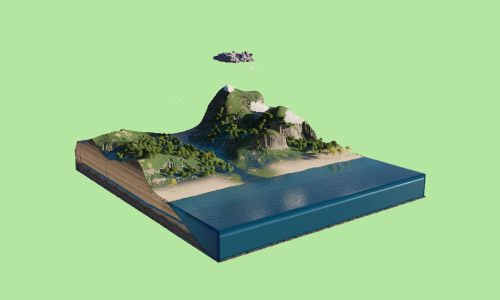



 1 Year Access
1 Year Access 
 29 Students
29 Students  2 weeks, 1 day
2 weeks, 1 day 



