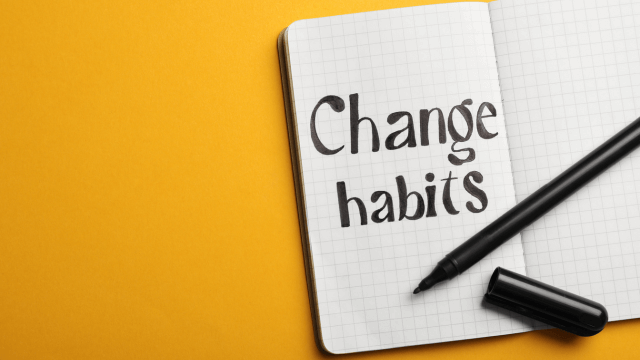Course Curriculum
| Unit 01: You can Master Microsoft Outlook | |||
| You Can Master Microsoft Outlook Promo | 00:02:00 | ||
| You Can Ask Me Anytime | 00:01:00 | ||
| Your Facebook Support Group | 00:01:00 | ||
| Quick Win -How To Send an Email in Outlook | 00:01:00 | ||
| Quick Win – How To Print an Email in Outlook | 00:01:00 | ||
| Another Quick Win – You Can Work Offline with Outlook | 00:01:00 | ||
| Unit 02: Getting Started with Outlook | |||
| Outlook Environment | 00:03:00 | ||
| Outlook Opening | 00:02:00 | ||
| Outlook Interface Options | 00:04:00 | ||
| Sending and Receiving Email in Outlook | 00:03:00 | ||
| Sending and Receiving Email in Outlook with Attachments | 00:02:00 | ||
| Unit 03: File Menu | |||
| Account Settings in Outlook | 00:06:00 | ||
| Automatic Replies in Outlook | 00:04:00 | ||
| Mail Box Settings in Outlook | 00:02:00 | ||
| Rules and Alerts Settings in Outlook | 00:04:00 | ||
| Exporting and Importing Rules and Alerts in Outlook | 00:01:00 | ||
| Opening Options in File Outlook | 00:04:00 | ||
| Unit 04: Home –New Email in Outlook | |||
| Quick Win –How to Create Folder in Outlook | 00:01:00 | ||
| Quick Win –How to Change Outlook Style | 00:01:00 | ||
| Quick Win – How To Use Quick Access Toolbar | 00:01:00 | ||
| New Email Options in Outlook | 00:03:00 | ||
| Clipboard in New Email | 00:05:00 | ||
| Basic Text in New Email | 00:07:00 | ||
| Name, Include and Tags in New Email | 00:03:00 | ||
| Inserting Table Into New Email | 00:10:00 | ||
| Inserting Images Into New Email | 00:10:00 | ||
| Inserting Shapes Into New Email | 00:06:00 | ||
| Inserting SmartArt Into New Email | 00:04:00 | ||
| Inserting New Chart Into New Email | 00:05:00 | ||
| Taking Screenshot Into New Email | 00:02:00 | ||
| Links, Text and Symbol | 00:03:00 | ||
| Themes, Show Fields, Encrypt, Tracking and More Options in New Email | 00:03:00 | ||
| Formatting Text in New Emails | 00:03:00 | ||
| Reviewing Menu in New Email | 00:03:00 | ||
| Unit 05: Home – New Appointment | |||
| New Appointment at Home Menu | 00:06:00 | ||
| Unit 06: Home- New Meeting | |||
| New Meeting at Home Menu | 00:01:00 | ||
| Unit 07: Home- New Contact | |||
| New Contact in Home Menu | 00:05:00 | ||
| Unit 08: New Task | |||
| Create New Task | 00:03:00 | ||
| Other New Item in Home | 00:02:00 | ||
| Unit 09: Home other Functions | |||
| Email Deletion in Outlook | 00:02:00 | ||
| Responding to An Email in Outlook | 00:02:00 | ||
| Quick Steps, Tag and Other Functions | 00:03:00 | ||
| Unit 10: Send and Receive | |||
| Complete Guide of Send and Receive | 00:03:00 | ||
| Unit 11: Folder | |||
| Complete Folder Guide | 00:05:00 | ||
| Unit 12: View and Help | |||
| View and Help in Outlook | 00:04:00 | ||
| Unit 13: Options | |||
| Options Intro | 00:03:00 | ||
| General Options in Outlook | 00:05:00 | ||
| Mail Options in Outlook | 00:06:00 | ||
| Calendar Options in Outlook | 00:03:00 | ||
| Contact Options in Outlook | 00:01:00 | ||
| Task Options in Outlook | 00:01:00 | ||
| Search Options in Outlook | 00:02:00 | ||
| Language Options in Outlook | 00:02:00 | ||
| Ease of Access Options in Outlook | 00:02:00 | ||
| Advanced Option in Outlook | 00:04:00 | ||
| Ribbon and Quick Access Toolbar Customization | 00:02:00 | ||
| Unit 14: Security Is Everything | |||
| Quick Win – Create Unknown Password | 00:01:00 | ||
| Security Is Everything | 00:01:00 | ||
| Quick Win – Insecurity Is Coming from You and Others | 00:01:00 | ||
| Understand Security Type or Category | 00:02:00 | ||
| Life Savers – You Should Know These | 00:04:00 | ||
| Have Proper Password – Start Securing You Now | 00:03:00 | ||
| Don’t Use the Same Password Anymore | 00:02:00 | ||
| Should You Use Longer Password or Complicated! | 00:03:00 | ||
| Last-Pass & Authy Mobile App | 00:02:00 | ||
| The Best and Only Solution to Make and Keep Password Un-Crack-Able | 00:08:00 | ||
| Last-pass Setup and Configure | 00:10:00 | ||
| Last-Pass Options Part 1 | 00:03:00 | ||
| Last-Pass Options Part 2 | 00:04:00 | ||
| Last-Pass Option Part 3 | 00:04:00 | ||
| 2FA Makes You Even Stronger in Password | 00:05:00 | ||
| Security Is Everything, Keep Secured Your Devices | 00:07:00 | ||
| Security on Your Data and Privacy | 00:08:00 | ||
| Unit 15: Conclusion | |||
| Congratulation | 00:01:00 | ||
| Assignment | |||
| Assignment -The Complete Microsoft Outlook Masterclass | 2 weeks, 1 day | ||
| Order Your Certificate | |||
| Order Your Certificate QLS | 00:00:00 | ||

0
0
Your Cart
Your cart is emptyBrowse Courses
Upgrade to get UNLIMITED ACCESS to ALL COURSES for only £49/year
Claim Offer & UpgradeMembership renews after 12 months. You can cancel anytime from your account.
Other Students Also Buy










 1 Year Access
1 Year Access 
 33 Students
33 Students  2 weeks, 1 day
2 weeks, 1 day