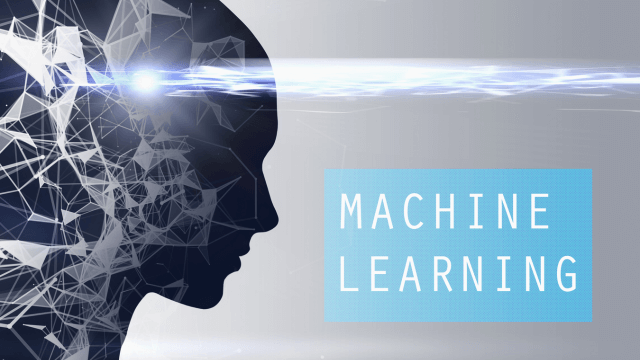Course Curriculum
| Introduction & Getting Started | |||
| Introduction | 00:03:00 | ||
| Who We Are? | 00:05:00 | ||
| Quick Intro To Raspberry Pi World | 00:04:00 | ||
| 10 Uses for Raspberry Pi Board | 00:02:00 | ||
| Different Versions of Raspberry Pi | 00:02:00 | ||
| Raspberry Pi Components | 00:02:00 | ||
| OS Versions Available for Raspberry Pi | 00:06:00 | ||
| Arduino Vs Raspberry Pi Vs BeagleBone | 00:05:00 | ||
| Course Material Works with any high-tech board! | 00:01:00 | ||
| Running the Raspberry Pi Board | |||
| What do you need to run the Raspberry Pi | 00:04:00 | ||
| Getting OS and Running Raspberry Pi | 00:09:00 | ||
| Setting Up Raspberry Pi for the First Time | 00:04:00 | ||
| Simulating Raspberry Pi | 00:05:00 | ||
| Raspberry PI Hardware and Starter Kit that can be used with it | |||
| Simple Starter Kit | 00:07:00 | ||
| Raspberry Pi Model B Unboxing | 00:01:00 | ||
| A Tour inside Raspberry Pi Operating System | |||
| A tour inside Raspberry Pi Operating System | 00:04:00 | ||
| Raspberry Pi Command Line | 00:06:00 | ||
| Updating Software Packages | 00:06:00 | ||
| Control Raspberry Pi Board From another device | |||
| Control Raspberry Pi from another Device using SSH | 00:04:00 | ||
| Control Raspberry Pi from another Device using VNC Server | 00:08:00 | ||
| Assign A fixed IP Address for Raspberry Pi Board | 00:04:00 | ||
| Connecting Raspberry Pi to another computer using Network Cable | 00:04:00 | ||
| Control General Purpose Input Output | |||
| Programming GPIO with Python | 00:04:00 | ||
| Python and Your First Code | 00:08:00 | ||
| Installing the Control Library | 00:03:00 | ||
| Practical Examples | |||
| Example 1 Blinking Led | 00:07:00 | ||
| Example Two Reading Input Values From A Switch | 00:03:00 | ||
| Example Three Running the Led Using LDR | 00:03:00 | ||
| Example Four PIR Motion Detector | 00:04:00 | ||
| Arduino Vs Raspberry PI Vs PIC Microcontroller | |||
| What are Arduino Raspberry Pi and PIC Microcontroller | 00:06:00 | ||
| Quick summary of the main differences | 00:05:00 | ||
| Hardware: Power and Connectivity | 00:03:00 | ||
| Hardware: IO Pins Storage and USB | 00:04:00 | ||
| Software Comparison | 00:05:00 | ||
| Expanding Onward Capabilities | 00:03:00 | ||
| How to decide | 00:06:00 | ||
| Connect and Interface Raspberry Pi with Arduino | |||
| Raspberry Pi Connections | 00:03:00 | ||
| Raspberry Pi Configuration and Code | 00:06:00 | ||
| Arduino Configuration | 00:06:00 | ||
| Arduino Raspberry Pi Connection | 00:02:00 | ||
| Finishing Configuration | 00:07:00 | ||
| Completing Python Setup | 00:05:00 | ||
| Final Step | 00:01:00 | ||
| Make a Smart Mirror Using Raspberry Pi | |||
| Download Raspian Operating System for Raspberry Pi | 00:02:00 | ||
| Install Raspbian Operating System on the SD Card | 00:07:00 | ||
| Practical Work Smart Mirror | |||
| Starting Raspian and Getting the Code and Libraries | 00:02:00 | ||
| Downloading and Installing pip | 00:02:00 | ||
| Installing Dependencies | 00:02:00 | ||
| Getting API Token for Weather | 00:03:00 | ||
| Adding the API Token and Running the Application | 00:04:00 | ||
| Practical Assembly Smart Mirror | |||
| Before Practical Assembly | 00:07:00 | ||
| Practical Assembly | 00:09:00 | ||
| Obstacle Avoiding Robot with Raspberry Pi | |||
| Required Material | 00:03:00 | ||
| How Things Work | |||
| Raspberry Pi and Ultrasonic Sensor | 00:08:00 | ||
| IR Sensor and Motor Driver | 00:03:00 | ||
| Voltage Regulator and DC Motors | 00:03:00 | ||
| Circuit Diagram | |||
| Circuit Diagram | 00:06:00 | ||
| Code | |||
| Code | 00:03:00 | ||
| Order Your Certificate | |||
| Order Your Certificate Now | 00:00:00 | ||

0
0
Your Cart
Your cart is emptyBrowse Courses
Upgrade to get UNLIMITED ACCESS to ALL COURSES for only £49/year
Claim Offer & UpgradeMembership renews after 12 months. You can cancel anytime from your account.
Other Students Also Buy






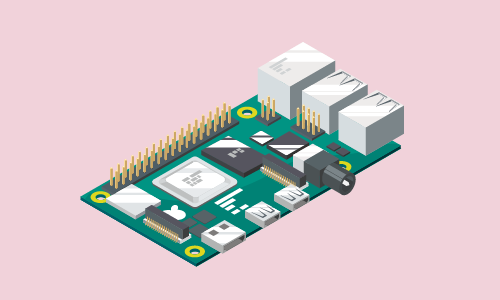



 1 Year Access
1 Year Access 
 309 Students
309 Students  4 hours, 14 minutes
4 hours, 14 minutes