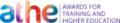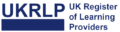Course Curriculum
| Unreal Engine 4 | |||
| Module 01: Download Unreal Engine | 00:03:00 | ||
| Module 02: Epic Launcher Overview | 00:05:00 | ||
| Module 03: Create Your First Project in Unreal | 00:13:00 | ||
| Module 04: Create Folders and Organize Your Scene | 00:03:00 | ||
| Module 05: Open Different Viewports | 00:03:00 | ||
| Module 06: Dock and Undock Windows | 00:03:00 | ||
| Module 07: Save Your Scene | 00:01:00 | ||
| Module 08: Hide Scene Icons | 00:02:00 | ||
| Module 09: Summery F Key and ALT Key | 00:02:00 | ||
| Module 10: Drag and Drop Walls into the Scene | 00:08:00 | ||
| Module 11: Add Materials to the Walls | 00:05:00 | ||
| Module 12: Quick Look at Materials in the Material Editor | 00:02:00 | ||
| Module 13: Deleting All Lights Then Add Directional Light | 00:03:00 | ||
| Module 14: Contact Shadow | 00:02:00 | ||
| Module 15: Set Up Your First Point Light | 00:04:00 | ||
| Module 16: Set Up a Spotlight | 00:03:00 | ||
| Module 17: Add Rectangle Light | 00:04:00 | ||
| Module 18: Cool Light Setup | 00:07:00 | ||
| Module 19: Sphere Reflection Capture | 00:03:00 | ||
| Module 20: Skylight Lighting with HDRI | 00:03:00 | ||
| Module 21: Create the Sky | 00:03:00 | ||
| Module 22: Atmospheric Fog | 00:01:00 | ||
| Module 23: Exponential Height Fog | 00:03:00 | ||
| Module 24: God Rays | 00:02:00 | ||
| Module 25: Unreal Engine Particle System | 00:05:00 | ||
| Module 26: Create a New Level and Add a Character | 00:04:00 | ||
| Module 27: Preview of the Scene We Are Creating | 00:01:00 | ||
| Module 28: Create HDRI Environment | 00:06:00 | ||
| Module 29: Add Cinematic Camera to the Level | 00:04:00 | ||
| Module 30: Create a New Level Sequence | 00:03:00 | ||
| Module 31: Add Our Mannequin Character | 00:04:00 | ||
| Module 32: Camera Settings | 00:10:00 | ||
| Module 33: Depth of Field | 00:05:00 | ||
| Module 34: Camera Movement | 00:06:00 | ||
| Module 35: Second Camera | 00:09:00 | ||
| Module 36: Export Your Project in Production Quality | 00:03:00 | ||
| Module 37: Export Your Video for Further Editing | 00:09:00 | ||
| Assignment | |||
| Assignment – Unreal Engine 4 | 6 days, 3 hours | ||
| Order Your Certificate | |||
| Order Your Certificate QLS | 00:00:00 | ||

0
0
Your Cart
Your cart is emptyBrowse Courses
Upgrade to get UNLIMITED ACCESS to ALL COURSES for only £99/year
Claim Offer & UpgradeMembership renews after 12 months. You can cancel anytime from your account.
Other Students Also Buy


 Take All
courses for
£49
Take All
courses for
£49  1 Year Access
1 Year Access 
 13 Students
13 Students  6 days, 5 hours
6 days, 5 hours