Nowadays, there are lots of reverse image search engines available to perform a search. You can use your favourite search engine to perform a reverse image search. However, among these search engines Google, Bing, Yandex reverse search tools are most popular. We have prepared tutorials on how to perform a RIS on these search engines. Read on to know more!
How to perform a reverse image google search on desktop?
Google Reverse image search works on almost all computer browsers. So, you use your favourite browser. However, most users use browsers like Chrome, Safari or Firefox to perform a reverse search.
1. Open google on a compatible browser on your pc
After opening a browser, open Google Images by searching it on the search bar or click here.
2. Upload your image or paste the URL on the browser
There are two ways you can perform a reverse image search. One way is to upload the picture directly, and the other one is to paste the image URL in the search bar.
Upload Image in the search bar
To do a reverse image search this way, you need to upload a sample image from your pc. You need to:
- Keep a copy of the image you want to search for or download it to your computer.
- Click the camera icon on the right side of the search bar.
- Select the picture from your pc or drag and drop the image in the search area.
- Click the search icon on the search bar to find the result.
However, you can only search for one image at a time.
Upload the photo URL
Well, if you don’t have the image downloaded on your pc, you can also paste the image URL. To upload the image URL, you need to:
- Press right-click on the image with your mouse.
- Select the “open image in new tab” option.
- Highlight the URL in the website’s search bar and copy the text by mouse or command key.
- By mouse: Right-click on the highlighted text and select the copy option.
- By command: After highlighting the URL, first press “CTRL” in windows or “command” in mac and then press “C”.
- Click the “Paste image URL” tab or first press “CTRL” or “command” and then press “V” to insert your copied URL in the search bar.
- Finally, click the search icon on the search bar to find the result.
3. Explore your results
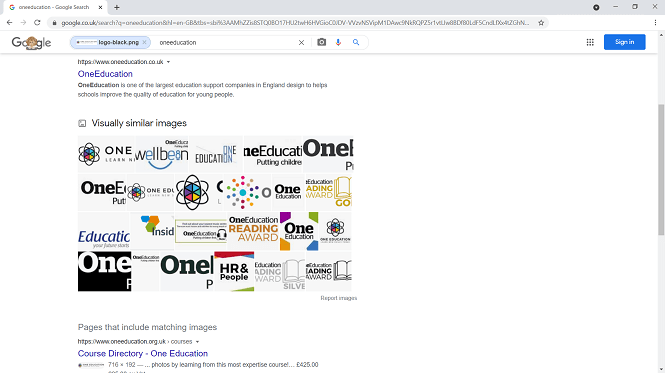
After you click “search,” you will see your uploaded image at the top of the page. And there will also be some suggested keywords to explore your option.
You will also find similar images with different sizes of the uploaded image for you to download. From there, you can explore similar or relevant images or websites that contain the photograph.
How to perform a reverse image search on mobile devices?
Well, if you need to do a quick reverse image search when you’re on the go? Well, Google Chrome is the perfect application to perform a reverse image search on the go.
Here’s how you can do it without turning on your computer.
1. Open Google Images in your chrome mobile browser
Open your Chrome app, and after that, open Google Images by searching it on the search bar.
2. Switch to desktop view
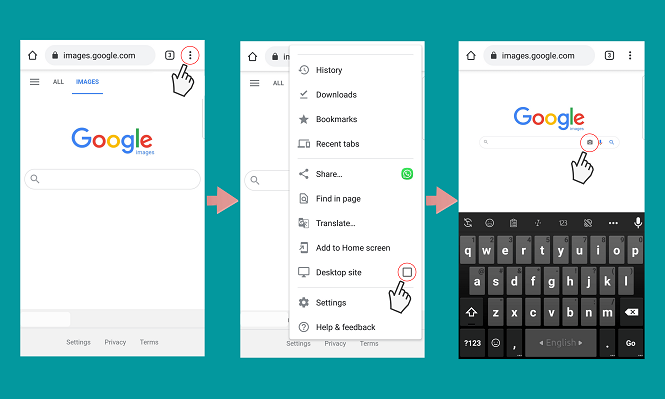
In mobile view, there is no feature for image search. So, you need to get rid of the mobile view. To switch to the desktop view:
- Touch the browser menu or option in the left or right top corner of the screen.
- Select the options that say “Request Desktop Website” or “Desktop site”
- And this will change the screen. Now, it will look like the Google Chrome browser.
3. Upload a sample image
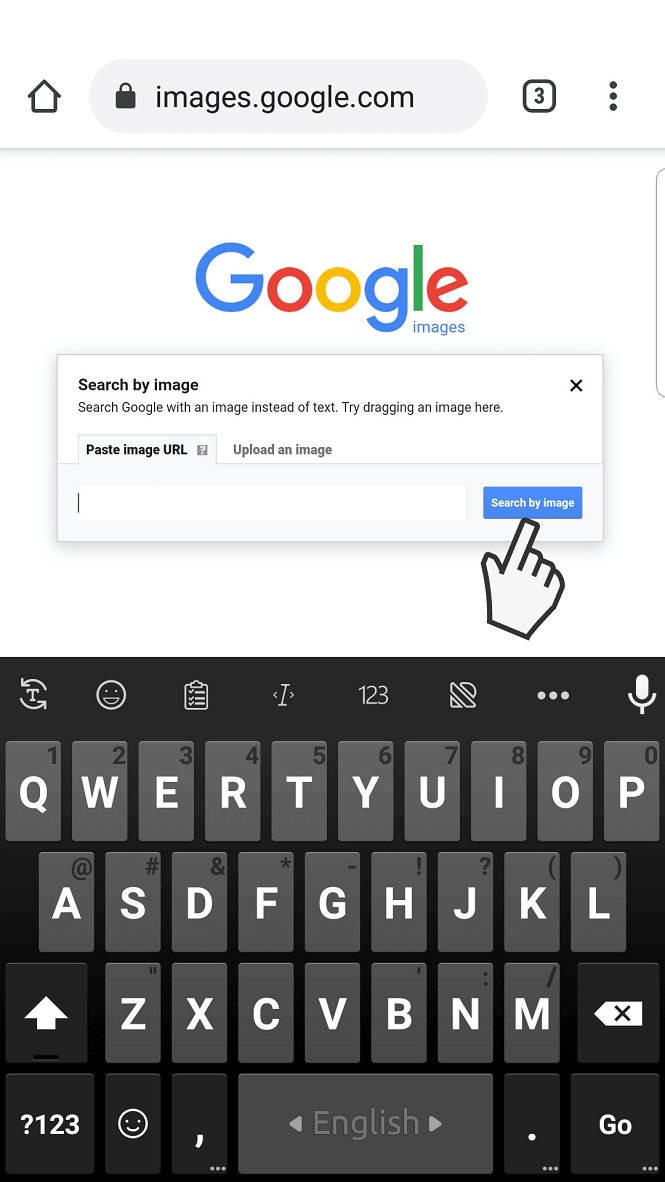
The next step is to upload an image in the browser. To upload an image, you need to:
- Touch the camera icon on the right side of the search bar.
- After that, two options will appear. One is “Paste Image URL”, and the other one is “Upload an Image.”
- Upload image: If the image is already on your camera roll, click the photo library and select the image.
- Upload URL: Paste the image URL in the Google Image search bar.
- Click enter or search the logo on the search bar.
Note: If you can not upload an image URL, then take a screenshot of the image and upload it.
4. Explore your result
And that’s it. A new tab will open in the mobile browser. You can find where else the image is located and are there any different sizes available.
How to do a reverse image search on Bing Visual Search?
Bing Visual Search works on any internet browser such as Chrome, Safari, and Firefox. To reverse image search with Bing Visual Search, you need to follow the steps given below.
1. Open Bing Visual Search on a compatible browser on your pc
First, open an internet browser. After that, open Bing Visual Search by searching it on the search bar or click here.
2. Upload your image or paste the URL on the browser
There are four different ways you can perform a reverse image search in Bing Visual Search. These methods are:
- Upload image
- Paste image URL,
- Take a photo, and
- Find an image.
Upload Image in the search bar
To do a reverse image search this way, you need to upload a sample image from your pc. You need to:
- Keep a copy of the image you want to search for or download it to your computer.
- Click the “Browse” button on the website.
- Select the desired image from your pc or drag and drop the image in the search area.
Upload the photo URL
If you don’t have the image on your pc, you can also paste the image URL in Bing Visual search. To upload the image URL, you need to:
- Press right-click on the image with your mouse.
- Select the “open image in new tab” option.
- Highlight the URL in the website’s search bar and copy the text by mouse or command key.
- By mouse: Right-click on the highlighted text and select the copy option.
- By command: After highlighting the URL, first press “CTRL” in windows or “command” in mac and then press “C”.
- Click the “Paste image URL” tab or first press “CTRL” or “command” and then press “V” to insert your copied URL in the search bar.
- Finally, click the search icon on the search bar to find the result.
Take a photo with the device camera
You can also take live photos of the object or person to do a RIS on the Bing Visual Search engine. To take a picture, you have to:
- Click on the “Take Photo” button.
- If you are using Bing visual search for the first time, the website will ask permission for using the camera. So, you will need to allow the camera to use this feature.
- Take a picture with the camera. After that, similar and relevant images will appear automatically on the web page. You can also upload an image from there.
3. Explore your results
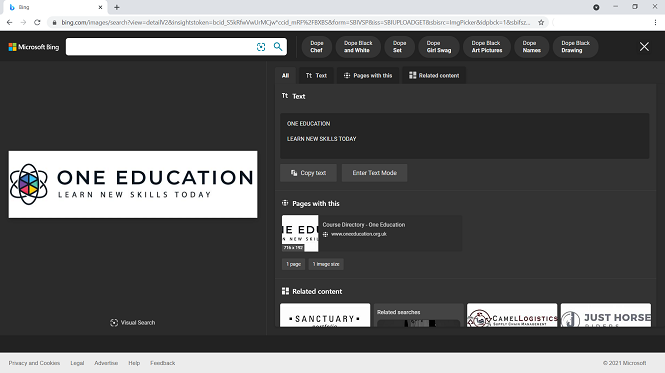
Well, that’s it. You have your reverse image search results now. You will also find similar images of different sizes. From there, you can explore similar or relevant images or websites that contain the photograph.
How to perform a reverse image search in Yandex
Yandex reverse image search works on any internet browser such as Chrome, Microsoft Edge. To reverse image search with Yandex image search, you need to follow the steps given below.
1. Open Yandex Image on a compatible browser on your pc
First, open an internet browser that can support Yandex Image. After that, open Yandex Image by searching it on the search bar or click here. If you don’t know how to read Russian or prefer the webpage in English, you can translate the webpage into English. For instance, you can use the Google Translator tool to switch languages.
2. Upload your image or paste the URL on the browser search bar
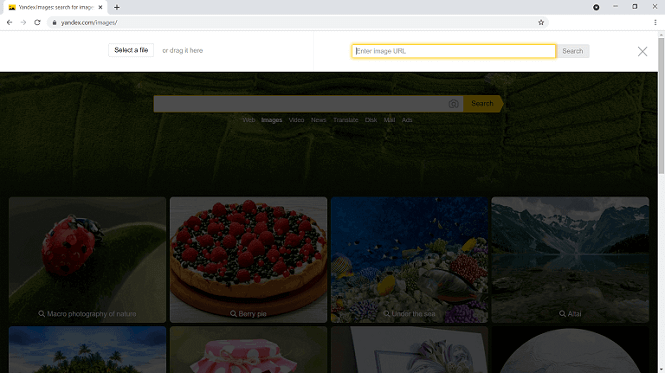
Click on the “Camera” icon. After that, a prompt will open, and you will see the two options to do a reverse image search. One way is to upload the picture, and the other one is to paste the image URL in the search bar.
Upload image in the search bar
To do a reverse image search this way, you need to upload a sample image from your desktop. You need to:
- Keep a copy of the image you want to search for or download it to your computer.
- Click the camera icon on the right side of the search bar.
- Select the picture from your pc or drag and drop the image in the search area.
- Finally, click the search icon on the search bar to find the result.
Upload the photo URL
Well, if you don’t have the image on your pc, you can also paste the image URL. To upload the image URL, you need to:
- Press right-click on the image with your mouse.
- Select the “open image in new tab” option.
- Highlight the URL in the website’s search bar and copy the text by mouse or command key.
- By mouse: Right-click on the highlighted text and select the copy option.
- By command: After highlighting the URL, first press “CTRL” in windows or “command” in mac and then press “C”.
- Click the “Paste image URL” tab or first press “CTRL” or “command” and then press “V” to insert your copied URL in the search bar.
- Finally, click the search icon on the search bar to find the result.
3. Explore your results.
After you click the “search” icon, you will see your uploaded image at the top of the page. And there will also be some suggested keywords on the right side of the uploaded image to explore your option. Also, the website will show you other available image sizes and websites with the same photo.
Note: Yandex Image is not as fast and user-friendly as Google Image Search.
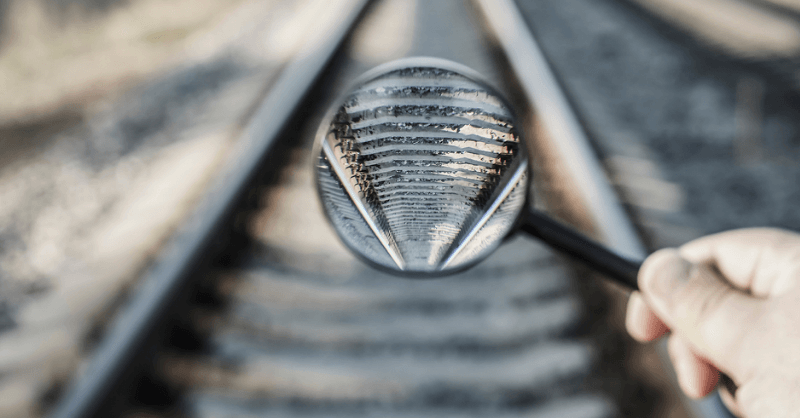

![]() 23 minutes
23 minutes