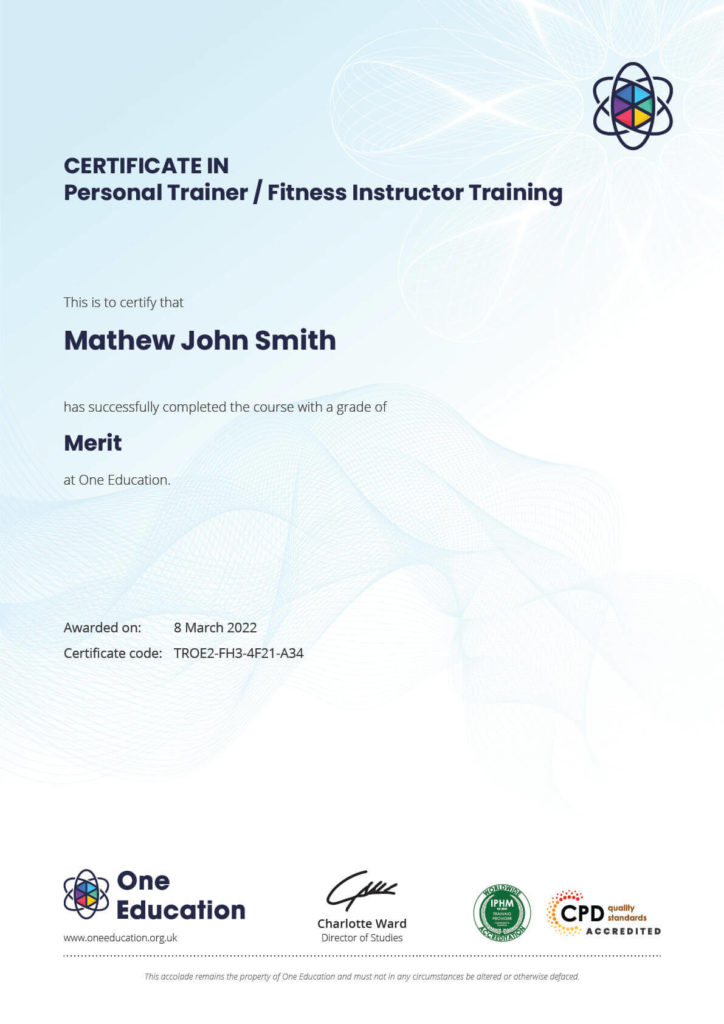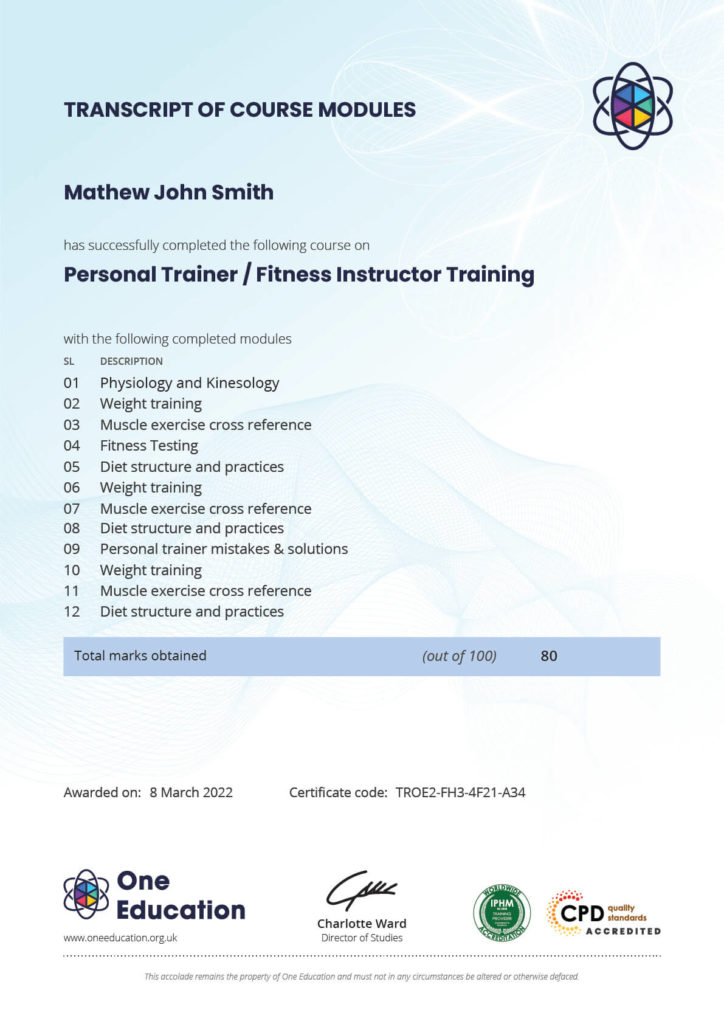Course Curriculum
| Diploma in Adobe Illustrator | |||
| Module: 01 | |||
| 01 Welcome to the Course – Illustrator Essentials 2018 | 00:03:00 | ||
| 02 Download the Course Project Files | 00:01:00 | ||
| 03 Getting Started with Adobe Illustrator | 00:08:00 | ||
| 04 Drawing with Shapes and Lines.MP4 | 00:24:00 | ||
| 05 The Shape Builder Tool | 00:07:00 | ||
| 06 Draw a Modern Fox with the Shape Builder Tool | 00:10:00 | ||
| 07 Draw an Impossible Shape Logo with the Shape Builder Tool | 00:05:00 | ||
| 08 The Curvature Tool | 00:13:00 | ||
| 09 The Pen Tool | 00:13:00 | ||
| 10 The Pencil Tool and Advanced Stroke Options | 00:13:00 | ||
| Module: 02 | |||
| 11 Using Brushes | 00:13:00 | ||
| 12 The Width Tool | 00:09:00 | ||
| 13 Type and Font | 00:14:00 | ||
| 14 Curve Type on a Path | 00:13:00 | ||
| 15 Break Apart and Destroy Text | 00:04:00 | ||
| 16 What is RGB & CMYK | 00:04:00 | ||
| 17 Using the Eye Dropper Tool | 00:04:00 | ||
| 18 The Color Theme Tool | 00:05:00 | ||
| 19 Gradients | 00:06:00 | ||
| 20 Masking | 00:07:00 | ||
| Module: 03 | |||
| 21 Compound Paths | 00:11:00 | ||
| 22 CC Libraries | 00:10:00 | ||
| 23 The Liquify Tool | 00:08:00 | ||
| 24 Bend and Warp | 00:06:00 | ||
| 25 Repeating Shapes | 00:05:00 | ||
| 26 patterns | 00:09:00 | ||
| 27 Vectorize Images | 00:12:00 | ||
| 28 Adobe Capture App | 00:11:00 | ||
| 29 Free Templates from Adobe | 00:04:00 | ||
| 30 Saving for Print | 00:06:00 | ||
| Module: 04 | |||
| 31 Exporting for Web | 00:05:00 | ||
| 32 Redrawing the Mastercard Logo | 00:05:00 | ||
| 33 Redrawing the Instagram Logo | 00:08:00 | ||
| 34 Redrawing the Kadak Logo | 00:11:00 | ||
| 35 Redrawing the eHarmony Logo | 00:11:00 | ||
| 36 Redrawing the Tinder Logo | 00:06:00 | ||
| 37 Redrawing the BP Logo | 00:08:00 | ||
| 38 Adobe Illustrator Cheat Sheet and Shortcuts | 00:10:00 | ||
| 39 Conclusion | 00:02:00 | ||
| Module: 05 | |||
| Activity 0 – Intro to Activities | 00:01:00 | ||
| Activity 1 – Solution | 00:12:00 | ||
| Activity 2 – Swan Solution | 00:14:00 | ||
| Activity 3 – Colouring the Impossible Triangle | 00:03:00 | ||
| Activity 4 – Drawing and Coloring the Owl | 00:10:00 | ||
| Activity 5 – Drawing the Owl with the Pen Tool | 00:09:00 | ||
| Activity 6 – Drawing with the Pencil Tool | 00:11:00 | ||
| Activity 7 – Width Tool Love- | 00:23:00 | ||
| Activity 8 – Badge | 00:12:00 | ||
| Activity 9 – Liquify | 00:09:00 | ||
| Activity 10 – Repeating Shapes | 00:05:00 | ||
| Activity 11 – Patterns | 00:06:00 | ||
| Activity 12 – Vectorizing Images | 00:08:00 | ||
| Adobe InDesign Diploma | |||
| Module: 01 | |||
| 1 Intro Indesign | 00:02:00 | ||
| 2 – Course Downloadable | 00:01:00 | ||
| 2 Conclusion InDesign | 00:02:00 | ||
| 3 Let’s Start Creating! | 00:14:00 | ||
| 4 InDesign Workspace | 00:07:00 | ||
| 5 The Workspace | 00:00:00 | ||
| 6 Customize Your Workspace | 00:07:00 | ||
| 7 Create a New Document | 00:00:00 | ||
| 8 Navigating and Zooming | 00:03:00 | ||
| 9 Setting up Your Document | 00:10:00 | ||
| 10 Working with Pages | 00:08:00 | ||
| 11 Working with Multiple Documents | 00:03:00 | ||
| 12 Challenge: Create a Mock Setup Document | 00:01:00 | ||
| 13 Assignment Solution | 00:02:00 | ||
| Module: 02 | |||
| 14 – Saving and Exporting | 00:05:00 | ||
| 15 – Creating a Real Estate Listing | 00:01:00 | ||
| 16- Placeing Image | 00:02:00 | ||
| 17 – Placing Text | 00:10:00 | ||
| 18 – Preflighting | 00:05:00 | ||
| 19- Formatting and Flowing | 00:09:00 | ||
| 20 – Text Wrap | 00:11:00 | ||
| 21 – Text on Paths | 00:09:00 | ||
| 22 – Craislist Assignment | 00:02:00 | ||
| 23 My Version | 00:14:00 | ||
| Module: 03 | |||
| 24 Intro Multi -Page Documents | 00:03:00 | ||
| 25 – Master Pages | 00:09:00 | ||
| 26 – Page Numbers | 00:04:00 | ||
| 27 – Master Text Frames | 00:04:00 | ||
| 28 – Threading Text | 00:08:00 | ||
| 29 – Placeholder Frames | 00:04:00 | ||
| 30 – Styles | 00:11:00 | ||
| 31 – HyperLinks | 00:06:00 | ||
| 32 – Layer Panel | 00:13:00 | ||
| 33 – 4 Page Assignment | 00:07:00 | ||
| 34 – My Version 5 Page | 00:21:00 | ||
| Module: 04 | |||
| 35 – Creating a Table | 00:12:00 | ||
| 36 – Formatting table | 00:16:00 | ||
| 37 – Assignment Report | 00:01:00 | ||
| 38 – My Version | 00:18:00 | ||
| 39 – Color Swatches | 00:07:00 | ||
| 40 – Additional Tools | 00:10:00 | ||
| 41- Shapes | 00:05:00 | ||
| 42 – Keyboard Shortcuts | 00:04:00 | ||
| 43 – Finishing Work | 00:04:00 | ||
| 44 – Export Settings | 00:07:00 | ||
| 45 – Final Project | 00:01:00 | ||
| Resources | |||
| Resources – Adobe Design Bundle Course | 00:00:00 | ||

0
0
Your Cart
Your cart is emptyBrowse Courses
Upgrade to get UNLIMITED ACCESS to ALL COURSES for only £49/year
Claim Offer & UpgradeMembership renews after 12 months. You can cancel anytime from your account.
Other Students Also Buy






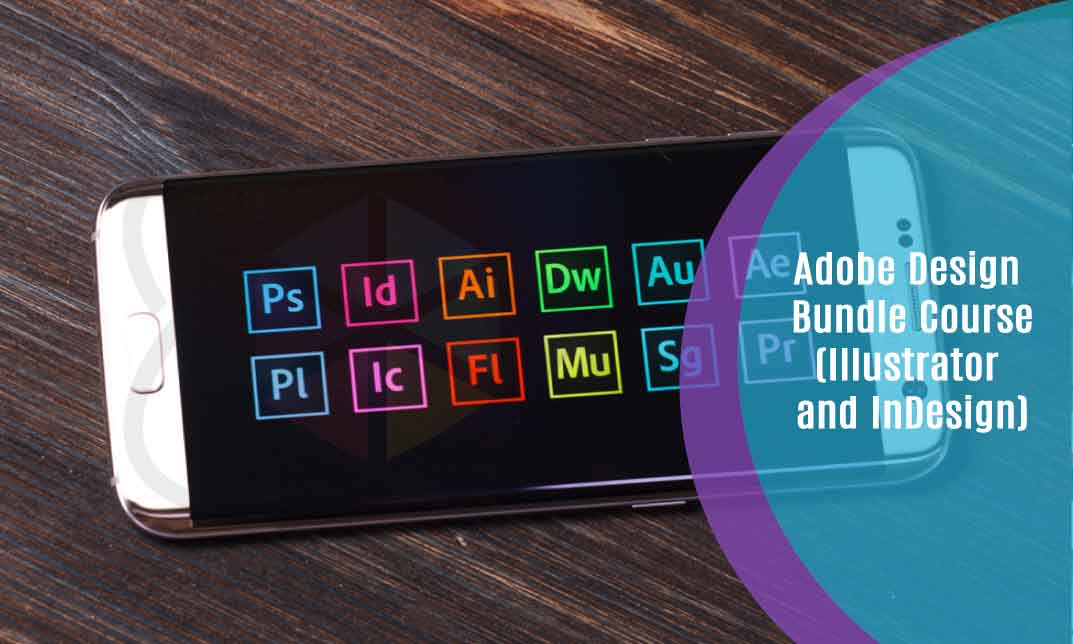



 1 Year Access
1 Year Access 
 18 Students
18 Students  12 hours, 30 minutes
12 hours, 30 minutes