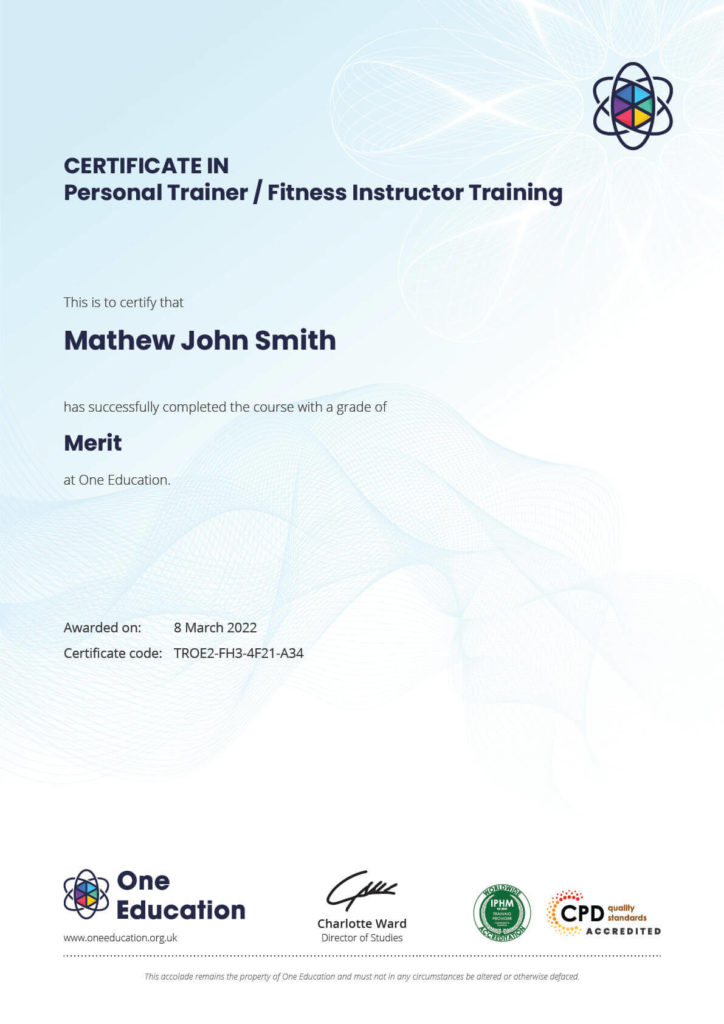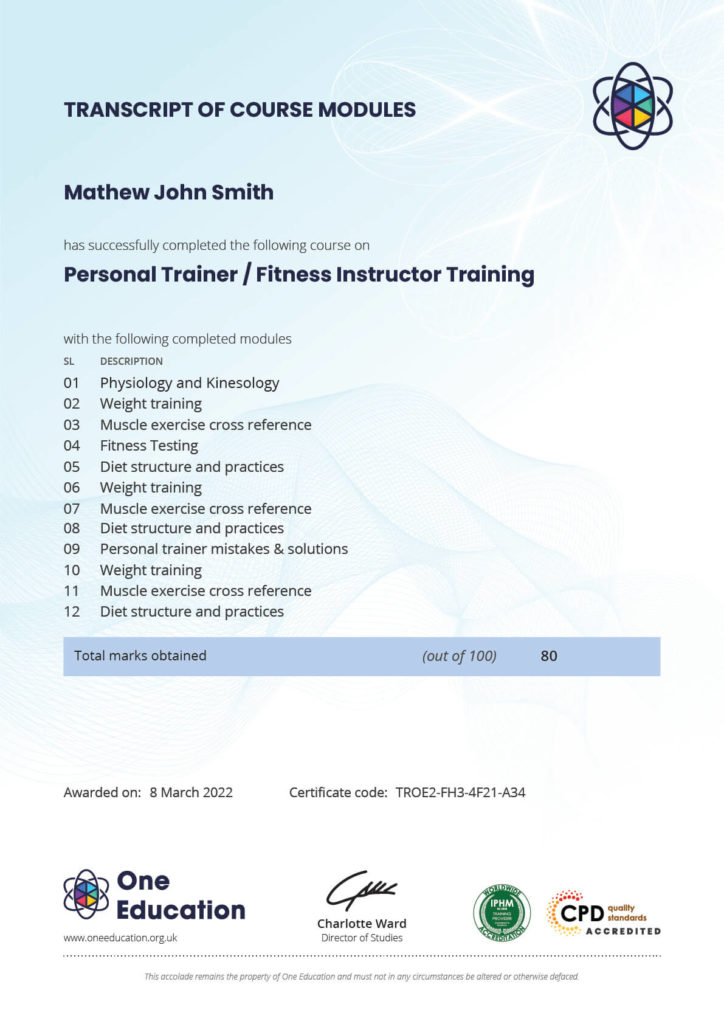Course Curriculum
| Section 01: Getting Started | |||
| Learning Objectives | 00:03:00 | ||
| Understanding Raster | 00:03:00 | ||
| A Crash Course In Graphic File Formats | 00:05:00 | ||
| Section 02: Getting Comfortable in the Illustrator Environment | |||
| Opening, Creating and Working with Multiple Documents | 00:10:00 | ||
| A Tour Of The Illustrator Interface | 00:10:00 | ||
| Customizing The Illustrator Environment | 00:09:00 | ||
| Saving Saving Interface Workspaces | 00:03:00 | ||
| Zooming and Navigation Techniques | 00:11:00 | ||
| Using Illustrator’s Outline Mode | 00:02:00 | ||
| Section 03: Working With Selections | |||
| Using the Selection Tool | 00:05:00 | ||
| Using the Direct Selection Tool | 00:05:00 | ||
| Free-Handing Selections With The Lasso Tool | 00:04:00 | ||
| Selecting Objects Based On Colour | 00:05:00 | ||
| Advanced Selection Techniques | 00:05:00 | ||
| Saving and Reloading Selections | 00:04:00 | ||
| Section 04: Drawing Shapes | |||
| Drawing Rectangles and Squares | 00:08:00 | ||
| Drawing Ovals and Circles | 00:02:00 | ||
| Drawing Rounded Rectangles, Polygons and Stars | 00:07:00 | ||
| Drawing Lines, Arcs and Grids | 00:05:00 | ||
| Drawing With The Pencil Tool (And Erasing Mistakes) | 00:06:00 | ||
| Understanding Vector Paths | 00:03:00 | ||
| Introducing Illustrator Brushes | 00:09:00 | ||
| Using The Blob Brush | 00:06:00 | ||
| Section 05: Managing Objects | |||
| Moving And Duplicating Objects | 00:05:00 | ||
| Scaling, Rotating, Reflecting, Sheering | 00:09:00 | ||
| Precisely Transforming And Positioning Objects | 00:07:00 | ||
| Precise Positioning Using The Transform Panel | 00:05:00 | ||
| Automatically Calculating In The Transform Panel | 00:04:00 | ||
| Controlling Stacking Order | 00:03:00 | ||
| Grouping And Ungrouping Objects | 00:05:00 | ||
| Locking And Hiding | 00:04:00 | ||
| Aligning And Spacing Objects Apart | 00:06:00 | ||
| Aligning To A Key Object | 00:02:00 | ||
| Section 06: Working With Colour | |||
| Methods For Applying Fills And Strokes | 00:11:00 | ||
| Setting Stroke Options | 00:05:00 | ||
| Creating A Dashed Outline Effect | 00:04:00 | ||
| Exploring Illustrator’s Swatch Libraries | 00:06:00 | ||
| Mixing And Saving Custom Colours | 00:08:00 | ||
| Creating, Saving, And Using Custom Gradients | 00:11:00 | ||
| Filling Objects With Patterns | 00:04:00 | ||
| Copying Fills And Strokes | 00:05:00 | ||
| Section 07: Working With Type | |||
| Creating Point And Area Type | 00:06:00 | ||
| Importing Large Amounts Of Text | 00:07:00 | ||
| Formatting Text | 00:11:00 | ||
| Area Type Options | 00:04:00 | ||
| Creating Type on a Path | 00:06:00 | ||
| Converting Text To Shapes | 00:03:00 | ||
| Section 08: Going Further With Illustrator | |||
| Introducing Layers | 00:09:00 | ||
| Using Illustrator’s Pathfinders | 00:06:00 | ||
| Applying Special Effects | 00:12:00 | ||
| Exploring The Appearance Pane | 00:07:00 | ||
| Section 09: Saving and Exporting Your Work | |||
| Saving Your Work In Different File Formats | 00:08:00 | ||
| Saving Your Work For The Web | 00:08:00 | ||
| Section 10: Wrapping Up | |||
| Where to Go From Here | 00:05:00 | ||
| Assignment | |||
| Assignment – Adobe Illustrator CC | 00:00:00 | ||

0
0
Your Cart
Your cart is emptyBrowse Courses
Upgrade to get UNLIMITED ACCESS to ALL COURSES for only £49/year
Claim Offer & UpgradeMembership renews after 12 months. You can cancel anytime from your account.
Other Students Also Buy







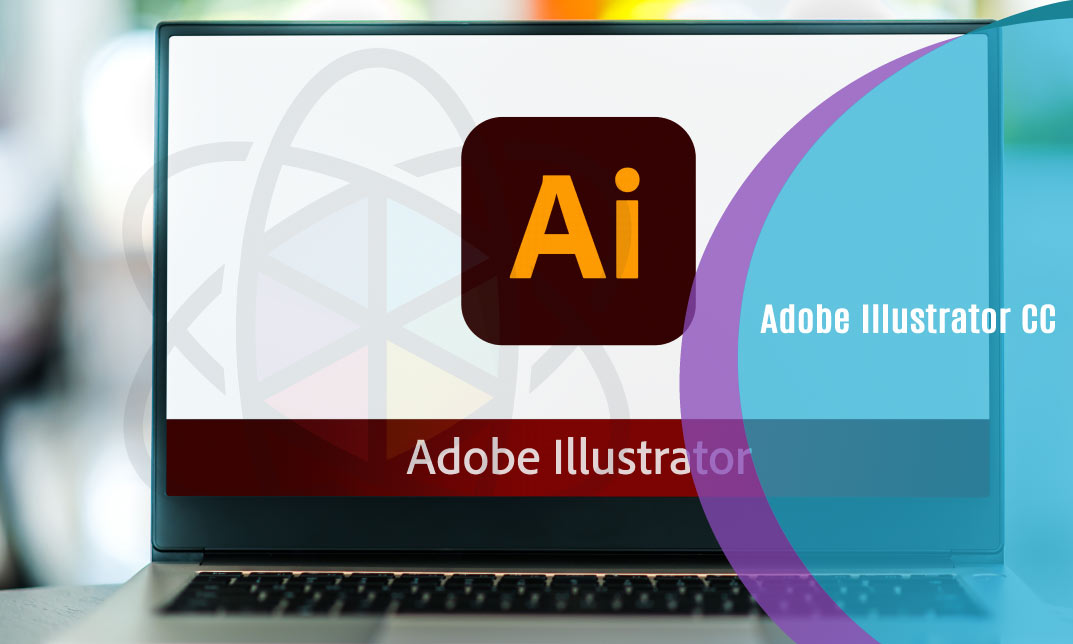



 1 Year Access
1 Year Access 
 3 Students
3 Students  5 hours, 26 minutes
5 hours, 26 minutes