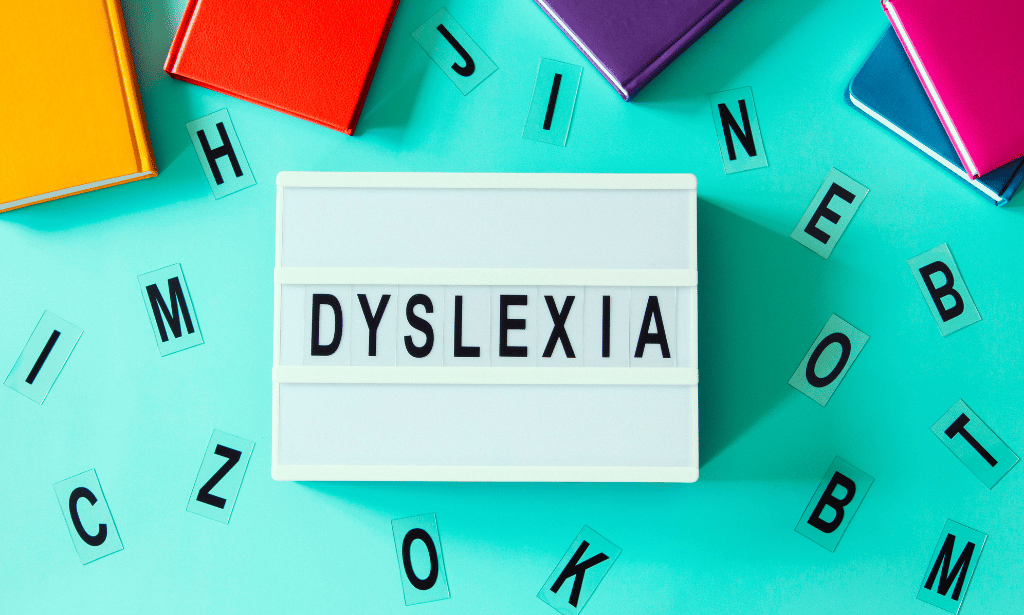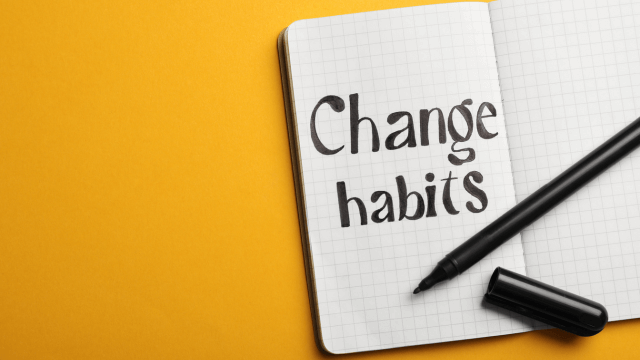Course Curriculum
| Unit 01: Introduction | |||
| Module 01: Course Outline | 00:03:00 | ||
| Module 02: Introduction | 00:05:00 | ||
| Module 03: Who is this course for? | 00:04:00 | ||
| Module 04: Tools Needed for this Course | 00:01:00 | ||
| Unit 02: What will you learn from this Course? | |||
| Module 01: What will you learn from this Course – Overview | 00:06:00 | ||
| Unit 03: Windows Form and Controls | |||
| Module 01: Windows Form and Controls – Overview | 00:04:00 | ||
| Module 02: ControlsDemo Project – Overview | 00:03:00 | ||
| Module 03: ControlsDemo Project – Creating the Project | 00:04:00 | ||
| Module 04: Controls Demo Project – Designing the Form | 00:19:00 | ||
| Module 05: ControlsDemo Project – Creating the Utility Class | 00:10:00 | ||
| Module 06: ControlsDemo Project – Coding the Combobox Control | 00:15:00 | ||
| Module 07: ControlsDemo Project – Coding the Textbox Control | 00:10:00 | ||
| Module 08: ControlsDemo Project – Coding the Radiobutton Control | 00:08:00 | ||
| Module 09: ControlsDemo Project – Coding the Checkbox Control | 00:17:00 | ||
| Unit 04: Developing Projects | |||
| Module 01: Draw Rectangle Project – Overview | 00:03:00 | ||
| Module 02: Creating the DrawRectangle Project | 00:04:00 | ||
| Module 03: DrawRectangle Project – Creating the Utility Class | 00:20:00 | ||
| Module 04: DrawRectangle Project – Designing the Form | 00:15:00 | ||
| Module 05: DrawRectangle Project – Coding the User Interface Part 1 | 00:24:00 | ||
| Module 06: DrawRectangle Project – Coding the User Interface Part 2 | 00:18:00 | ||
| Module 07: DrawRectangle Project – Running the Program | 00:06:00 | ||
| Module 08: Automate Update Layer Project – Overview | 00:02:00 | ||
| Module 09: Creating the AutomateUpdateLayer Project | 00:03:00 | ||
| Module 10: Automate Update Layer Project – Creating the Utility Class | 00:17:00 | ||
| Module 11: AutomateUpdateLayer Project – Designing the User Interface | 00:07:00 | ||
| Module 12: AutomateUpdateLayer Project – Coding the Form | 00:18:00 | ||
| Module 13: AutomateUpdateLayer Project – Running the Program | 00:07:00 | ||
| Module 14: Automatic Block Extractor Project – Overview | 00:03:00 | ||
| Module 15: AutomaticBlockExtractor Project – Creating the Project | 00:03:00 | ||
| Module 16: AutomaticBlockExtractor Project – Creating the User Interface | 00:09:00 | ||
| Module 17: AutomaticBlockExtractor Project – Coding the Form | 00:27:00 | ||
| Module 18: AutomaticBlockExtractor Project – Creating the Utility Class | 00:27:00 | ||
| Module 19: AutomaticBlockExtractor Project – Running the Program | 00:10:00 | ||
| Module 20: AutomateUpdateTextStyles Project – Overview | 00:03:00 | ||
| Module 21: AutomateUpdateTextStyle Project – Creating the Project | 00:02:00 | ||
| Module 22: AutomateUpdateTextStyle Project – Creating the User Interface | 00:09:00 | ||
| Module 23: AutomateUpdateTextStyle Project – Coding the Form | 00:20:00 | ||
| Module 24: AutomateUpdateTextStyle Project – Coding the Utility Class | 00:16:00 | ||
| Module 25: AutomateUpdateTextStyle Project – Running the Program | 00:08:00 | ||
| Module 26: Multiple Plot DWG to PDF Project – Overview | 00:03:00 | ||
| Module 27: MultiplePlotDWGtoPDF Project – Creating the Project | 00:04:00 | ||
| Module 28: MultiplePlotDWGtoPDF Project – Creating the User Interface | 00:09:00 | ||
| Module 29: MultiplePlotDWGtoPDF Project – Coding the Form | 00:20:00 | ||
| Module 30: MultiplePlotDWGtoPDF Project – Creating the Utility Class | 00:30:00 | ||
| Module 31: MultiplePlotDWGtoPDF Project – Running the Program | 00:13:00 | ||
| Module 32: Multiple Object Extractor Project – Overview | 00:03:00 | ||
| Module 33: MultipleObjectExtractor Project – Creating the Project | 00:02:00 | ||
| Module 34: MultipleObjectExtractor Project – Creating the User Interface | 00:15:00 | ||
| Module 35: MultipleObjectExtractor Project – Coding the Form Load Event | 00:05:00 | ||
| Module 36: MultipleObjectExtractor Project – Coding the Browse Buttons | 00:10:00 | ||
| Module 37: MultipleObjectExtractor Project – Coding the Extract Button | 00:20:00 | ||
| Module 38: MultipleObjectExtractor Project – Coding the ProcessDrawing Method | 00:09:00 | ||
| Module 39: MultipleObjectExtractor Project – Coding the ProcessObjectExtraction Method | 00:11:00 | ||
| Module 40: MultipleObjectExtractor Project – Coding the ExtractLine Method | 00:09:00 | ||
| Module 41: MultipleObjectExtractor Project – Coding the ExtractCircle Method | 00:03:00 | ||
| Module 42: MultipleObjectExtractor Project – Coding the ExtractPolyline Method | 00:09:00 | ||
| Module 43: MultipleObjectExtractor Project – Coding the ExtractMText Method | 00:05:00 | ||
| Module 44: MultipleObjectExtractor Project – Coding the ExtractBlock Method | 00:05:00 | ||
| Module 45: MultipleObjectExtractor Project – Running the Program | 00:15:00 | ||
| Unit 05: Conclusion | |||
| Module 01: Conclusion | 00:01:00 | ||
| Assignment | |||
| Assignment – AutoCAD Programming using VB.NET with Windows Forms | 00:00:00 | ||

0
0
Your Cart
Your cart is emptyBrowse Courses
Upgrade to get UNLIMITED ACCESS to ALL COURSES for only £49/year
Claim Offer & UpgradeMembership renews after 12 months. You can cancel anytime from your account.
Other Students Also Buy










 1 Year Access
1 Year Access 
 30 Students
30 Students  9 hours, 51 minutes
9 hours, 51 minutes