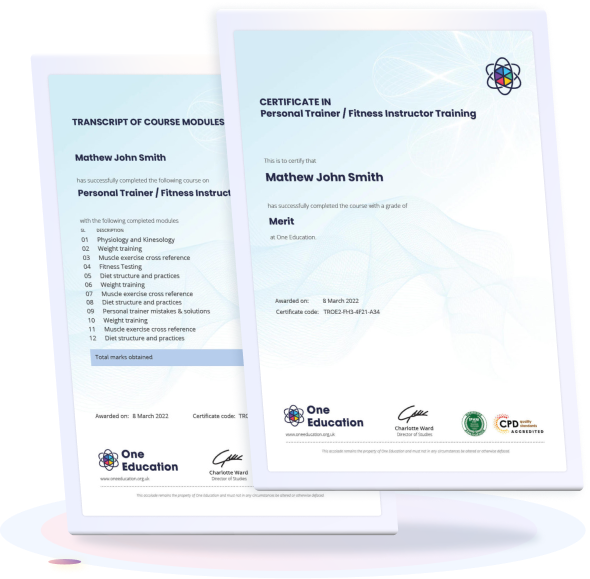Course Curriculum
| **Data Entry and Management** | |||
| Introduction to Data Entry | 00:20:00 | ||
| Data Management | 00:20:00 | ||
| Using the Computer for Data Entry | 00:15:00 | ||
| Common Rules and Guidelines for Data Entry | 00:30:00 | ||
| Using Excel for Efficient Data Entry | 00:30:00 | ||
| Using Excel’s Flash Fill and Autofill to Automate Data Entry | 00:30:00 | ||
| How to Create a Data Entry Form in Excel? | 00:45:00 | ||
| Using Statistics Packages in Data Entry | 00:45:00 | ||
| **Basics of MS Excel** | |||
| Getting Started with Microsoft Office Excel 2016 | |||
| Navigate the Excel User Interface | 00:28:00 | ||
| Use Excel Commands | 00:10:00 | ||
| Create and Save a Basic Workbook | 00:19:00 | ||
| Enter Cell Data | 00:12:00 | ||
| Use Excel Help | 00:05:00 | ||
| Performing Calculations | |||
| Create Worksheet Formulas | 00:15:00 | ||
| Insert Functions | 00:17:00 | ||
| Reuse Formulas and Functions | 00:17:00 | ||
| Modifying a Worksheet | |||
| Insert, Delete, and Adjust Cells, Columns, and Rows | 00:10:00 | ||
| Search for and Replace Data | 00:09:00 | ||
| Use Proofing and Research Tools | 00:07:00 | ||
| Formatting a Worksheet | |||
| Apply Text Formats | 00:16:00 | ||
| Apply Number Format | 00:08:00 | ||
| Align Cell Contents | 00:09:00 | ||
| Apply Styles and Themes | 00:12:00 | ||
| Apply Basic Conditional Formatting | 00:11:00 | ||
| Create and Use Templates | 00:08:00 | ||
| Printing Workbooks | |||
| Preview and Print a Workbook | 00:10:00 | ||
| Set Up the Page Layout | 00:09:00 | ||
| Configure Headers and Footers | 00:07:00 | ||
| Managing Workbooks | |||
| Manage Worksheets | 00:05:00 | ||
| Manage Workbook and Worksheet Views | 00:07:00 | ||
| Manage Workbook Properties | 00:06:00 | ||
| Mock Exam | |||
| Mock Exam- Certificate in Data Entry and Management | 00:20:00 | ||
| Final Exam | |||
| Final Exam- Certificate in Data Entry and Management | 00:20:00 | ||







 Take All
courses for
£49
Take All
courses for
£49  1 Year Access
1 Year Access 
 250 Students
250 Students  8 hours, 52 minutes
8 hours, 52 minutes