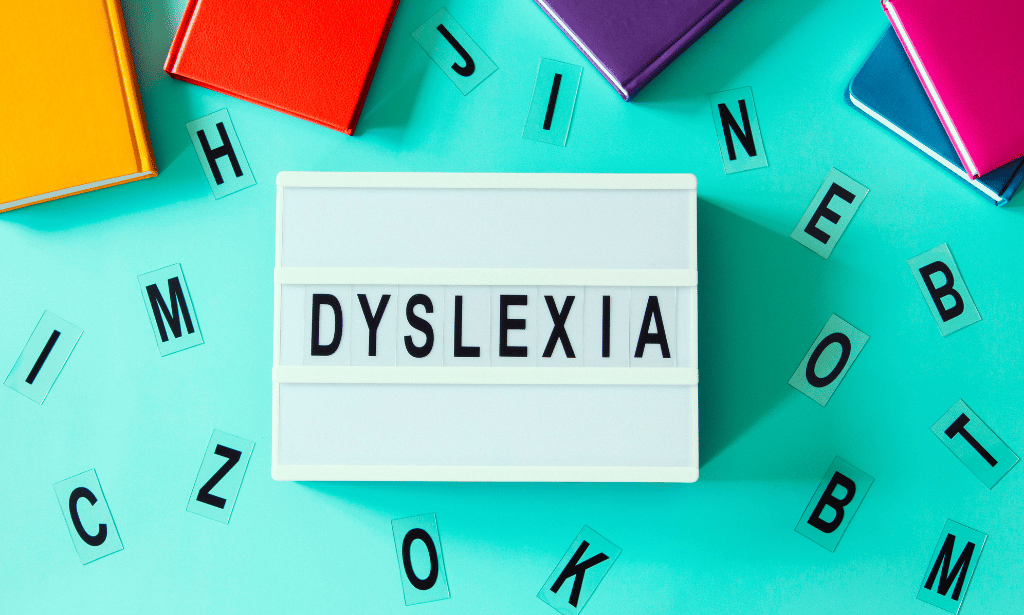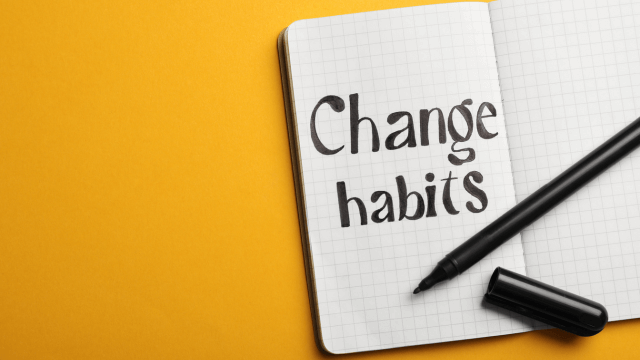Overview
If you have always dreamed of becoming a successful and well-paid Office Administrator or Administrative Assistant and want to start your career by learning the essential skills from the best, then welcome to the One Education!
The one-day Essential Skills For Administrators is a self-grooming course intended for individuals and professionals who are in the early stages of their professional careers and want to learn all the required skills to secure their first professional positions.
One Education is a leading course provider in the UK. We aim to promote your administration expertise and skill set and support you to perform secretarial and office administrative tasks to the highest standard.
Whether it is your first career choice or you are switching to a new career, our high-quality course material will give you everything you need to know to become a skilled Administrative Assistant or Office Administrator.
Enrol in an Office Admin online course absolutely FREE! So, what are you thinking about!! Start learning today.
Highlights of the Essential Skills For Administrators – Classroom Training Course:
- Enjoy free entrance to Office Admin online course
- High-quality study notes or materials
- Simple and step-by-step instructions will make your learning easier, quicker, and more enjoyable
- Learn practical tips and techniques from an industry expert
- Gain hands-on experience in training
- Achieve your goals and transform your career by learning from an industry expert
- Earn a CPD endorsed certification on successful completion
- No hidden fees or exam charges
- Ask any questions and get responses from a professional
Description
Please note: Once you get the online access you have to secure your classroom spot by paying a fee of £179.
In order to earn an accredited certificate, you will attend practical training and get full access to our online student portal, where you will discover a treasure of high-quality learning resources including engaging lessons, tutorial videos and comprehensive manuals.
Course Summary:
In an organisation, the administration team rarely has two similar days as it performs an array of responsibilities. Administrative professionals are mostly employed for office-related tasks and can be found in a variety of business settings.
Office administrators ensure all clerical work and customer handling performed to the highest standards of professionalism. For the most part, they are required to be constantly flexible and responsive to the needs of management.
Office administration team is the first point of contact between the general public and businesses.
If you are interested in proceeding to a career as an office administrator/assistant, learning how to carry out clerical tasks that involve exceptional levels of communication, this course can help you reach your goals.
From creating administrative documents to essential Microsoft Office computer skills and data entry techniques, this course covers everything that will provide a solid grounding of the profession and save both your money and time. Our study materials are up-to-date and easy to follow, carefully designed by our expert tutors. This comprehensive course comprises engaging, professionally narrated modules, interactive quizzes, tests and exams.
Course outline:
In this Essential Skills For Administrators course, you will provide with the essential administration skills you need to succeed in the relevant industry. This comprehensive Essential Skills For Administrators course covers:
- Developing written and oral communication skills
- Carrying out clerical tasks to the highest standards
- Supporting your managers and other team members
- Managing business correspondence and organising professional priorities on the fly
- Creating effective administrative systems
- Presenting a professional and friendly image
- Managing your time and communicating face to face with confidence
- Offering excellent customer service for both internal and external customers
- Delegating to others and accepting delegation
- Dealing with difficult situations and handle complicated customers
- Writing effective emails and business letters
What will this course help me do: learning outcomes?
This Essential Skills For Administrators course aims to help you become more productive and efficient at work/job through confirming that you are provided with the essential administration skills and excellence to carry out different tasks at different times, efficiently deal with the workload and become an active team member.
Why study this course
Whether you’re an existing practitioner or aspiring professional, this course will enhance your expertise and boost your CV with key skills and an accredited qualification attesting to your knowledge.
The Essential Skills For Administrators – 1 Day Classroom Training Course is open to all, with no formal entry requirements. All you need is a passion for learning, a good understanding of the English language, numeracy and IT, and to be over the age of 16.
Who is this course for?
Our top-rated admin courses are intended for administrative and clerical assistants, secretaries and receptionists looking to advance their administration knowledge and skills.
- Individuals who prefer to study at a flexible schedule and environment.
- Learners whose lifestyle means classroom/distance learning is the best choice
- Aspiring office administrators, secretaries and administrative assistants
- Professionals who want to add administration best practices to their skill set and acquire qualifications from a leading provider in the UK
Requirements
- No prior qualifications or experience needed for enrollment
- Learners from all academic backgrounds can take the course
- Applicants must be over the age of 17.
- Basic English proficiency, along with literacy, ICT and numeracy
How is the course assessed?
To successfully complete the course you must pass an automated, multiple-choice assessment. The assessment is delivered through our online learning platform. You will receive the results of your assessment immediately upon completion.
Will I receive a certificate of completion?
Upon successful completion you will qualify for the UK and internationally-recognised certificate and you can choose to make your achievement formal by obtaining your PDF Certificate at a cost of £9 and Hardcopy Certificate for £15.
Career path
Once you complete the course, there will be plenty of career options open to you. For example:
- Personal Assistant
- Secretary
- Office Manager
- Team Supervisor
- Administration Worker
- Executive Assistant
- Receptionist
- Administrative Assistant
Course Curriculum
| Book Your Place | |||
| Book Your Place – Essential Skills For Administrators – 1 Day Classroom Training Course | 00:00:00 | ||
| Admin Support | |||
| Module One – Getting Started | 00:30:00 | ||
| Module Two – Getting Organized (I) | 01:00:00 | ||
| Module Three – Getting Organized (II) | 01:00:00 | ||
| Module Four – Managing Time | 01:00:00 | ||
| Module Five – Getting It All Done On Time | 01:00:00 | ||
| Module Six – Special Tasks | 01:00:00 | ||
| Module Seven – Verbal Communication Skills | 01:00:00 | ||
| Module Eight – Non-Verbal Communication Skills | 01:00:00 | ||
| Module Nine – Empowering Yourself | 01:00:00 | ||
| Module Ten – The Team of Two | 01:00:00 | ||
| Module Eleven – Taking Care of Yourself | 01:00:00 | ||
| Module Twelve – Wrapping Up | 00:30:00 | ||
| Administrative Management | |||
| Module One – Getting Started | 00:30:00 | ||
| Module Two – Why Your Office Needs Administrative Procedures | 01:00:00 | ||
| Module Three – Gathering the Right Tools | 01:00:00 | ||
| Module Four – Identifying Procedures to Include | 01:00:00 | ||
| Module Five – Top Five Procedures to Record | 01:00:00 | ||
| Module Six – What to Include in Your Binder (I) | 01:00:00 | ||
| Module Seven – What to Include in Your Binder (II) | 01:00:00 | ||
| Module Eight – Organizing Your Binder | 01:00:00 | ||
| Module Nine – What Not to Include in the Procedure Guide | 01:00:00 | ||
| Module Ten – Share Office Procedure Guide | 01:00:00 | ||
| Module Eleven – Successfully Executing the Guide | 01:00:00 | ||
| Module Twelve – Wrapping Up | 00:30:00 | ||
| Organisational Skills | |||
| Module One – Getting Started | 00:30:00 | ||
| Module Two – Remove the Clutter | 01:00:00 | ||
| Module Three – Prioritize | 01:00:00 | ||
| Module Four – Scheduling Your Time | 01:00:00 | ||
| Module Five – To Do Lists | 01:00:00 | ||
| Module Six – Paper and Paperless Storage | 01:00:00 | ||
| Module Seven – Organization in Your Work Area | 01:00:00 | ||
| Module Eight – Tools to Fight Procrastination | 01:00:00 | ||
| Module Nine – Organizing Your Inbox | 01:00:00 | ||
| Module Ten – Avoid the Causes of Disorganization | 01:00:00 | ||
| Module Eleven – Discipline is the Key to Stay Organized | 01:00:00 | ||
| Module Twelve – Wrapping Up | 00:30:00 | ||
| Personal Assistant | |||
| Module One – Getting Started | 00:30:00 | ||
| Module Two – Working with Your Manager | 01:00:00 | ||
| Module Three – Administrative Soft Skills | 01:00:00 | ||
| Module Four – Effective Time Management | 01:00:00 | ||
| Module Five – Meeting Management | 01:00:00 | ||
| Module Six – Tools of the Trade (I) | 01:00:00 | ||
| Module Seven – Tools of the Trade (II) | 01:00:00 | ||
| Module Eight – Being an Effective Gatekeeper | 01:00:00 | ||
| Module Nine – Organizational Skills | 01:00:00 | ||
| Module Ten – Confidentiality Guidelines | 01:00:00 | ||
| Module Eleven – Special Tasks | 01:00:00 | ||
| Module Twelve – Wrapping Up | 00:30:00 | ||
| Business Writing | |||
| Module One – Getting Started | 00:30:00 | ||
| Module Two – Working with Words | 01:00:00 | ||
| Module Three – Constructing Sentences | 01:00:00 | ||
| Module Four – Creating Paragraphs | 01:00:00 | ||
| Module Five – Writing Meeting Agendas | 01:00:00 | ||
| Module Six – Writing E-mails | 01:00:00 | ||
| Module Seven – Writing Business Letters | 01:00:00 | ||
| Module Eight – Writing Proposals | 01:00:00 | ||
| Module Nine – Writing Reports | 01:00:00 | ||
| Module Ten – Other Types of Documents | 01:00:00 | ||
| Module Eleven – Proofreading and Finishing | 01:00:00 | ||
| Module Twelve – Wrapping Up | 00:30:00 | ||
| Self Esteem & Confidence Building | |||
| Module One – Getting Started | 01:00:00 | ||
| Module Two – What Does Self-Confidence Mean To You | 01:00:00 | ||
| Module Three – Obstacles to Our Goals | 01:00:00 | ||
| Module Four – Communication Skills | 01:00:00 | ||
| Module Five – The Importance of Goal Setting | 01:00:00 | ||
| Module Six – Feeling the Part | 01:00:00 | ||
| Module Seven – Looking the Part | 01:00:00 | ||
| Module Eight – Sounding the Part | 01:00:00 | ||
| Module Nine – Powerful Presentations | 00:30:00 | ||
| Module Ten – Coping Techniques | 01:00:00 | ||
| Module Eleven – Dealing with Difficult Behavior | 00:30:00 | ||
| Module Twelve – Wrapping Up | 00:15:00 | ||
| Exercise Files – Self Esteem & Confidence Building | 00:00:00 | ||
| Microsoft Word | |||
| Module One – Getting Started | 00:30:00 | ||
| Module Two – Opening | 01:00:00 | ||
| Module Three – Working with the Interface | 01:00:00 | ||
| Module Four – Your First Document | 01:00:00 | ||
| Module Five – Basic Editing Tasks | 01:00:00 | ||
| Module Six – Basic Formatting Tasks | 01:00:00 | ||
| Module Seven – Formatting Paragraphs | 01:00:00 | ||
| Module Eight – Advanced Formatting Tasks | 01:00:00 | ||
| Module Nine – Working with Styles | 01:00:00 | ||
| Module Ten – Formatting the Page | 01:00:00 | ||
| Module Eleven – Sharing Your Document | 01:00:00 | ||
| Module Twelve – Wrapping Up | 00:30:00 | ||
| Activities- Microsoft Word for Beginners | 00:00:00 | ||
| Microsoft PowerPoint | |||
| Module One – Getting Started | 00:30:00 | ||
| Module Two – Opening PowerPoint | 01:00:00 | ||
| Module Three – Working with the Interface | 01:00:00 | ||
| Module Four – Your First Presentation | 01:00:00 | ||
| Module Five – Working with Text | 01:00:00 | ||
| Module Six – Formatting Text and Paragraphs | 01:00:00 | ||
| Module Seven – Adding Pictures | 01:00:00 | ||
| Module Eight – Advanced Formatting Tasks | 01:00:00 | ||
| Module Nine – Working with Transitions and Animations | 01:00:00 | ||
| Module Ten – Setting Up Your Slide Show | 01:00:00 | ||
| Module Eleven – Showtime! | 01:00:00 | ||
| Module Twelve – Wrapping Up | 00:30:00 | ||
| Activities-Microsoft PowerPoint for Beginners | 00:00:00 | ||
| Microsoft Excel | |||
| Module One – Getting Started | 00:30:00 | ||
| Module Two – Opening Excel | 01:00:00 | ||
| Module Three – Working with the Interface | 01:00:00 | ||
| Module Four – Your First Worksheet | 01:00:00 | ||
| Module Five – Viewing Excel Data | 01:00:00 | ||
| Module Six – Building Formulas | 01:00:00 | ||
| Module Seven – Using Excel Functions | 01:00:00 | ||
| Module Eight – Using Quick Analysis | 01:00:00 | ||
| Module Nine – Formatting Your Data | 01:00:00 | ||
| Module Ten – Using Styles, Themes, and Effects | 01:00:00 | ||
| Module Eleven – Printing and Sharing Your Workbook | 01:00:00 | ||
| Module Twelve – Wrapping Up | 01:00:00 | ||
| Activities – Microsoft Excel for Beginner Learners | 00:00:00 | ||
| Mock Exam | |||
| Mock Exam – Admin, Secretarial and PA Diploma Level 3 | 00:30:00 | ||
| Final Exam | |||
| Final Exam – Admin, Secretarial and PA Diploma Level 3 | 00:30:00 | ||
| Refer a Friend | |||
| Refer a Friend and Claim One Course for FREE | 00:00:00 | ||

Upgrade to get UNLIMITED ACCESS to ALL COURSES for only £49/year
Claim Offer & UpgradeMembership renews after 12 months. You can cancel anytime from your account.










 1 Year Access
1 Year Access 
 10 Students
10 Students  4 days, 3 hours
4 days, 3 hours