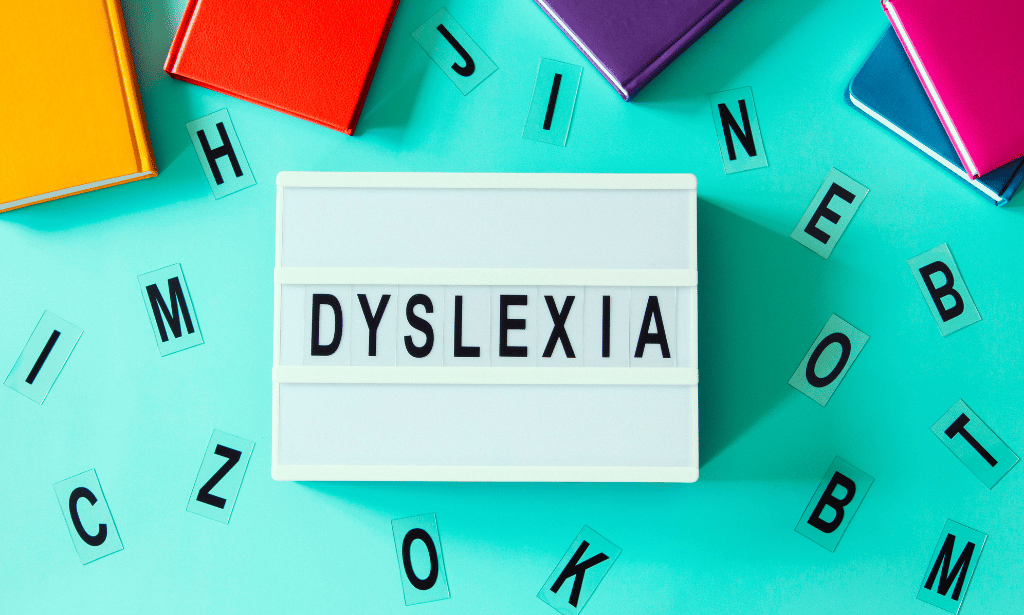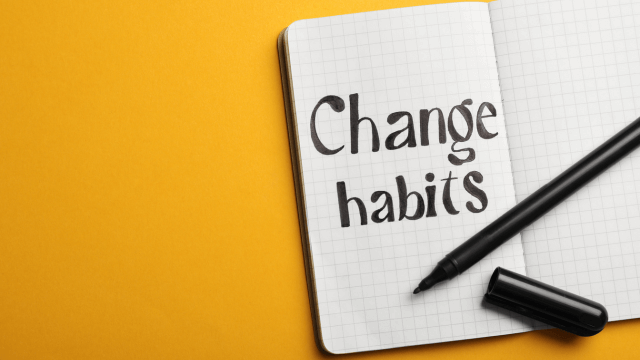Course Curriculum
| Introduction | |||
| Welcome | 00:06:00 | ||
| Getting Fast Help | 00:02:00 | ||
| Graphic Design | 00:03:00 | ||
| Create your first Facebook Ad Design | 00:08:00 | ||
| Using Photoshop for Every Project | 00:04:00 | ||
| Design Assets Explained | 00:06:00 | ||
| Best Sources for Design Assets | 00:08:00 | ||
| Optional – Setting up Photoshop | 00:06:00 | ||
| Mix and Match Design Assets | 00:04:00 | ||
| What does it take to create beautiful graphics? | 00:03:00 | ||
| Facebook Cover Project | |||
| Introduction | 00:01:00 | ||
| Project Settings & Aspect Ratios | 00:08:00 | ||
| Optional: Creating Text Assets From Scratch | 00:05:00 | ||
| Selecting Image Assets | 00:07:00 | ||
| Arranging the Assets on the Canvas | 00:04:00 | ||
| Designing the Cover | 00:07:00 | ||
| Typography for the Facebook Cover | 00:07:00 | ||
| Fine Tuning the Cover | 00:06:00 | ||
| Conclusion | 00:03:00 | ||
| Facebook Cover Project #2 | |||
| Introduction | 00:01:00 | ||
| Analyze your assets and options | 00:05:00 | ||
| Setting the project’s foundation | 00:05:00 | ||
| Creating a neutral background with a noise texture | 00:07:00 | ||
| Sizing up the products correctly | 00:05:00 | ||
| Creating shadows for the products | 00:06:00 | ||
| Fine Tuning the Cover | 00:04:00 | ||
| Using vector graphics to create version 2 | 00:04:00 | ||
| Creative Facebook cover iteration | 00:09:00 | ||
| Youtube Thumbnails | |||
| The connection between YouTube thumbnails & Views | 00:02:00 | ||
| The power of a mockup | 00:07:00 | ||
| The Absolute best way to design YouTube Thumbnails | 00:04:00 | ||
| Classic YouTube Thumbnail – Part 1 | 00:05:00 | ||
| Classic YouTube Thumbnail – Part 2 | 00:06:00 | ||
| Abstract YouTube Thumbnail – Part 1 | 00:06:00 | ||
| Abstract YouTube Thumbnail – Part 2 | 00:07:00 | ||
| Choose your own style | 00:05:00 | ||
| Before and After Thumbnail | 00:07:00 | ||
| Illustration-based Thumbnail – Part 1 | 00:05:00 | ||
| Illustration-based Thumbnail – Part 2 | 00:05:00 | ||
| Personal Brand Thumbnail | 00:07:00 | ||
| Text Behind & In Front of you | 00:05:00 | ||
| Conclusions | 00:01:00 | ||
| Introduction | 00:01:00 | ||
| How to Post on Instagram from your Computer | 00:02:00 | ||
| Instagram Content Creation Hack | 00:05:00 | ||
| Clean Product Presentation – Part 1 | 00:05:00 | ||
| Clean Product Presentation – Part 2 | 00:07:00 | ||
| Instagram Mockups – Easy! | 00:03:00 | ||
| Inspirational Content – Part 1 | 00:06:00 | ||
| Inspirational Content – Part 2 | 00:04:00 | ||
| Black & White Content | 00:08:00 | ||
| Food Content | 00:06:00 | ||
| Personal Branding – Part 1 | 00:06:00 | ||
| Personal Branding – Part 2 | 00:04:00 | ||
| Content Striking Colors – Part 1 | 00:04:00 | ||
| Content Striking Colors – Part 2 | 00:05:00 | ||
| Facebook Ads | |||
| Introduction | 00:01:00 | ||
| Framing Facebook Ads & Quality Standards | 00:06:00 | ||
| Colorful Product Ad – Part 1 | 00:07:00 | ||
| Colorful Product Ad – Part 2 | 00:05:00 | ||
| Colorful Product Ad – Part 3 | 00:07:00 | ||
| Colorful Product Ad – Part 4 | 00:06:00 | ||
| The question of stock photos & freebies in FB ads | 00:05:00 | ||
| Vector Based Ad – Part 1 | 00:06:00 | ||
| Vector Based Ad – Part 2 | 00:07:00 | ||
| Vector Based Ad – Part 3 | 00:06:00 | ||
| Vector Based Ad – Part 4 | 00:05:00 | ||
| The Pros and Cons of People-based Facebook ads | 00:06:00 | ||
| People-Based Facebook Ad – Part 1 | 00:07:00 | ||
| People-Based Facebook Ad – Part 2 | 00:06:00 | ||
| People-Based Facebook Ad – Part 3 | 00:06:00 | ||
| Best Facebook Ad Template – The Foundation | 00:04:00 | ||
| Best Facebook Ad Template – The Details | 00:07:00 | ||
| Conclusions | 00:01:00 | ||
| Business Cards | |||
| Introduction | 00:03:00 | ||
| Colorful Business card for the CEO – The essentials | 00:06:00 | ||
| Colorful Business card for the CEO – The details | 00:06:00 | ||
| Colorful Business card for the CEO – Beautiful Icons | 00:07:00 | ||
| What do ‘simple’ and ‘clean’ mean? | 00:07:00 | ||
| Personal Branding Business Card | 00:07:00 | ||
| Business Card Best Design Practices | 00:06:00 | ||
| Corporate Business Card – Foundation | 00:07:00 | ||
| Corporate Business Card – Icon Design | 00:08:00 | ||
| Design Beautiful CVs (Resumes) | |||
| CV (Curriculum Vitae) Designs in Today’s Market | 00:04:00 | ||
| Deciding on a CV style | 00:04:00 | ||
| Setting the foundation of the CV | 00:07:00 | ||
| Choosing a typeface – really important! | 00:07:00 | ||
| Rocking Typography | 00:05:00 | ||
| Gorgeous icons for your CV | 00:06:00 | ||
| Staying consistent in your design | 00:05:00 | ||
| Negative space in a CV design | 00:06:00 | ||
| Creating a timeline for your CV | 00:06:00 | ||
| Final Thoughts for the Clean CV Project | 00:01:00 | ||
| Beautiful CV Design | |||
| Creative CV Design | 00:05:00 | ||
| Modern Typography for a Creative CV | 00:06:00 | ||
| Use Freepik to make your CV stand out! | 00:07:00 | ||
| How to adjust vectors and add detailed icons | 00:07:00 | ||
| Fine-tuning the CV | 00:06:00 | ||
| The last 10% that makes all the differences! | 00:06:00 | ||
| Newsletters | |||
| Newsletters in today’s market | 00:03:00 | ||
| Newsletter styles | 00:06:00 | ||
| Colorful Newsletter in Mailchimp & Photoshop | 00:06:00 | ||
| Create a catchy newsletter hero-element in Photoshop | 00:06:00 | ||
| Adding extra details | 00:04:00 | ||
| The most important element: the CTA | 00:06:00 | ||
| Create effective layouts in Mailchimp | 00:06:00 | ||
| Inserting new content in Mailchimp | 00:05:00 | ||
| Balancing graphics with content | 00:08:00 | ||
| Design overview | 00:03:00 | ||
| Animated Newsletters | |||
| Animated Newsletter in Mailchimp & Photoshop | 00:05:00 | ||
| Create the product presentation in Photoshop | 00:05:00 | ||
| Animating the product presentation – Method #1 | 00:07:00 | ||
| Animating the product presentation – Method #2 | 00:05:00 | ||
| Create the call to action | 00:04:00 | ||
| Creating a gift design for the newsletter in Photoshop | 00:06:00 | ||
| Animating the gift box – the lid | 00:05:00 | ||
| Animating the gift box – the stars & text | 00:05:00 | ||
| Graphic Design Analysis with Chris Barin | |||
| Introduction | 00:04:00 | ||
| Mazda 3 Launch Ad | 00:06:00 | ||
| Travel Agency Templates – Good or bad? | 00:06:00 | ||
| Original Design versus Templates | 00:07:00 | ||
| Hiring People Through Beautiful Ads | 00:06:00 | ||
| Premium Office Building Ad – Shocking! | 00:05:00 | ||
| Huge Telecom Company Blunder! | 00:06:00 | ||
| 50% for 5% | 00:09:00 | ||
| The reason why most designs are cluttered | 00:06:00 | ||
| Clichés and Stereotypes in Graphic Design | 00:04:00 | ||
| Printed Design: Indoor Ad Banner | |||
| Introduction | 00:03:00 | ||
| Everything’s about the Style Guide | 00:05:00 | ||
| Indoor Ad Banner: Laying things out | 00:06:00 | ||
| Indoor Ad Banner: Typography & Layout | 00:07:00 | ||
| Indoor Ad Banner: Styling | 00:08:00 | ||
| Indoor Banner: Final touches & Conclusions | 00:05:00 | ||
| Bonus: Create an indoor ad banner mockup | 00:05:00 | ||
| Section conclusions | 00:01:00 | ||
| Printed Design: Product Catalogue | |||
| Introduction | 00:02:00 | ||
| Set up the catalogue project in Photoshop | 00:06:00 | ||
| Styling the cover of the catalogue | 00:08:00 | ||
| Fine-tuning the cover | 00:06:00 | ||
| Add something extra to the cover | 00:08:00 | ||
| Interior page style: Typography | 00:08:00 | ||
| Interior page style: Layout | 00:06:00 | ||
| Styling large amounts of text | 00:11:00 | ||
| Interior pages overview | 00:07:00 | ||
| Conclusions | 00:02:00 | ||
| Logo Design | |||
| The Truth About Logo Design | 00:04:00 | ||
| Should you design logos as a freelancer? | 00:08:00 | ||
| Creating logos in Photoshop | 00:06:00 | ||
| The complexity behind a logo | 00:04:00 | ||
| Gathering information | 00:06:00 | ||
| Worst techniques for logo design | 00:05:00 | ||
| Best techniques for logo design | 00:06:00 | ||
| Final Thoughts | |||
| Final Thoughts | 00:02:00 | ||
| Assignment | |||
| Assignment – Photoshop Masterclass | 00:00:00 | ||

0
0
Your Cart
Your cart is emptyBrowse Courses
Upgrade to get UNLIMITED ACCESS to ALL COURSES for only £49/year
Claim Offer & UpgradeMembership renews after 12 months. You can cancel anytime from your account.
Other Students Also Buy










 1 Year Access
1 Year Access 
 4 Students
4 Students  13 hours, 44 minutes
13 hours, 44 minutes