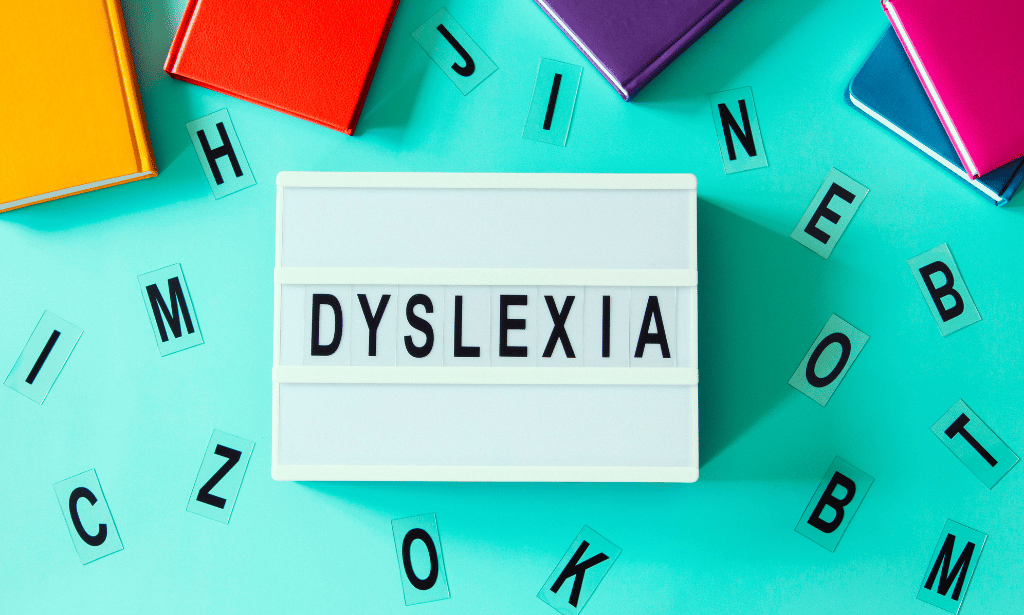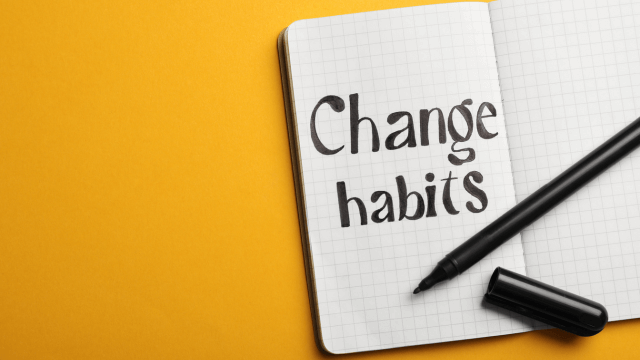Course Curriculum
| Introduction | |||
| About the course | 00:02:00 | ||
| Course concept | 00:01:00 | ||
| Getting to Know Solidworks | |||
| Creating a New Document | 00:01:00 | ||
| User Interface | 00:02:00 | ||
| Mouse Movements – Sketch | 00:02:00 | ||
| Mouse Movements – Part | 00:03:00 | ||
| Sketch | |||
| Creating a Sketch Document | 00:02:00 | ||
| Basic Sketch Tools | 00:07:00 | ||
| Dimensions and Relations | 00:12:00 | ||
| Mirror Entities | 00:02:00 | ||
| Linear and Circular Sketch Pattern | 00:06:00 | ||
| Units | 00:02:00 | ||
| Sketch to Part Conversion | 00:03:00 | ||
| Opening/Saving Part Document | 00:01:00 | ||
| Part Modeling Basics | |||
| Extruded Boss Base | 00:03:00 | ||
| Extruded Boss Base Additional | 00:04:00 | ||
| Extruded Cut | 00:03:00 | ||
| Sketch on the Part | 00:02:00 | ||
| Sketch on the New Plane | 00:05:00 | ||
| Draft | 00:03:00 | ||
| Shell | 00:02:00 | ||
| Fillet and Chamfer | 00:03:00 | ||
| Convert and Offset Entities | 00:02:00 | ||
| Lofted Boss | 00:03:00 | ||
| Revolved Boss | 00:02:00 | ||
| Swept Boss | 00:05:00 | ||
| Part and Sketch Modification | 00:02:00 | ||
| Part Modeling Advanced | |||
| 3D Sketch | 00:03:00 | ||
| Density and Material | 00:02:00 | ||
| Measuring Tools | 00:03:00 | ||
| Linked Dimensions | 00:04:00 | ||
| Equations | 00:05:00 | ||
| Mirror | 00:03:00 | ||
| Hole Wizard | 00:03:00 | ||
| Reference Geometry | 00:03:00 | ||
| Feature Scope | 00:02:00 | ||
| Configurations And Design Table | |||
| Creating a Design Table | 00:06:00 | ||
| Adding Configurations | 00:05:00 | ||
| Assembly Basics | |||
| Inserting Part Relative to the Origin | 00:02:00 | ||
| Inserting Parts Relative to Planes | 00:02:00 | ||
| Standard Mates | 00:04:00 | ||
| Move Components | 00:02:00 | ||
| Mirror Component | 00:01:00 | ||
| Sketch in Assembly | 00:03:00 | ||
| Assembly Advanced | |||
| Distance and Angle | 00:04:00 | ||
| Profile Centre | 00:04:00 | ||
| Symmetry and Width | 00:05:00 | ||
| Path Mate | 00:05:00 | ||
| Linear Coupler | 00:06:00 | ||
| Collision Detection | 00:02:00 | ||
| Interference Detection | 00:03:00 | ||
| Assembly Features | 00:02:00 | ||
| Replacing Parts | 00:01:00 | ||
| Subassembly | 00:03:00 | ||
| Drawing Basics | |||
| Creating a Drawing Sheet | 00:01:00 | ||
| Orthographic Views and Edit Sheet | 00:04:00 | ||
| Projected View and View Properties | 00:02:00 | ||
| Smart Dimension and Model Item | 00:05:00 | ||
| Saving Options | 00:01:00 | ||
| Relative to Model View | 00:03:00 | ||
| Section View | 00:04:00 | ||
| Auxiliary View | 00:03:00 | ||
| Detail View | 00:02:00 | ||
| Broken Out Section | 00:02:00 | ||
| Break View | 00:02:00 | ||
| Alternate Position View | 00:02:00 | ||
| View Focus | 00:02:00 | ||
| Drawing Advanced | |||
| Bill of Materials (BOM) | 00:03:00 | ||
| Bom Sort | 00:01:00 | ||
| Missing Item in Bom | 00:02:00 | ||
| Custom Properties | 00:02:00 | ||
| Equations in Bom | 00:03:00 | ||
| Show/Hide Component | 00:02:00 | ||
| Linked Notes | 00:02:00 | ||
| Measuring Tool | 00:02:00 | ||
| Isometric Section View | 00:01:00 | ||
| Appearance, Scene and Rendering | |||
| Applying Materials | 00:08:00 | ||
| Appearance | 00:05:00 | ||
| Working with Woods | 00:05:00 | ||
| Working with Glass | 00:04:00 | ||
| Scene | 00:04:00 | ||
| Light | 00:07:00 | ||
| Camera | 00:04:00 | ||
| Decals | 00:07:00 | ||
| Text | 00:05:00 | ||
| Options | 00:04:00 | ||
| Rendering Panel | 00:03:00 | ||
| Schedule Rendering | 00:02:00 | ||
| Animation | |||
| Creating Motion Study | 00:02:00 | ||
| Animation Wizard | 00:08:00 | ||
| Applying Motor | 00:04:00 | ||
| Appearance and Camera Position | 00:07:00 | ||
| Walkthrough Part-1 | 00:09:00 | ||
| Walkthrough Part-2 | 00:06:00 | ||
| Resources | |||
| Resources – Solidworks: Beginner to Advanced | 00:00:00 | ||
| Assignment | |||
| Assignment – Solidworks: Beginner to Advanced | 00:00:00 | ||

0
0
Your Cart
Your cart is emptyBrowse Courses
Upgrade to get UNLIMITED ACCESS to ALL COURSES for only £49/year
Claim Offer & UpgradeMembership renews after 12 months. You can cancel anytime from your account.
Other Students Also Buy










 1 Year Access
1 Year Access 
 42 Students
42 Students  5 hours, 18 minutes
5 hours, 18 minutes