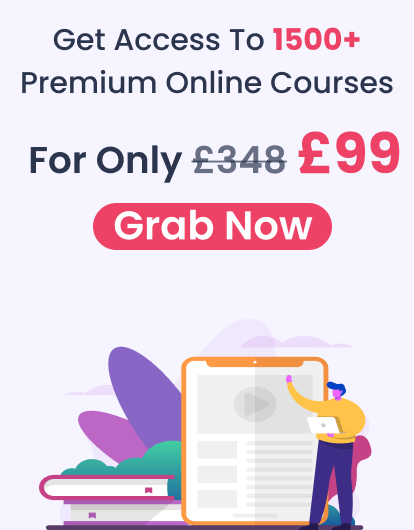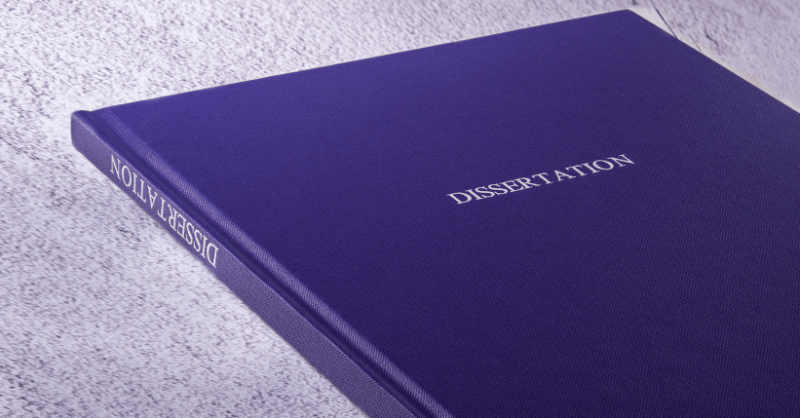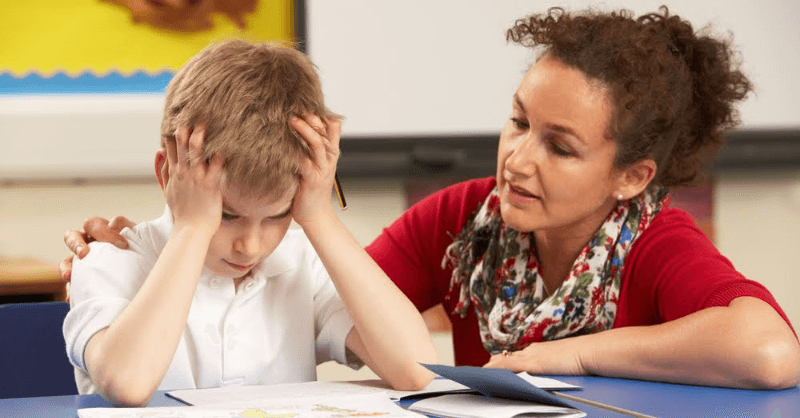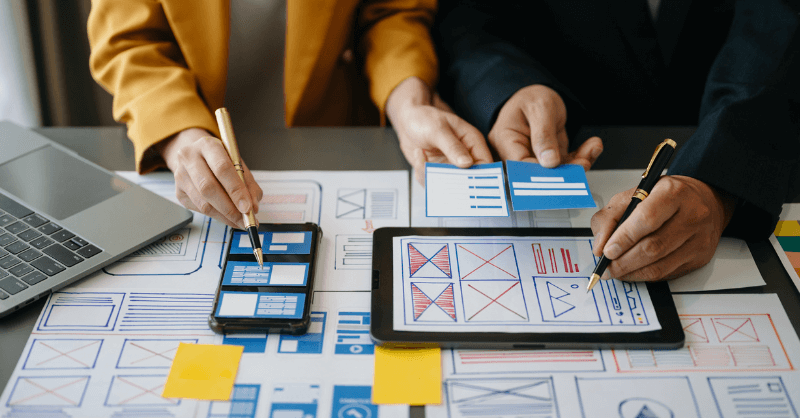Looking to kick-start your SEO career but don’t have the budget for keyword research tools? Or maybe you want to try out a few free keyword research tools before you buy them?
In either case, we have come up with a list of the very best FREE tools that will help you not only with your keyword research but also with your content altogether.
There is no denying you can’t look past keyword research as it is the single most important practice in the digital marketing industry or any other form of a marketing campaign.
In terms of SEO, it is the first step to literally anything. This is no surprise as the only way you can reach your target audience is by effective keyword research.
How? Well, keyword research doesn’t only mean the topics your content should be about. It is the terms, phrases, sentences, and questions that users are searching to find their answers, services, and products.
Hence, they bring you the much-needed traffic for boosting up your profits and sales.
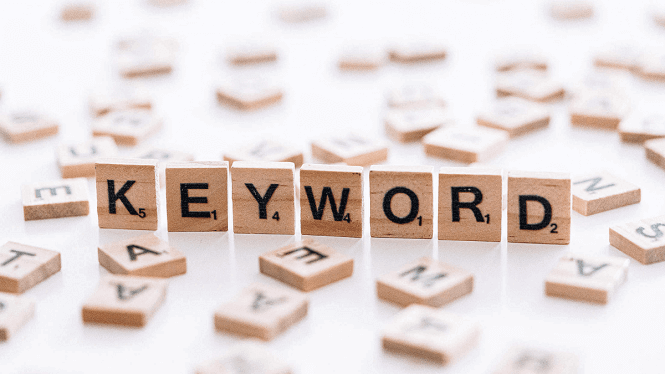
Table of Contents
Free Keyword Research Tools
These are the keyword research tools that are free, user-friendly, and add a lot of value to improve your marketing strategies.
- Google Trends
- Keyword Surfer
- Keyword Sheeter
- Google Search Console
- Google’s “People Also Ask”
- QuestiondDB
- Soovle
- Keywords Everywhere
- Google Keyword Planner
- Answer the Public
1. Google Trends
First up is Google Trends, which shows the relative popularity of a keyword over a period of time. This comes in very handy as you can know and work on the keywords that are trending at this very moment.
Keep in mind, search volumes of a keyword can be affected by seasons. In some cases, certain keywords like “Fidget Spinner” burst out onto the scene but after few months lost all their hype.
So now you can create your content according to the seasons. You can also plan out your calendar for the whole year in advance too.
When searching for trends, it is best to set the timing for like five years as it will help you to have a clearer idea of your specific keyword. 2-3 keywords can also be compared at the same time.
Furthermore, you can target places that need or have a higher interest in your product or service. This without a doubt will increase your sales.
There is another function named “related queries”. With this function, you can find new keyword ideas and those keywords maybe are what your competitors are doing very well with. And now you have them!
Google Trends can also help you with your YouTube videos. You can find out what is trending on YouTube and make content based on that. More popular, more views!
2. Keyword Surfer
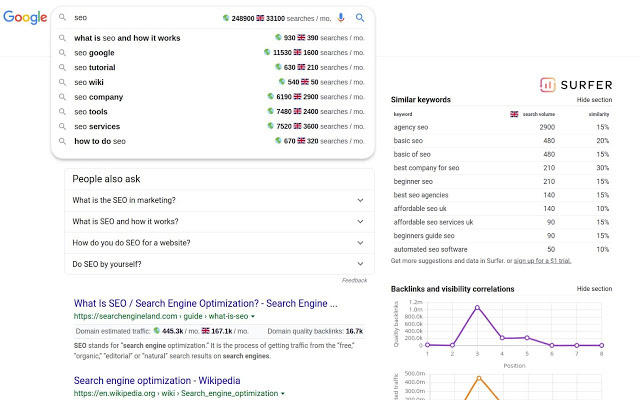
Keyword Surfer is a free Chrome extension that runs automatically every time you use Google to search once you download it.
This app will show similar keywords to the keyword you searched along with the similarity score and their search volume. This will help you find the highly researched terms that may not have crossed your mind.
When it comes to search volume, you can choose either the global search volume or the USA search volume. The catch here is that the global search volume isn’t global.
It’s the total amount of searches from 19 countries listed in their database. The numbers however aren’t accurate, but the keyword ideas you will get are worth it.
The unique feature of this extension is the Number of Words feature, which appears under each article. The numbers there may not be as exact as you would like, but they still give you an idea of how many words an article has.
As a reminder, sometimes the word count between the article and the number mentioned by the app may have a difference of 700-800 words! So manual check is important.
Besides, you as a user being able to select some keywords and copy them to an accessible Clipboard is another feature you will enjoy. From the Clipboard, you can export the list as a CSV or copy them to a doc file.
3. Keyword Sheeter
Most of the free keyword research tools give a limited number of keyword suggestions when searched. But if you are looking for a tool that will give you an unlimited number of keywords then Keyword Sheeter is well suited for you.
This site was built for generating keywords only, and it is very easy to use. All you have to do is enter your keyword and click “Sheet Keywords”.
In seconds, you will have hundreds of keywords. The list will go on and on, and if you give it like a minute. The number of keywords you will end up with will count at least 1000.
Do 1000 keywords mean 1000 keyword ideas? Not really, because the keywords are created randomly so few of the keywords won’t match with the original keywords.
The built-in solution to this problem is the “Positive” and “Negative” filters. Once you fill up the negative filters with the unpreferable words in your keyword, you will be left with the most relevant ones.
This method is especially helpful for long-tail keywords considering long-tail keywords are not easy to find and are very valuable for SEO. After you are done using the tool, one click is enough to export the results.
The only drawback is that you can’t see search volume and the keywords will be in random order.
4. Google Search Console
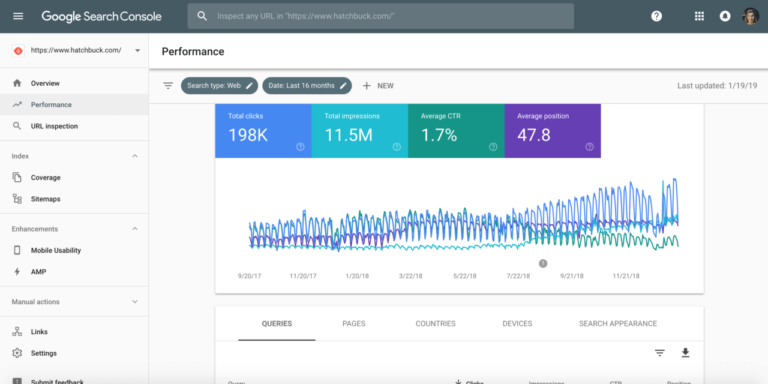
The Google Search Console not only allows you to track the performance of your website. But it also lets you know the mistakes in your website, know how Google sees your website and what Google wants from your website. Vital Right!
Google Search Console is one of the best free keyword research tools you can find. Yes, it does take some time to get used to it, but that’s insubstantial compared to the value you get.
Moreover, it shows an ample amount of data on your keywords like the keywords which are bringing you the most traffic, average position, and average CTR (Click Through Rate) of a keyword.
Once you open the Google Search Console, click “Overview” to open something named “Performance”. From there, click “Search Results”. Now you will see Total clicks, Total impressions, Average CTR, and Average Position.
Choose whichever factors you want your graph on. It will be best to choose all four so that you can make the most out of the graph.
To maximize your output, you can click the sub-tabs of “Queries, Pages, Countries, Devices, Search Appearance and Dates”. Speaking of dates, you can choose whether you want to see a graph of a week or two or even 15 months.
Nevertheless, this tool is not as effective as other tools when it comes to keywords. It focuses more on improving your website.
5. Google’s “People Also Ask”
There is no doubt you have noticed Google’s “People Also Ask” whenever you type in a keyword or a query in Google. I am sure you saw Google’s “People Also Ask” even when you looked for “Free Keyword Research Tools” and landed on this page.
To put it simply, this tool is a lot similar to Questiondb but unlike Questiondb which shows only the questions asked by people using Reddit. This tool shows questions asked by people in Google, and Google is the biggest search engine.
You can connect the accuracy level here, right!? Additionally, the amount of data and keywords you can collect from this section is limitless.
You click on one question, 2-4 more questions will be loaded by Google. You can also find the answers to this question and the link to the website if you want to know further.
As a result, you can go on and on and on until you end up with your intended number of keywords. Keywords of all sorts, short tail, and long tail can be extracted that will be convenient for all sorts of content.
After all the extraction, you can copy and paste them in a CSV file with the answers too if you want.
6. QuestionDB
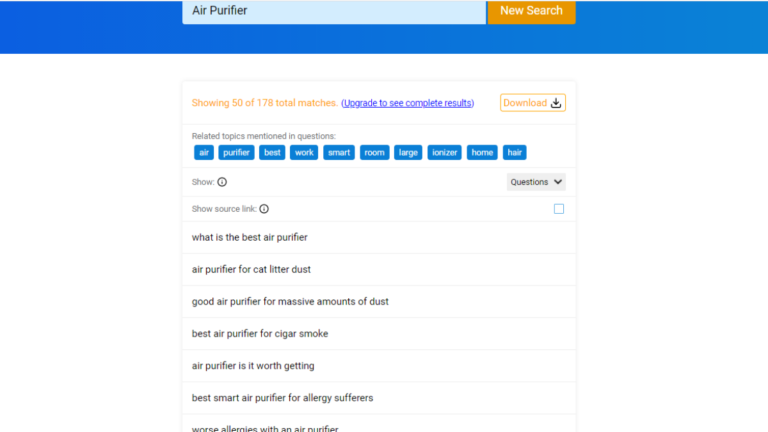
QuestionDB is one of few free Keyword research tools that will give you information based on real users, what real users are asking on Reddit to be precise.
So if you place a keyword in this tool, it will pull out the questions people are asking about that keyword in Reddit. Note, it pulls out from a database of 48 million questions!
The question that was pulled out can be easily sorted either by topic or popularity hence you can group them separately. This is super useful in blog posts as you can design your content in such a way that you answer all the questions questioned by your audience.
You can also find answers to these questions by clicking the “Show source link” and by browsing the comments section.
A tip would be to use short keywords as you will be able to find better results.
In terms of keywords, you can find authentic long-tail keywords and LSIs with ease. And we all know they help you rank easily and have better conversion rates!
Finally, after sorting out all the questions in groups, you can export them to a CSV with just one click.
7. Soovle
Soovle is a keyword research tool that utilizes seven different platforms to give you a list of keywords. The seven platforms being Wikipedia, Answers.com, YouTube, Bing, Yahoo, Amazon, and obviously Google.
It takes very little to no time once you enter your query in the search box. Distinguishing keywords from all the seven platforms is easy as Soovle itself lists keywords under each platform separately.
In addition, the user experience is great and you can conduct unlimited searches all for free. But unlike other tools, you can’t see the keyword difficulty or the search volume of a keyword.
The only solution to this is to select the keywords and go to some other tool to check their search volume and difficulty. There also aren’t any SEO features and people with a bit of knowledge on SEO can make the best out of it compared to someone with no knowledge of SEO.
Nonetheless, we are talking about keyword research here right. So yes, it is very much beneficial to serve that purpose.
And a lot of users use this tool to brainstorm all the topics they need to cover in a blog or any content. As you can not only get keywords but also find answers to them by clicking that keyword. That too in that specific search engine!
8. Keywords Everywhere
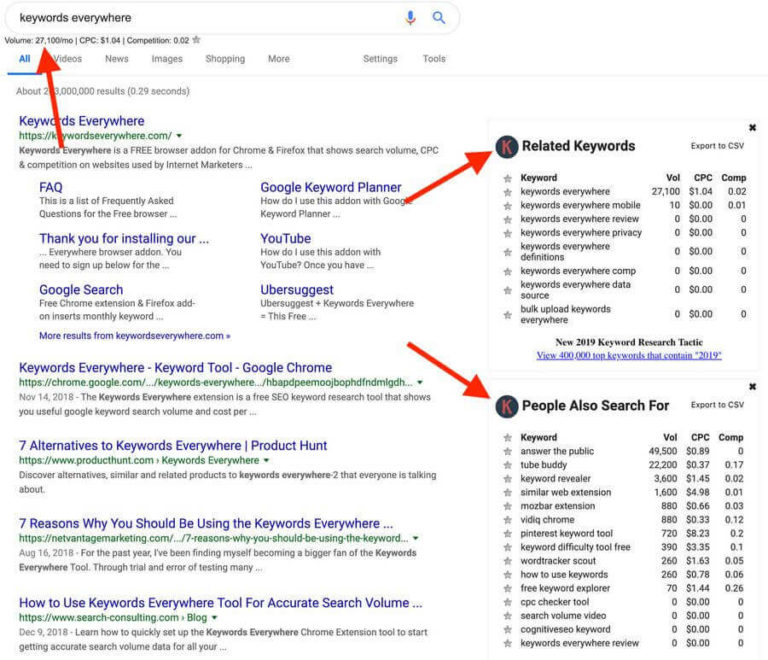
If you talk about a free keyword tool that all the content writers, bloggers, copywriters, digital marketers, web developers loved then that would be Keywords Everywhere.
I say loved and not love because this tool is no longer free and that really gutted many people including me. I mean, we still love it though. Back then, it was our go-to for searching keywords, search volume, traffic and so much more.
Plus, KPI gets its data from 16 tools! Google search, Google Search Console, Google Trends, Google Keyword Planner, Google Analytics, YouTube, YouTube Tags, Amazon, Bing, eBay, Etsy, Soovle, Keyword shitter, Answer the Public, Moz Open Site Explorer, and Majestic. Woosh!
However, the free version may not have as many features as the paid version but they still do their job very well. You can see the “Trend Data” of a keyword almost over the last two decades in a graph.
Below that column, there will be “Related Keywords” which can be directly used as separate keywords or LSIs. There will also be a list containing the possible “Long-Tail Keywords” from your query and another column showing “People Also Search For”
On top of that, statistics of any website’s organic traffic for both the URL and the domain and total keywords for both the URL and the domain will be shown.
With these above features, you will be left with a huge amount of keywords because you can also make a list of additional keywords your competitors are doing well with.
9. Google Keyword Planner
I’m sure you saw it coming. Google Keyword Planner had to be on our list because it is a Google keyword tool, after all. To use this tool, you need to have a Google account which is not very difficult as most of us have it anyway.
After opening this tool, click on “Discover new Keywords” and enter your website URL. In return, you will get a list of keywords that Google thinks are relevant to your website.
Other features will allow you to get search volume, competition, and CPC of a keyword. But, there is a but! To make the most out of research, it is best to have access to an account that spends money on Google Ads.
If you don’t, the search volume will have given in ranges and not in an exact number. Those ranges are very broad making it harder to predict the actual search volume.
The CPC on the other hand is also not very accurate as Google is kind of biased towards it. There are fewer keyword filters and the data you pulled will only be from Google servers.
Despite all that, Google Keyword Planner is still one of the most popular and trusted tools. All the keywords and data you will get from here are 100% accurate as there is no third party involved.
You can perform unlimited searches in this tool and all your keywords can be downloaded and exported as a CSV.
10. Answer the Public

Answer the Public is a tool that not only helps you with keyword research but also provides you with the keywords and key sentences that you can add to your writing.
Before entering a keyword, a suggestion would be to keep it as short as possible. Anyways, once you enter your keyword, the answer will be in this particular order.
Questions, Prepositions, Comparisons, Alphabetical, and Related Searches. You can’t get regional information for each of your keywords in the free version.
Besides, all the phrases and questions you will get are from both Google Keyword Planner and Google autosuggest, as that is from where the ATP gets its data.
Few things that I liked about Answer the Public is their design in which they present questions and phrases. They present it more like a mind map! They give up to 150 keyword suggestions and all of them are grouped.
Under questions, you will see how, why, when, what, which, will, where, can, are, and who. From this section, you will find questions and long-tail keywords.
Under prepositions, you will find prepositions like is, with, without, to, can, near, and for.
Comparisons are next which will compare your keyword to something similar with words like versus, and, or, like, and vs.
Next, you will have alphabetical where words after your keyword will be in alphabetical order.
Lastly, there will be related searches to your query. These are more likely to be your LSIs.
Keep in mind, search volume doesn’t show up or keyword difficulty. And to collect your data, you can export it to CSV and you don’t need to log in for that.
Conclusion
That will be all! Remember there is a significant amount of difference between Paid and Unpaid tools. After all, there should be reasons why you need to pay for one’s access.
These 10 mentioned free keyword research tools are great options. And once you use them for a while and get the hang of it, you can make the most out of them in terms of value.
But it all lies down to SEO whether you will be successful in this industry or not, and here at One Education, we can help you with our comprehensive guide on SEO and Digital Media Marketing.






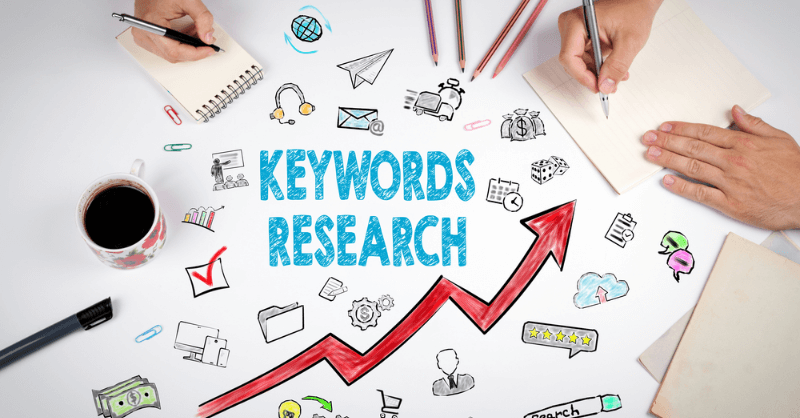
 June 30, 2021
June 30, 2021