These are the keyword research tools that are free, user-friendly, and add a lot of value to improve your marketing strategies.
- Google Trends
- Keyword Surfer
- Keyword Sheeter
- Google Search Console
- Google’s “People Also Ask”
- QuestiondDB
- Soovle
- Keywords Everywhere
- Google Keyword Planner
- Answer the Public
1. Google Trends
First up is Google Trends, which shows the relative popularity of a keyword over a period of time. This comes in very handy as you can know and work on the keywords that are trending at this very moment.
Keep in mind, search volumes of a keyword can be affected by seasons. In some cases, certain keywords like “Fidget Spinner” burst out onto the scene but after few months lost all their hype.
So now you can create your content according to the seasons. You can also plan out your calendar for the whole year in advance too.
When searching for trends, it is best to set the timing for like five years as it will help you to have a clearer idea of your specific keyword. 2-3 keywords can also be compared at the same time.
Furthermore, you can target places that need or have a higher interest in your product or service. This without a doubt will increase your sales.
There is another function named “related queries”. With this function, you can find new keyword ideas and those keywords maybe are what your competitors are doing very well with. And now you have them!
Google Trends can also help you with your YouTube videos. You can find out what is trending on YouTube and make content based on that. More popular, more views!
2. Keyword Surfer
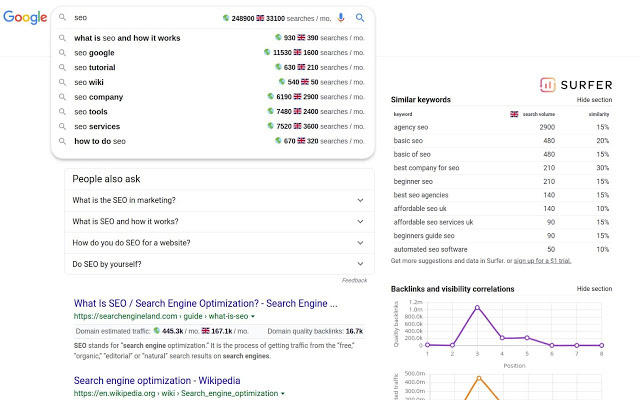
Keyword Surfer is a free Chrome extension that runs automatically every time you use Google to search once you download it.
This app will show similar keywords to the keyword you searched along with the similarity score and their search volume. This will help you find the highly researched terms that may not have crossed your mind.
When it comes to search volume, you can choose either the global search volume or the USA search volume. The catch here is that the global search volume isn’t global.
It’s the total amount of searches from 19 countries listed in their database. The numbers however aren’t accurate, but the keyword ideas you will get are worth it.
The unique feature of this extension is the Number of Words feature, which appears under each article. The numbers there may not be as exact as you would like, but they still give you an idea of how many words an article has.
As a reminder, sometimes the word count between the article and the number mentioned by the app may have a difference of 700-800 words! So manual check is important.
Besides, you as a user being able to select some keywords and copy them to an accessible Clipboard is another feature you will enjoy. From the Clipboard, you can export the list as a CSV or copy them to a doc file.
3. Keyword Sheeter
Most of the free keyword research tools give a limited number of keyword suggestions when searched. But if you are looking for a tool that will give you an unlimited number of keywords then Keyword Sheeter is well suited for you.
This site was built for generating keywords only, and it is very easy to use. All you have to do is enter your keyword and click “Sheet Keywords”.
In seconds, you will have hundreds of keywords. The list will go on and on, and if you give it like a minute. The number of keywords you will end up with will count at least 1000.
Do 1000 keywords mean 1000 keyword ideas? Not really, because the keywords are created randomly so few of the keywords won’t match with the original keywords.
The built-in solution to this problem is the “Positive” and “Negative” filters. Once you fill up the negative filters with the unpreferable words in your keyword, you will be left with the most relevant ones.
This method is especially helpful for long-tail keywords considering long-tail keywords are not easy to find and are very valuable for SEO. After you are done using the tool, one click is enough to export the results.
The only drawback is that you can’t see search volume and the keywords will be in random order.
4. Google Search Console
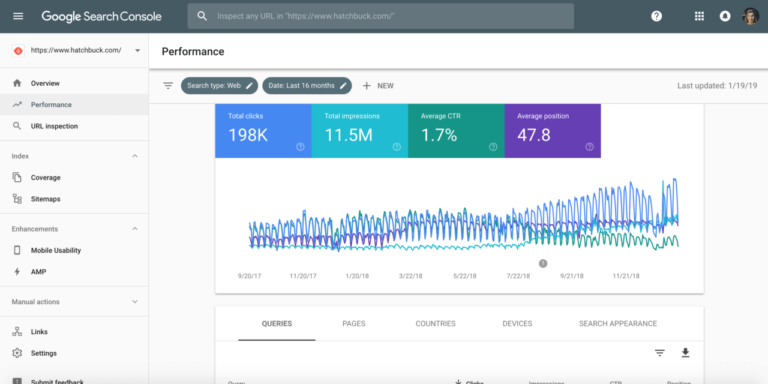
The Google Search Console not only allows you to track the performance of your website. But it also lets you know the mistakes in your website, know how Google sees your website and what Google wants from your website. Vital Right!
Google Search Console is one of the best free keyword research tools you can find. Yes, it does take some time to get used to it, but that’s insubstantial compared to the value you get.
Moreover, it shows an ample amount of data on your keywords like the keywords which are bringing you the most traffic, average position, and average CTR (Click Through Rate) of a keyword.
Once you open the Google Search Console, click “Overview” to open something named “Performance”. From there, click “Search Results”. Now you will see Total clicks, Total impressions, Average CTR, and Average Position.
Choose whichever factors you want your graph on. It will be best to choose all four so that you can make the most out of the graph.
To maximize your output, you can click the sub-tabs of “Queries, Pages, Countries, Devices, Search Appearance and Dates”. Speaking of dates, you can choose whether you want to see a graph of a week or two or even 15 months.
Nevertheless, this tool is not as effective as other tools when it comes to keywords. It focuses more on improving your website.
5. Google’s “People Also Ask”
There is no doubt you have noticed Google’s “People Also Ask” whenever you type in a keyword or a query in Google. I am sure you saw Google’s “People Also Ask” even when you looked for “Free Keyword Research Tools” and landed on this page.
To put it simply, this tool is a lot similar to Questiondb but unlike Questiondb which shows only the questions asked by people using Reddit. This tool shows questions asked by people in Google, and Google is the biggest search engine.
You can connect the accuracy level here, right!? Additionally, the amount of data and keywords you can collect from this section is limitless.
You click on one question, 2-4 more questions will be loaded by Google. You can also find the answers to this question and the link to the website if you want to know further.
As a result, you can go on and on and on until you end up with your intended number of keywords. Keywords of all sorts, short tail, and long tail can be extracted that will be convenient for all sorts of content.
After all the extraction, you can copy and paste them in a CSV file with the answers too if you want.
6. QuestionDB
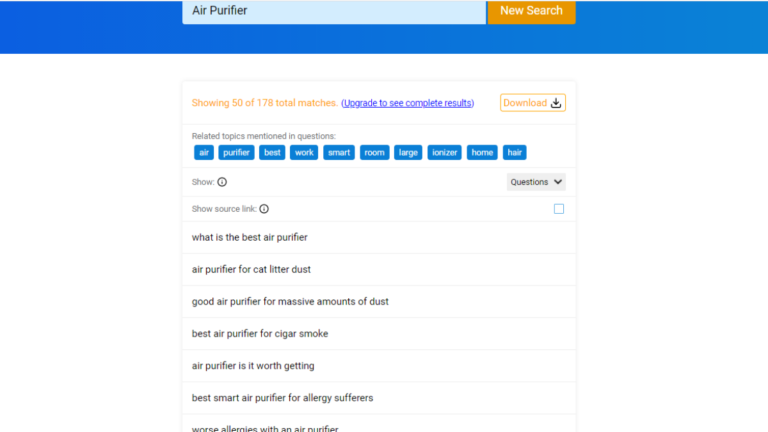
QuestionDB is one of few free Keyword research tools that will give you information based on real users, what real users are asking on Reddit to be precise.
So if you place a keyword in this tool, it will pull out the questions people are asking about that keyword in Reddit. Note, it pulls out from a database of 48 million questions!
The question that was pulled out can be easily sorted either by topic or popularity hence you can group them separately. This is super useful in blog posts as you can design your content in such a way that you answer all the questions questioned by your audience.
You can also find answers to these questions by clicking the “Show source link” and by browsing the comments section.
A tip would be to use short keywords as you will be able to find better results.
In terms of keywords, you can find authentic long-tail keywords and LSIs with ease. And we all know they help you rank easily and have better conversion rates!
Finally, after sorting out all the questions in groups, you can export them to a CSV with just one click.
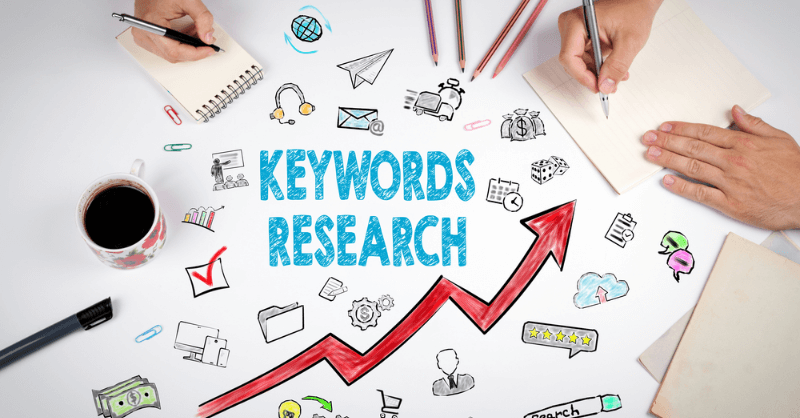

![]() 16 minutes
16 minutes